Top 5 iOS Testing Frameworks That Really Work
It's not a secret that every day we get dozens of new tools which are created only with one purpose - to make the development process easier, faster and better. Testing tools are not exceptions. They are needed to simplify and improve the testing process in general and have become an inevitable part of any development. In this article, we are going to shed some light on the concept of testing frameworks, figure out what benefit we can gain using them and compare 5 most popular testing automation frameworks to choose the most suitable one according to the needs and goals of a project.
What is an iOS testing framework?
Unlike manual testing where all actions (tests) are performed by people, automated testing relies on a code. This code is a test, written by a QA engineer and is processed in a special testing environment - automation framework. Automation testing frameworks include a bunch of rules which are necessary to create test cases. However, these rules are not compulsory and a QA engineer can script or record tests without following them.
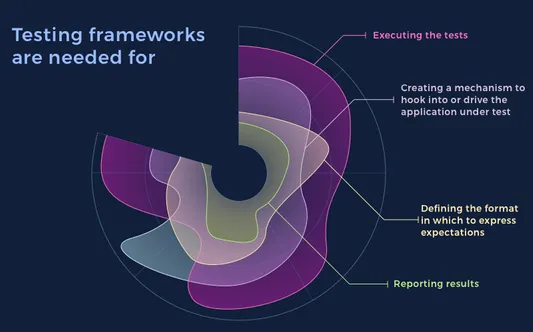
Main goals of iOS testing frameworks
iOS automation testing frameworks hold responsibility for:
- Defining the format in which to express expectations
- Creating a mechanism to hook into or drive the application under test Executing the tests
- Reporting results
See what are the best 10 Android testing frameworks and how to choose one for yourself!
What are the benefits of testing frameworks?
Some QA engineers see only downsides of iOS testing frameworks without noticing their advantages. And the fact is that these frameworks have strong evidence of their superiority over manual testing. Let us take a look at the pros of these systems and finally understand whether we should count on iOS testing frameworks or continue relying on ourselves.
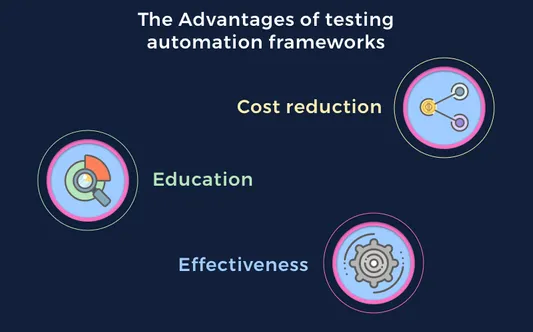
Benefits you get using iOS testing frameworks
Effectiveness
It is not a secret that automated tests perform the same amount of tasks minimum twice as fast as a person does. Which means that you save not only the time of your team but money as a result. Moreover, you can reuse tests. There is no need to fill out the same data over and over again, it's been handled automatically for you.
Cost reduction
As weve already mentioned, you save time accordingly you save money. Some can say that manual testing costs much less than automated, however, in a long-term perspective these are great savings.
Education
It is not easy to use iOS automation frameworks for testing as well as these tests writing. But! With these systems, you can exonerate you from responsibility for so many tiresome processes, like filling out lots of forms etc.
The list is long, but I think it is time to move on to the best of the best which you may want to try using straightaway.
By the way, if you want to create a retail app, subscribe to our blog because our next article will reveal all the secrets and pitfalls of this process!
Top 5 best iOS testing frameworks
So, how to choose the best iOS automation testing framework for yourself? To make the right choice, you need to find the best from the best and make an iOS testing framework comparison. But don't worry, weve already done it for you.
The most effective iOS automation frameworks
XCTest framework for iOS. This is a great iOS UI testing framework. This program was created with the support of Apple and can be easily integrated into the integrated development environment to write and run tests. TDD workflow can also be performed here. The framework follows all the changes of Xcode and is fully compatible with Objective-C and Swift. The system provides not only a unit but UI and performance tests. Here you can find the features of recording and playback, which helps testers write tests with appropriate accuracy.
OCMock. Mock objects are very important for TDD. They help testers craft unit tests involving complex objects with no risk to get complications from an instantiation of these objects. Mock objects are good for testing methods, however, there is no Xcode in-built support for them. Thats why we use OCMock, a special library which supports Objective-C and offers different methods to employ mock objects throughout your app. OCMock provides you with an easy way to add mock objects to existing unit tests.
Want to know how much your app will cost? Here's a FREE app cost calculator from Cleveroad
Appium. Appium is a cross-platform tool. The system is compatible with iOS, Android, hybrid and even mobile web applications. This platform is open source. This tool allows you to run tests on real devices, emulators, and simulators. The system also has a range of benefits. For instance, you can reuse tests scenarios across mobile and web channels and you can choose any tool using web driven- compatible language to write your test, like Java, Objective-C or JS.
Calabash. This is a tool which lets you write and run tests for Android and iOS applications. This system uses Behaviour Driven Development (BDD). It is the kind of development when code is written after the applications externalities have been defined. Calabash uses Cucumber for scenario description with the help of BDD. And it a huge bonus for testers as it makes the data clear and easy to work with.
EarlGray. It is a system created by Google. The platform is open source which means it's free. It is a powerful tool with lots of synchronization features across internal components. Another peculiarity of this iOS automation framework is that all actions on UI elements happen only on visible elements.
Additional testing tools which we use at Cleveroad
However, these are not the only programs which can be used for testing. We offer you to take a look at some of the tools which we use to test our iOS products.
iOS testing tools
Charles proxy debugger. It is an HTTP proxy debugger and HTTP monitor. The tool helps testers to track everything that has been sent and received from a server. A tester can also intercept and edit this data. Charles is a cross-platform system and can work with different languages. To use it for iPhone, you will need to make some settings on your device.
Xcode. The IDE provides developers not only with numerous development tools but with testing ones as well. It allows launching of builds on a simulator and has such features as face localization and UI testing, for example, here you can check the alignment of elements.
One of the most useful tools here is module Devices, which helps us do logging, screenshots, surface analysis of the code, localization. What is more, you can collect builds from the necessary branches of the device. Nevertheless, we've also noticed some downsides of the system, like a large number of logs, it is easy to get confused, you need to have access to the project code.
All you need to know about Testing and Quality Assurance you can find in our short video.
TestFlight. We use TestFlight to distribute builds (builds are available for installation, previous versions are also available).TestFlight supports multiple builds of iOS apps, watchOS apps, tvOS apps, and iMessage apps at the same time.
Diawi. The system helps deploy development and in-house apps to the devices. The platform is very helpful if you want to share your code wirelessly. But, unfortunately, build is available for download from the link in a short period of time.
Crashlytics. If you deal with testing, crashes are an inevitable part of the process. Crashlytics is a great solution to manage all crash reports. Why we appreciate this tool is because we can get all needed analytics any time we need. The system automatically saves logs after an app crash, so you save your time because you don't need to restore data over and over again.
Find out how you can easily identify the target audience for your app and make an app for those who really need it!
We hope that our review helped you to make the right decision. We shared our own experience chose only those frameworks and tools, which bring real benefits during the iOS app development and testing processes.
Our iOS mobile app development company has a lot of experience in QA and testing services so if you have any questions, contact us and we would be happy to assist you with your project.
XCTest is a great iOS UI testing framework. This program was created with the support of Apple and can be easily integrated into the integrated development environment to write and run tests. TDD workflow can also be performed here. The framework follows all the changes of Xcode and is fully compatible with Objective-C and Swift. The system provides not only a unit but UI and performance tests. Here you can find the features of recording and playback, which helps testers write tests with appropriate accuracy.
iOS apps can be tested both manually and automatically. Manual testing requires QA engineers to test the interaction with the app on their own.
Unlike manual testing where all actions (tests) are performed by people, automated testing relies on code. This code is a test, written by a QA engineer, and is processed in a special testing environment - automation framework. Automation testing frameworks include a bunch of rules which are necessary to create test cases.
iOS QA testing allows engineers to track the app's bugs and vulnerabilities. A flawless testing stage allows programmers to find weaknesses earlier, fix them, and launch a well-functioning product.
It's impossible to identify the best iOS testing framework. All of them can be used in different situations and according to various project requirements. However, we've highlighted top 5 iOS testing frameworks:
- XCTest
- OCMock
- Appium
- Calabash
- EarlGray
XCTest is an iOS UI testing framework. This program was created with the support of Apple and can be easily integrated into the integrated development environment to write and run tests. TDD workflow can also be performed here. The framework follows all the changes of Xcode and is fully compatible with Objective-C and Swift. The system provides not only a unit but UI and performance tests. Here you can find the features of recording and playback, which helps testers write tests with appropriate accuracy.
XCTest is the most commonly used iOS testing framework. It's already integrated into system libraries, so developers don't have to download additional files.
Comments