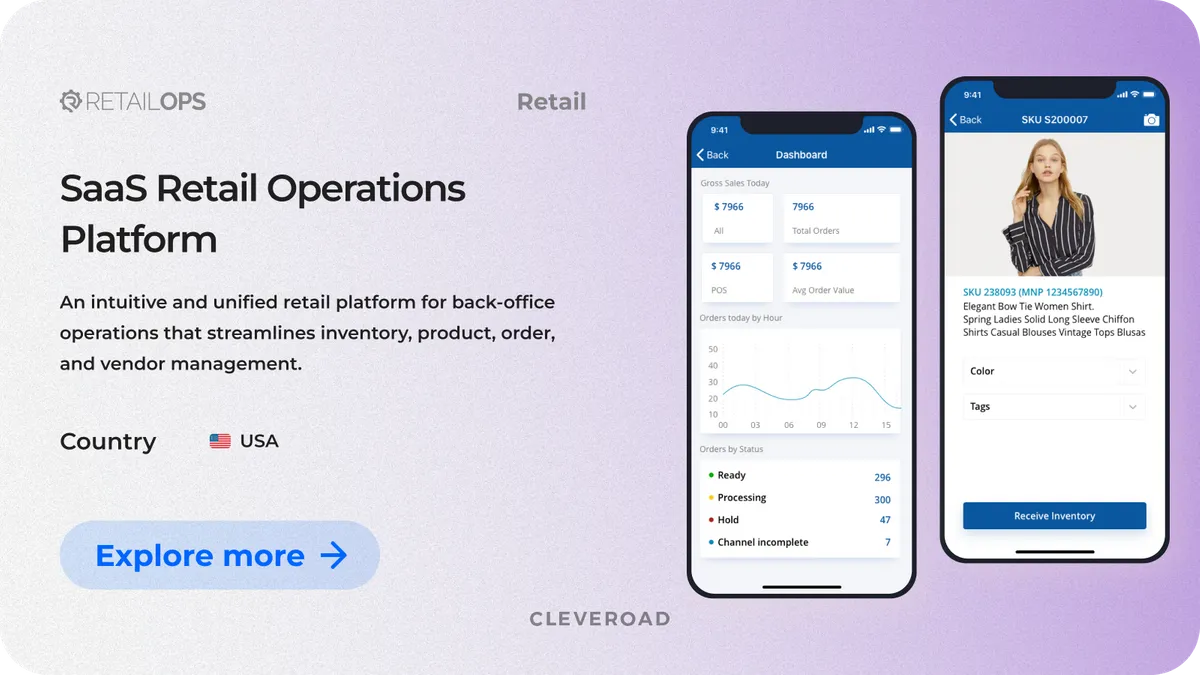How to Build a Custom CRM Software Making No Mistakes
Updated 09 Jan 2026
23 Min
47591 Views
How to build a CRM system from scratch? This is a question that modern businesses are looking for an answer to. Why? The thing is that Customer Relationship Management software is a must-have for most firms. The system allows organizations to keep, access, and manage essential sales data and do much more, optimizing all business processes.
With over 15 years of experience in building CRM software, we at Cleveroad will highlight the essential details to consider when building a CRM, like core features, key development steps, and practical tips that help ensure your system’s success. We’ll also explore the cost to create custom CRM software and provide you with valuable tips on how to find reliable developers.
Key takeaways:
- Building a CRM from scratch provides complete control over functionality, data security, and scalability, making it a strong choice for businesses with specific operational needs.
- Integrating your CRM with third-party tools and internal systems ensures smooth data flow and turns your CRM into the operational core of your business.
- The overall investment in your own CRM depends on feature complexity, user roles, integration scope, and compliance requirements, all of which should align with your business priorities.
What Is CRM Software and Why Build It
Before talking about how to create CRM software from scratch, let's delve deeper into the essence of the subject. Customer Relationship Management system is a multifaceted tool that allows companies to analyze clients’ interactions and measure data throughout the customer lifecycle. A CRM system uses a database to collect, store, and analyze important information about your customers. In short, it helps you manage client relationships in an easy and efficient way. That’s why creating a custom CRM system is a smart step for many businesses.
The development of custom CRM software aims to strengthen business relationships with customers through retention and acquisition. So, whether you’re a small company looking to store information and make it accessible across multiple devices or an enterprise using a CRM to manage client interactions and focus on improving customer satisfaction, CRM tools will be applicable in both cases.
CRM business roles
Sales department
With the help of a CRM database, sales managers can easily collect and store clients’ data, automate sales, and tailor business offers to customers’ needs. Once the clients feel that you understand their preferences, they are more likely to bring higher profit.
Marketing department
CRM software design and functionality intended for marketing needs enable the team to plan advertising campaigns, establish commercial goals, and work with sales managers. Moreover, with the help of a built-in CRM calendar, specialists can schedule important marketing and sales events.
Customer service department
When a client has a problem, they wait for fast and effective customer support service. Having all the questions and complaints stored in one place allows managers to address particular customer issues and come up with a solution in just minutes.
CRM administrator
CRM Administrators manage user accounts and permissions, configure the CRM system to meet organizational needs, ensure data security and compliance, and monitor system performance to troubleshoot technical issues and control their addressing.
Types CRM software
Before developing your own CRM, identify your primary goal. For example, an operational CRM is ideal if you need to improve customer service. Additionally, you can create a comprehensive CRM that includes all three types. This option is perfect for large enterprises that need a robust solution to handle various aspects of customer relationship management. However, a comprehensive CRM takes longer to build and is more complex and expensive.
So, to help you make a decision, let's review the peculiarities of all these types:
Operational CRM. Operational CRM focuses on automating and improving customer-facing processes. It includes functionalities such as sales, marketing, and service automation. Operational CRM aims to streamline and optimize customer interactions, enhancing efficiency and customer satisfaction.
Analytical CRM. Analytical CRM involves analyzing customer data to gain insights into customer behavior and preferences. It focuses on interpreting data collected through various touchpoints to identify trends, predict future behaviors, and segment customers effectively. Analytical CRM helps businesses make data-driven decisions to improve overall business performance.
Collaborative CRM. Collaborative CRM emphasizes improving collaboration and communication with customers across different channels. It integrates various communication channels into a single platform to ensure consistent and personalized interactions. Collaborative CRM facilitates teamwork among different organizational departments to provide a unified customer experience.
Why develop a CRM system
Building your own CRM system allows your business to gain full control over managing customer relationships and operational workflows.
Below are key reasons why entrepreneurs choose to build a CRM from scratch:
Centralized customer data
CRM keeps all your customer details in one place, so your team always knows who they’re dealing with. No more scattered spreadsheets or jumping between tools. Studies show that 79% of companies using CRM report improved data consistency and accessibility (Source: IJSRA)
Better customer relationships
CRM helps track every interaction between your team and customers, including calls, emails, meetings, and messages, allowing you to respond faster, follow up more personally, and build lasting relationships with clients. CRM systems improve customer satisfaction by 74% and increase retention by 27% by helping businesses tailor their communication to each customer’s needs and behavior (Source: IJSRST).
Improved team productivity
CRMs reduce manual work and tool-switching by integrating everything into one system, such as calendar, email, notes, contacts, deals and more. Such an approach will have a positive impact on your team's overall effectiveness. For example, Salesforce’s sales team productivity increased by 26.4% after CRM adoption (Source: IJM).
Better decision-making through analytics
With all customer interactions and sales data logged, your CRM can generate insightful reports to guide your business decisions. Analytical CRMs improve business forecasting accuracy by 32% on average (Source: ResearchGate).
Full control over features and data
Building CRM system means you own the data and decide exactly which employees can access specific features or modules, keeping all information securely within your business ecosystem, with no risks from third-party platforms. According to Number Analytics, companies with mature data practices (via CRM) cut data breach costs by 52.4%.
Opt for our CRM development services to enhance your operational efficiency and build stronger customer relationships
Essential Functionality to Integrate in Your CRM
Since you already know the basics, it’s time to consider the features needed to build your own CRM system. To make this section as helpful as possible, we’ll explore the basic features essential for every type of Customer Relationship Management software.
Contact management
Contact management within CRM systems allows businesses to create and maintain comprehensive profiles for customers, leads, and vendors. These profiles include vital information such as contact details, purchase history, communication records, and customer preferences. Building CRM, you can add segmentation of contacts based on demographics, interests, or behavior, enabling targeted marketing campaigns and personalized customer interactions.
Tasks management
Building your own CRM facilitates the creation, assignment, and tracking of tasks related to sales, marketing, and customer service activities. CRM may allow users to set due dates, specify priorities, and assign tasks to team members, ensuring clarity and accountability. Monitoring task completion within the CRM helps teams stay organized and focused on achieving business objectives.
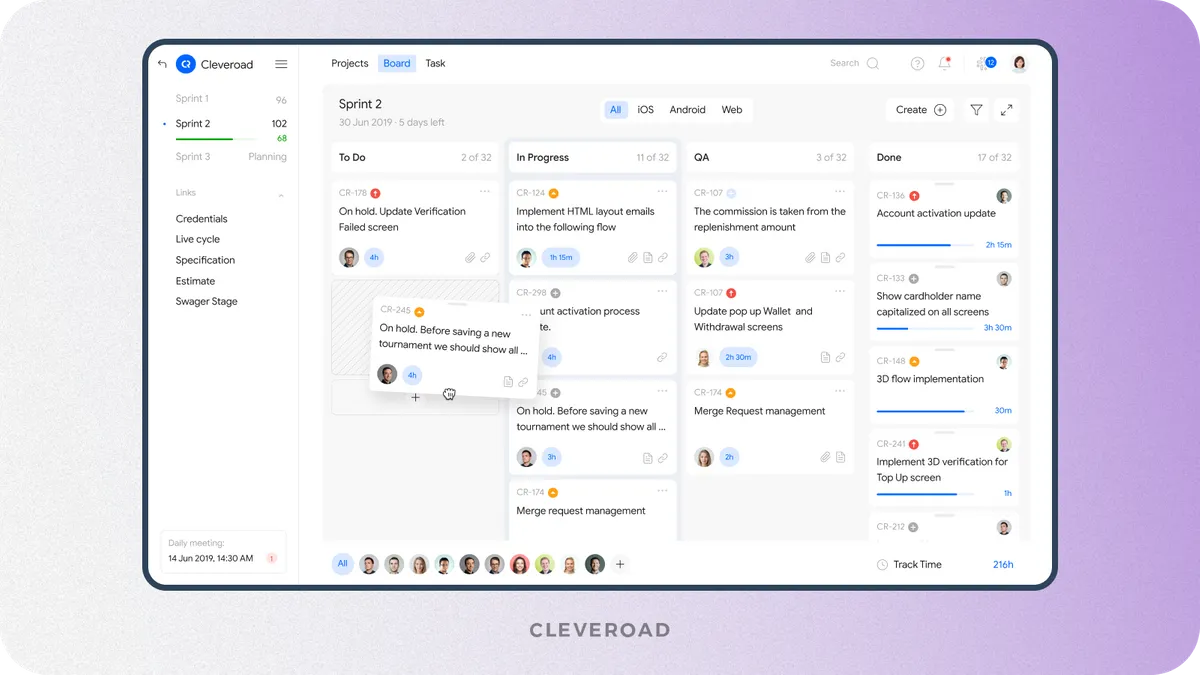
An example of task management in a CRM system designed by Cleveroad (Source: Dribbble)
Reminders setting
Build a CRM software that enables users to set personalized reminders for tasks, follow-ups, meetings, and other important customer interactions. These reminders are integrated with calendars to ensure timely notifications and to prevent missed deadlines. By facilitating efficient task reminding, CRM systems help teams improve productivity.
Calendar editing
CRM calendars allow businesses to schedule appointments, meetings, calls, and other activities directly within the CRM platform. Team members and customers can be invited to events directly through the CRM, fostering seamless communication and coordination. Building CRM system with a centralized view of team schedules helps avoid scheduling conflicts and ensures effective time management across departments and increased productivity.
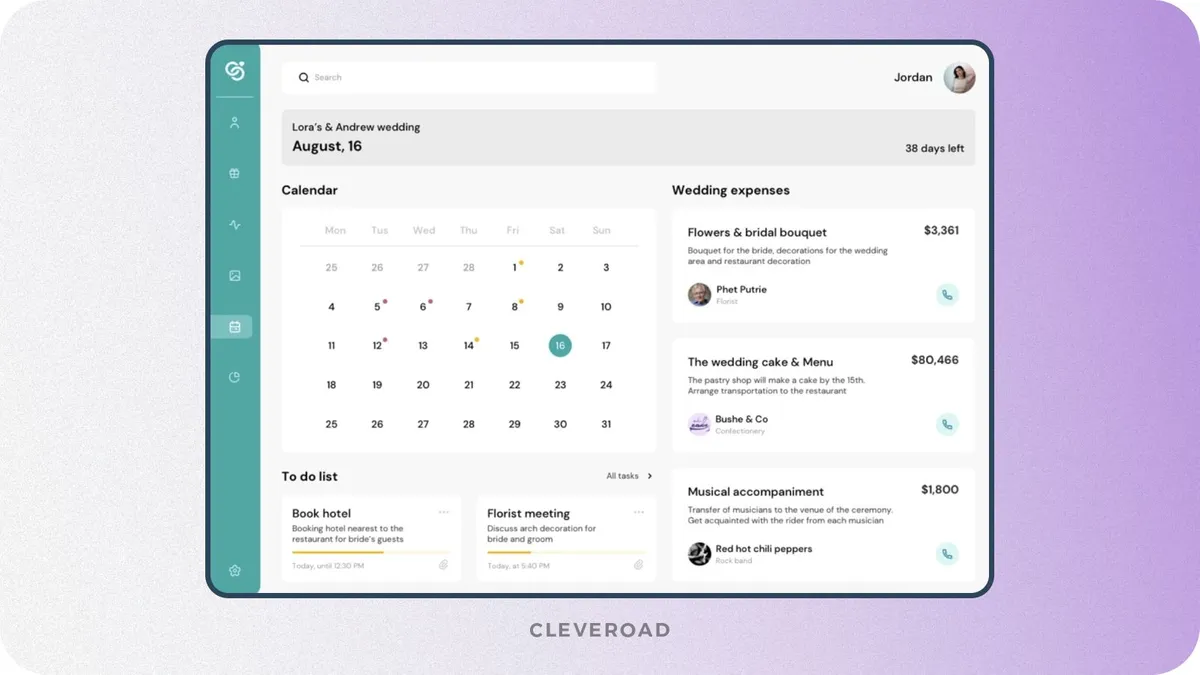
An example of calendar feature in CRM system designed by Cleveroad (Source: Dribbble)
Touchpoints tracking
This feature is essential to building a CRM from scratch as it allows tracking communication between the company’s representatives and clients. This CRM feature also allows you to store information about customers and their whole history of partnership with them. It improves overall customer service. Managers won't have any trouble passing a client to another employee. They no longer need to spend hours telling about the details of the deal.
Basic reports
CRM can help generate reports on key performance indicators (KPIs) relevant to sales, marketing, and customer service functions. These reports track sales pipeline progress, lead conversion rates, customer satisfaction scores, and campaign performance. By analyzing these insights, businesses can evaluate team performance, identify areas for improvement, and make informed decisions.
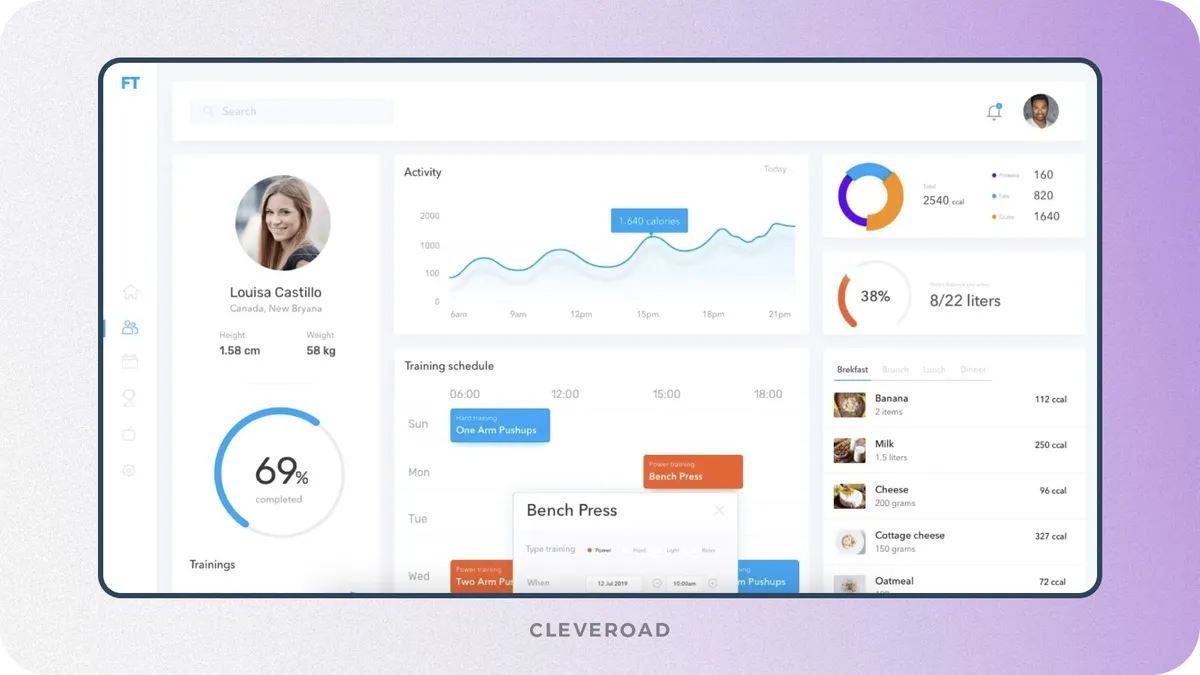
The example of CRM reporting feature for healthcare created by Cleveroad (Source: Dribbble)
File sharing
This piece of functionality keeps all the documentation in one place. It also helps you find an answer on how to create a CRM appropriate for different departments. You can set access levels to prevent employees from seeing files they aren't supposed to see. The system can be taught to register all records of working with files. In other words, after you make your own CRM software, you’d be able to see who's been working with a doc and look through the edits made.
Email marketing
The integration with the email system allows tracking communication with every customer after you build your CRM software. It’s very helpful if managers send a lot of emails every day. CRM can automatically mail different letters to different customer groups. It’s also possible to introduce a sequence of emails. The system will send them according to the given parameters. For example, if a customer opens the introduction email, they get the next letter in the chain.
Mobile access
If the solution is going to be used by sales representatives, then you should build a custom CRM with support for smartphones. According to different studies, sales reps' productivity grew by 26.4% after companies created their own CRM system in a mobile version. Additionally, 24% more of them began to achieve annual sales goals. An opportunity to work on the go may boost sales, especially considering that modern customers want to contact businesses anytime and get a fast response.
Pipeline view
This CRM feature allows you to track all sales processes. With its help, you can see at what stage each lead is at the moment (new leads, contact made, qualified, and so on). The pipeline lets you spot the stage where you lose customers. And it’s simply a great feature to keep track of what’s going on with your sales at any moment.
Invoicing
If you want to build a CRM application that will be sales-oriented, equip it with invoicing options like:
- Searchable invoice history
- Quick invoices to clients
- Status tracking
One of the reasons to create your own CRM system is that you can integrate it with any third-party tools you need. It can be accounting software, payment systems, or whatever else. For example, you can sync data from your accounting software, like FreshBooks, with your CRM using the API.
Integration with social media
Studies prove that 51% of sales reps are more likely to reach their quotas with social sales. Also, they sell 78% more compared to colleagues who don’t use social media. One use case is to build or integrate a system that tracks mentions on social media (by hashtags). Businesses can use it to measure interest in their brand and improve customer service (reply to messages with reviews).
That’s why integration with social media can be one of the key features in custom CRM projects, and you should consider it while deciding how to build a CRM that will be the most advantageous.
After implementing basic features, you can move on to a more complicated tier. Let’s discuss how to build a CRM with advanced functionality for large businesses and enterprises.
Additional features to integrate in CRM are:
- Integration with third parties (e.g., payment gateways, marketing automation tools, customer support platforms, etc.)
- Unity with other internally created software (e.g., ERP, HRMS, inventory management, etc.)
- Call center management
- Tracking referrals
- Customer scoring
- Chatbots
How to Create a CRM System in 6 Steps
Building a CRM from scratch requires thoughtful preparation steps due to the rich functionality that needs to be implemented. So, let's take a close look at the main stages to build your own CRM.
Step 1. Define your goals and strategy
Creating a CRM from scratch starts by clearly defining what you want your system to accomplish. Without clear objectives, the entire project risks becoming directionless and ineffective. Think about the specific pain points in your business operations and how a CRM can solve them. You can improve how you track customer interactions, shorten your sales cycle, or ensure no lead gets lost along the way. Each of these targets will shape how you build your CRM system from scratch, from what features to prioritize to how your team will use it daily.
Once you choose your goals, use them to form your CRM strategy, which is a clear plan that outlines how your CRM system will support your business processes, customer relationships, and growth. A well-defined CRM strategy typically includes your target users, key workflows to automate, types of data to collect, user access levels, and the main goals your CRM should help achieve (like increasing sales or improving customer support). This strategy serves as a guide during development, ensuring the system adapts to your business, not the other way around.
Step 2. Choose what type of CRM to create
Before you build your own CRM, you need to decide which direction to take: go with a ready-made solution or create a custom CRM system tailored to your business. This choice directly affects your budget, flexibility, scalability, and how well the CRM aligns with your processes.
Ready-made CRMs offer quick setup, standard features, and affordable entry-level pricing. They work well for small teams with general needs. But if your business relies on unique workflows, operates in a specific niche, or has strict security and compliance needs, off-the-shelf CRM tools often fall short, forcing you to adapt your business to the software instead of the other way around.
On the other hand, a custom CRM fits specifically to your business model, internal workflows, and long-term goals. It gives you full control over features, user roles, data security, and integrations. Such an approach is especially valuable for companies with complex processes, industry-specific compliance requirements, or plans to scale. Although it requires more time and investment upfront, a custom CRM adapts to your team and provides a better return in the long run by eliminating limitations and unnecessary features.
Let’s break down the ready-made and custom CRM differences:
| Characteristic | Ready-Made CRM | Custom-Built CRM |
Speed of setup | Immediate | Takes weeks/months |
Initial cost | Low | Higher upfront investment |
Scalability | Limited to vendor’s upgrade | Fully scalable on your terms |
Customization | Only within vendor’s settings | Tailored to any business process |
Feature control | Many unnecessary features | Build only what you need |
Third-party integrations | Pre-set list of integrations | Any integrations via APIs |
Data ownership & security | Stored on vendor servers | Full control |
Compliance (e.g., HIPAA, GDPR) | Not fully meet specific rules | Comply from day one |
Long-term cost | Grow with usage and features | More cost-efficient |
If you're running a startup with limited requirements, a ready-made CRM might serve your needs in the short term. But as your business grows or if you already have complex internal processes, building a CRM from scratch provides the flexibility, security, and long-term efficiency that off-the-shelf tools can’t match. A CRM lets you design a system around your users and workflows, not the other way around.
Step 3. Find a reliable CRM development partner
The fastest way to build a CRM from scratch is to outsource the development to an IT vendor with proven expertise in CRM development services. Outsourcing is an excellent opportunity to get first-class services for a reasonable price. Spend some time on in-depth research of the potential vendor to build your own CRM software properly, from the company's portfolio, tech expertise, and experience, to clients’ reviews on reputable B2B platforms like Clutch or IT Firms.
There are plenty of verified reviews from our clients on Cleveroad’s Clutch page. Here is what Yoann Georges, CTO at Oppcar, says about the Cleveroad CRM development services they received.


Step 4. Decide on feature set and tech stack
Most of the work goes to your custom software development team at this stage. They begin by thoroughly analyzing all your requirements and translating your vision into a detailed list of features tailored specifically to your operations. As they develop a CRM software design prototype, you see how it takes shape, with visual representations of the interface and user experience.
Your vendor outlines the technical specifications, architecture, and technology stack, ensuring every aspect aligns with your goals for building CRM system. They then present a comprehensive project timeline with clear milestones so you can track progress and stay informed. Throughout this process, you review, provide feedback, and approve the plans, ensuring the project stays on track. This collaborative effort with your IT vendor sets a strong foundation for the development phase, paving the way for a CRM system that perfectly fits your business needs and goals.
Step 5. Build a CRM and integrate it into your workflows
Once the planning phase is complete, the development team starts building your CRM system based on detailed user stories. While backend and frontend developers implement the core features, you may review and approve slight adjustments to the interface previously prototyped by your vendor’s UI/UX team, if any design updates are needed. Throughout development, QA engineers test both individual components and the system as a whole to catch issues early and ensure stable, smooth performance.
At the same time, developers connect your CRM to existing business tools, like ERP platforms, payment gateways, email services, or project management systems. These integrations ensure your CRM becomes the central hub of your operations, streamlining workflows and improving data flow across teams. Once development ends, final testing confirms system stability and readiness for launch.
Step 6. CRM launch and ongoing support
Deployment of a CRM system is a multi-step, developer-led process aimed at successful integration and utilization of the system by end users. First, they check the system in the specially created test environment for functionality and performance. Then, developers install and customize the CRM system, integrate it with other business systems, and migrate data.
After deployment, CRM software needs to be continuously maintained due to its complexity. We are ready to offer support and maintenance services, including monitoring system performance, issuing updates, and solving users' technical issues.
Important Considerations to Create Your Own CRM Successfully
To create your own CRM system, you should consider several critical points that are significant for the success of your software. Here they are:
CRM system scalability
Scalability is one of the core elements to consider when you create your own CRM system. Your CRM should grow with your business, whether you're adding new users, managing more data, or introducing advanced features later on. If your system can’t handle increasing loads, it becomes a bottleneck instead of an asset.
A cloud-based architecture is the most effective way to ensure that your CRM stays flexible and responsive as you scale. It enables you to expand storage, processing power, and functionality on demand, without overhauling the entire system or suffering downtime.
At Cleveroad, we help companies build scalable CRM platforms based on cloud infrastructure. As an AWS Select Tier Partner, we use proven AWS services like Amazon EC2, S3, and RDS to build resilient, cost-efficient, and easily extensible CRM systems. With AWS, we can ensure high system availability, performance under load, and secure data handling, all critical for growing businesses that can’t afford interruptions. Our team helps define a cloud scaling strategy tailored to your expected user growth and business objectives, so your CRM doesn’t just work now but continues to perform reliably years into the future.
Legal issues
Thinking about custom CRM development, remember about legal considerations to safeguard your business and ensure compliance. Let's review some of the most widespread regulatory requirements for high-quality CRM software:
- GDPR (EU): Applies to all companies processing personal data, requiring explicit consent for data processing, robust data protection measures, and notification of data breaches.
- CCPA (California): Governs the collection, use, and sale of personal information, giving consumers the right to know what personal data is collected, how it's used, and the right to request data deletion.
- HIPAA (USA): Specifically applies to CRM software development for healthcare, setting standards for the protection of patients' medical records and other personal health information.
- CAN-SPAM Act (USA): Regulates commercial email messages, setting rules for sending marketing emails, including requirements for opt-out mechanisms and accurate email headers.
- Data Protection Directive 2016/680 (EU): Concerns the processing of personal data for prevention, investigation, detection, or prosecution of criminal offenses or the execution of criminal penalties, including the safeguarding of personal data used for law enforcement purposes.
Please note: This list is just an example of regulatory requirements for building a CRM system. You should consult legal experts to consider all the local and industry regulations to ensure your CRM will operate without issues.
Security requirements
How to build a CRM for your business? Custom CRM requires addressing critical security aspects that are paramount to safeguarding sensitive information. Make sure you chose a software vendor who can integrate CRM data encryption protocols to shield data at rest and in transit, along with robust access controls to manage user permissions effectively.
We at Cleveroad create CRM software ensuring robust data security with such measures:
- Role-Based Access Control (RBAC)
- Data encryption in transit and at rest
- Industry-standard data encryption
- MFA, automatic logouts
- Activities tracking, etc.
Integration with existing business systems
Integration with your existing business systems is another crucial consideration when building CRM from scratch. Seamless integration allows custom CRM solutions to synchronize data effortlessly across various business platforms, enhancing operational efficiency and providing a unified view of customer interactions and transactions.
Here are some solutions you can integrate your CRM with:
- Enterprise Resource Planning software development
- Marketing automation tools
- Customer support systems
- E-commerce website development
- Building an accounting system
- Social media app development
- Business Intelligence implementation
Employee onboarding
When deciding to create your own CRM system, ensure your staff members are ready to utilize it. Otherwise, you are at risk of failure. So, before looking for an IT company, you should decide who will be responsible for CRM management and consider the training part. Then, show your team how to utilize the software to collect business-critical information, monitor customers, track analytics, etc.
Find out the ways to address all CRM implementation challenges in our detailed article
Custom CRM Creation Cost
The cost of building your own CRM depends on various factors, including the number and complexity of features, user roles, design intricacy, location, and the hourly rates of your software development team. Let’s sum up and see how much it costs to build custom CRM software.
| CRM key features | Approx dev time (h) | Approx development cost ($) |
Contact management | 40-60 hours | $2,000-$3,000 |
Reminders, calendar management | 60-80 hours | $3,000-$4,000 |
Task management | 200-220 hours | $10,000-$11,000 |
Basic reports | 160-180 hours | $8,000-$9,000 |
Email marketing | 60-80 hours | $3,000-$4,000 |
File sharing | 60-80 hours | $3,000-$4,000 |
Pipeline view | 200-220 hours | $10,000-$11,000 |
Invoicing | 140-160 hours | $7,000-$8,000 |
Integration with social media | 160-180 hours | $8,000-$9,000 |
Custom reports | 200-220 hours | $10,000-$11,000 |
Unity with other internal software | 180-200 hours | $9,000-$10,000 |
Call center management | 200-220 hours | $10,000-$11,000 |
Referred customers | 60-80 hours | $3,000-$4,000 |
Lead scoring | 100-120 hours | $5,000-$6,000 |
Chatbots | 250-270 hours | $12,500-$13,500 |
Total | 2,070-2,450 hours | $103,500-$122,500 |
Please note: The estimate above is APPROXIMATE and covers only the time and cost to develop the basic feature set. The expenses for other services, such as the Discovery Phase, UI/UX design, Quality Assurance, etc., are estimated separately.
In general, the cost to build CRM system may vary from $30,000 to $300,000 and up. However, t’s hard to tell how much does it cost to build a CRM system without any project details. You can contact our managers to get a consultation and request project cost estimation for free.
Read our comprehensive guide that explains all the factors influencing CRM implementation costs to plan your budget effectively
How to Find a Reliable Tech Partner to Build Custom CRM System?
Building a custom CRM system requires choosing the right technology partner to translate your business needs into a functional and scalable solution. Here are the key aspects that will help you choose a reliable software vendor to create your own CRM software:
Technology and methodologies
Ensure your custom CRM software development partner is up-to-date with current technologies and utilizes modern development methodologies such as Agile SDLC. Agile frameworks like Scrum or Kanban promote iterative development, change flexibility, and continuous product improvement. Thus, Agile-based CRM system development allows for coping with building your own CRM. Learning about software development approaches and quality assurance strategies throughout the project lifecycle is important to ensure maximum effectiveness.
Here’s an overview of a typical CRM technology stack that the Cleveroad team uses:
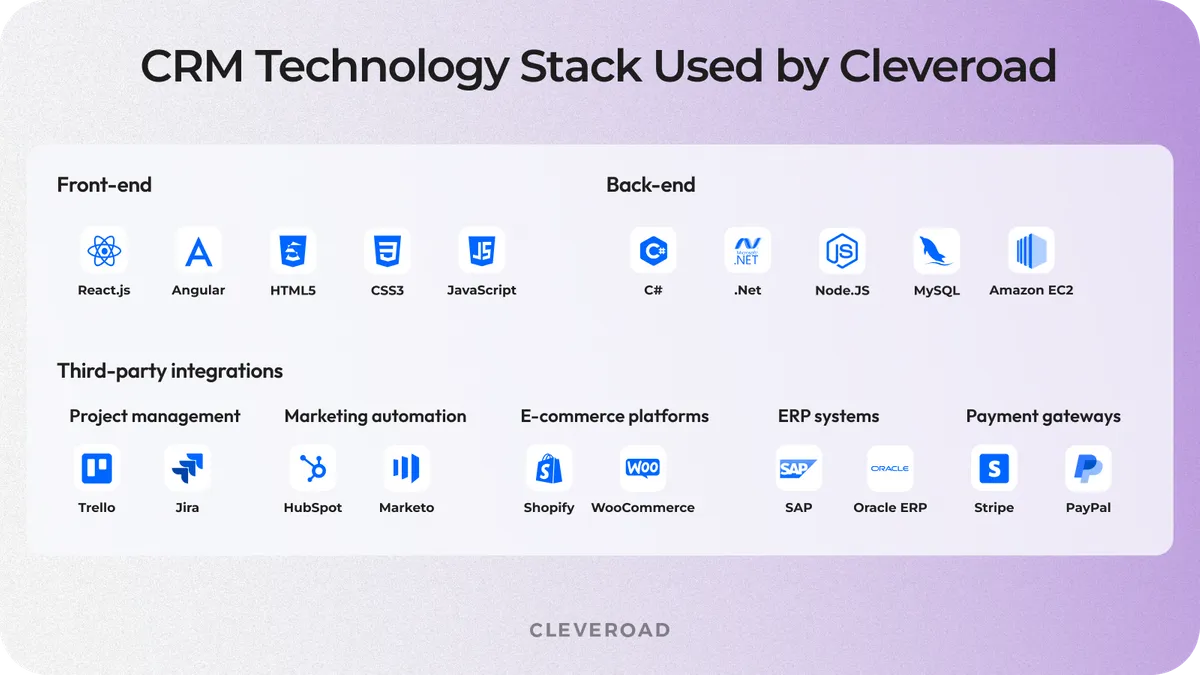
Technology stack used by the Cleveroad team
Expertise and experience
Start by assessing the IT partner's experience in creating a CRM from scratch. Examine their portfolio, case studies, and customer testimonials to evaluate their expertise in building CRM software. A provider with extensive experience in building CRM software projects will be familiar with best CRM practices, technical challenges, and effective design solutions.
We at Cleveroad have extensive experience in developing multi-modular systems. Recently, we've designed and developed a multi-module Quality Management System (QMS) for a US-based MedTech company. It is a complex, web-based SaaS platform tailored to automate certification workflows and document management in compliance with FDA and ISO standards.
Here is what Breanne Butler, CLO at Prime Path Medtech™, says about collaboration with Cleveroad:
Please note that this technology stack is just an example. The exact list of technologies to use for building your own CRM will depend on your individual needs and requirements.
Breanne Butler, Client Liaison Officer at Prime Path Medtech™
Industry knowledge
Choose a vendor with a deep understanding of your industry and its specific requirements and experience developing various solutions for it. A software provider with deep tech expertise across industries will be able to develop CRM software that will meet your unique business processes and compliance requirements, especially important if you are in industries such as healthcare or finance.
Want to know more points to pay attention to while choosing CRM implementation partner? Read our detailed article explaining all things to consider
Knowledge of advanced technologies
When choosing a tech partner to build your own CRM, don’t just focus on current needs. Think about where your business is headed. Today, forward-thinking companies embed AI-driven features into their CRM systems to automate key processes like lead scoring, customer segmentation, sales forecasting, and personalized outreach. For example, Agentic AI can act as an autonomous assistant inside the CRM, analyzing customer interactions, following up on leads, and even generating tailored responses or offers without human input. That’s why it’s important to partner with a vendor experienced in AI development services to unlock the full potential of intelligent CRM automation.
At Cleveroad, we build CRM solutions with embedded AI capabilities from smart recommendations and predictive analytics to AI-driven chat support and behavior-based triggers. Whether you’re building a custom CRM from scratch or enhancing an existing one, our team can integrate AI quickly and effectively using platforms like Amazon Bedrock, Vertex AI, and other advanced tools to accelerate implementation and deliver real business value through automation and intelligent decision-making.
Communication and support
Effective communication is essential for a successful partnership between you and your IT vendor. Create your own CRM system with an IT vendor that values clear and transparent communication, ensuring consistency in project goals, timelines, and expectations.
We at Cleveroad ensure transparent communication through regular project updates, delivery reports, sprint reviews, and meetings throughout the development process. We also adapt to our client’s schedule and organize meetings in a way that’s convenient for all stakeholders involved.
How Cleveroad Can Help You to Build Custom CRM System
Cleveroad is a top-tier software development company providing CRM development services for more than 15 years. We deliver custom digital solutions for businesses in various domains, including Healthcare, Logistics, FinTech, Retail, Real Estate, Education, Media, Travel. We guarantee high service quality and data security, validated by our ISO 9001:2015 certificate for Quality Management and ISO/IEC 27001:2013 Information Security Management certificate, assuring our commitment to providing high-level service. CRM development services our team provides include building CRM from scratch, creating and integrating new custom modules, integration of CRM solution with internal business systems, software modernization services, CRM customization, IT consulting, etc.
We at Cleveroad have extensive experience crafting customized, complex systems like CRM solutions for both large enterprises and emerging businesses. Recently our team has worked on developing - Multifunctional Retail and eCommerce Platform.
Our customer reached us for assistance in creating a brand new system covering all the essential tools for retail businesses. Our specialists helped the client build a software complex to simplify and optimize retail operations. It includes the following modules:
- Warehouse management: To track inventory, optimize product placement, automate warehouse operations, and analyze data to improve efficiency.
- Product management: To create, edit, and publish product information, manage catalog, track prices and discounts, and analyze sales by category.
- Inventory management: To control inventory levels, automatically generate orders from suppliers, optimize purchases, prevent product shortages, and analyze turnover.
- Order and vendor management: To create and track orders, manage vendor relationships, automate order processing, monitor delivery dates, and analyze data.
- Reporting and analytics: Get data on sales, inventory, orders, and other KPIs, generate reports, analyze data to make informed decisions, and visualize data with charts and graphs.
As a result, our client received a robust multifunctional software solution that matched their business needs and allowed them to master the market of retail apps. Our client was highly satisfied with the outcome. Here’s what Daniel Norman, CTO at RetailOps, shared about our colaboration's experience.


Ready to build your own CRM system? At Cleveroad, we combine 15+ years of hands-on experience with deep expertise to deliver custom CRM solutions tailored to your business workflows. Whether you need a full-fledged CRM from scratch, advanced analytics, or seamless integrations with your existing tools, we’ve got you covered. Our domain experts will guide you through every development stage, ensuring your CRM fits your goals, users, and operations. Contact us today to start building a scalable, efficient CRM system that empowers your growth.
Build your own CRM with seasoned tech experts
Contact us! Our experienced solution team is ready to help you create a CRM tailored to your business needs to boost your operational efficiency and customer satisfaction
Here are the main CRM development stages:
- Step 1. Define your goals and strategy
- Step 2. Choose what type of CRM to create
- Step 3. Find a reliable CRM development partner
- Step 4. Decide on feature set and tech stack
- Step 5. Build a CRM and integrate it into your workflows
- Step 6. CRM launch and ongoing support
In general, the cost to build a CRM system may vary from $30,000 to $300,000 and beyond, depending on your specific CRM needs, feature complexity, user roles, integrations, and compliance standards. A thoughtful development approach ensures the CRM you receive is scalable, secure, and fully CRM tailored to your business operations.
Developing a custom CRM system typically takes approximately 2,070–2,450 hours, depending on the scope of work, whether you're enhancing an existing CRM or building a new CRM from scratch as part of a full CRM development process.
To build a CRM database, start by defining the core data entities your CRM system will need to manage, such as contacts, companies, deals, tasks, and interactions, and outline their relationships. Your development team then designs a relational database schema using systems like MySQL, structuring tables and fields to capture relevant attributes (e.g., contact names, deal stages, timestamps). They implement logic for linking records, enforcing data integrity, and handling user roles and permissions.
Once the backend is ready, it’s connected to your CRM interface, allowing users to input, search, and manage data. As your CRM evolves, developers can extend the database schema to support new features or processes. Integrations are also set up to sync data across tools, ensuring that using the CRM remains seamless and productive, ultimately making the CRM a reliable, centralized source of business information.

Evgeniy Altynpara is a CTO and member of the Forbes Councils’ community of tech professionals. He is an expert in software development and technological entrepreneurship and has 10+years of experience in digital transformation consulting in Healthcare, FinTech, Supply Chain and Logistics
Give us your impressions about this article
Give us your impressions about this article
Comments
4 commentsnice Post
If you can get a software engineer in australia for $40k, I'll take 10...
Great article! Useful and well-structured information, I like the list you have mentioned here. thank you for sharing such a piece of great information.
Nice blog post! CRM really save the time and provide a complete hold on every department. Nice article.