How to Make a Location-Based App in 2025: A Full Guide
Updated 06 Jun 2023
19 Min
20376 Views
Geolocation app development will help your users to get a particular point of service at the right time. They can find the places of their interest nearby and share them with friends, map routes in unknown locations, track running, and even get notified about sales or monitor the movements of pets.
According to the ResearchandMarkets report, the location-based services market is forecasted to reach $155.13 billion by 2026. No wonder: location-based services are everywhere – from delivery apps like UberEats to booking platforms like Expedia. Lyft, Facebook, Tinder, Airbnb – all these apps use geolocation and generate good revenue.
But what technologies do location-based apps use, and what for? What are the steps to build a high-quality and client-oriented product?
In this guide, we’re covering it all – from geolocation technologies to location-based app development, and the tech stack required for it.
What Is Geolocation in Apps For?
The global mobile apps market is forecasted to reach $653.91 billion in 2025.
Increased demand for accurate and quick services shifts companies to location-based app development. More than 8 out of 10 marketers say location-based services generated growth in their clients base and higher customer engagement.
Let’s discuss why businesses need geo-dependent apps through their core functions.
- Marketing function. Geolocation is a great marketing tool to reach target audiences and get additional ways of interacting with clients.
- Information function. This function allows users to get real-time information about the nearest places or objects within a specific location.
- Communication function. Companies can put places on the map to obtain customers’ feedback of select services, allow them to attach their own content (photo or text messages) to specific places on the map, and read other people’s reviews. Thus, you’ll be able to adapt to the changing preferences of your audiences.
- Social function. The app will help you find out the current location of users and strengthen the brand’s position in the media space.
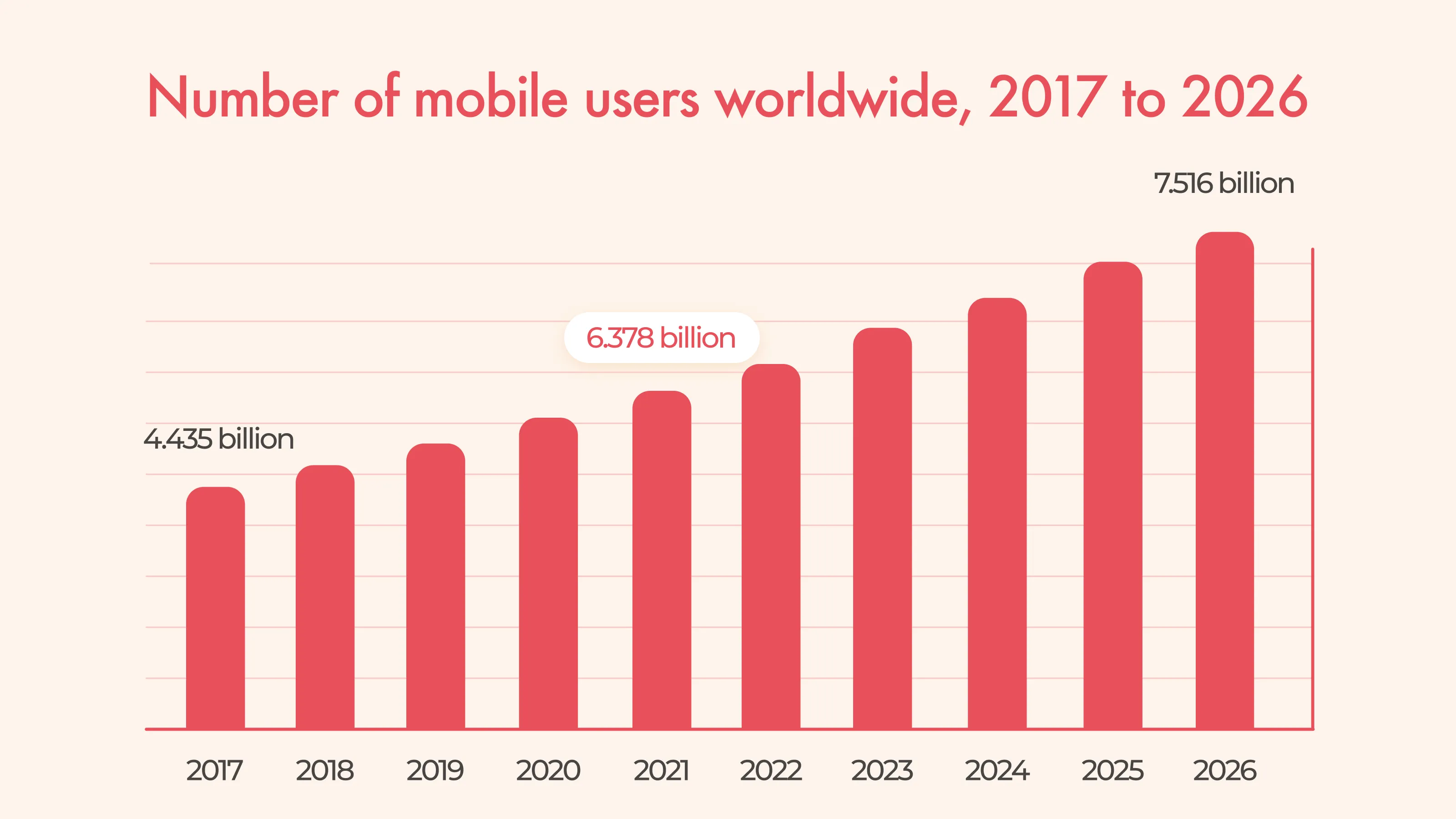
Number of smartphone subscribers
Benefits of Geolocation App Development for Business
According to the Location Based Marketing Association (LBMA) report, 95% of global organizations use location-based services to reach more customers.
Some businesses cannot perform without locating clients (Uber Eats, Postmates, Instacart), while others make use of geolocation features (Instagram, Tinder) to provide better customer services. But how exactly can companies benefit from location-based applications? Let’s figure it out.
Precise and prompt services
One of the primary benefits of location-based applications is that they allow companies to serve users near their immediate geographic area, thereby increasing customers’ loyalty. For instance, using GPS technology, Uber can quickly identify the exact users’ location and send their products or services as soon as possible.
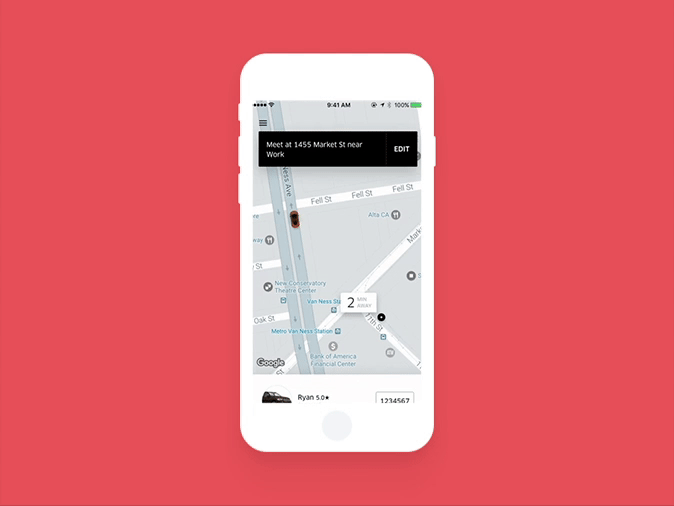
How Uber uses location-based technologies
Purchase suggestions
Using location data, you can analyze users’ buying patterns to offer personalized purchase suggestions. Customers can also search for products/services on smartphones, and geolocation applications will help brands promote their recommendations locally.
Virtual tours
You can build a location-based AR platform to enable virtual tours with fantastic navigation. Geolocation apps display virtual elements on real-world objects using GPS, accelerometer, or compass data. Moreover, users can indicate any city point, and the screen will show all the information about objects. Thus, it leads to clients’ engagement and boosts sales accordingly.
Check our guide on location-based AR apps development.
Mobile advertising
The app automatically defines the users’ whereabouts to target advertisements. Such advertising can be executed as push notifications being sent by geolocation applications. For example, a person goes down the street and gets a message that informs them about a great sell-out nearby. It would be impressive, right?
How to Use Geolocation Services
But first, let’s figure out how location-based applications work.
Geolocation refers to the geographical info about your device’s whereabouts. It can be an iOS or Android-based smartphone, fitness tracker, or anything that has a GPS chip or connects to Wi-Fi (like IoT devices).
That's because location-based services don’t necessarily use GPS and other satellite systems. For example, you can find out the location of a mobile device using the data about the location of cellular networks stations (GSM, UMTS, and so on) or Wi-Fi access points.
Here are the key features of location-based services apps:
- Users identify their location and share it with others (like sharing your location in WhatsApp)
- Apps measure a distance between objects (Google Maps mark your location and show the nearest McDonald’s cafe)
- In-app maps build optimum routes from one point to another (Uber shows the fastest ways to the destination)
Location-Based Technologies
How to build a location-based app? Take two components – geo detecting services (indoor or outdoor) and maps.
There are two types of location-based services – outdoor and indoor. What's the difference?
Let’s figure out.
Outdoor Geolocation Technologies
Outdoor navigation like Google Maps helps users with positioning themselves, showing genuine routes, and reaching destinations without any trouble.
Outdoor navigation is based on satellite imagery and GPS signals. Let’s talk about them in more detail.
GPS
All today’s mobile devices have an in-built GPS module, so GPS is by far the most popular way to locate a device outdoors. GPS receives signals from the satellite, and it’s highly precise (down to 15 meters/49 feet), works almost everywhere, and doesn’t require an Internet connection. But there’s a con – GPS is a huge battery drainer.
A-GPS
A-GPS stands for Assisted GPS Service. This locating technology combines both GPS and Cell ID features, allowing it to submit a high level of accuracy. It generates merged data received from both server and satellite and transfers it through the Internet utilizing Wi-Fi or cellular connection. The core benefits are good speed, enhanced responsiveness in “problem areas,'' and economical battery power usage.
Cell ID
If a GPS signal is unavailable for some reason, the device’s location can be determined by cell towers close to the phone. It's a good solution for megapolises with a huge amount of cell towers, but not as accurate as GPS – it depends on how close the base transceiver station is.
Wi-Fi positioning
Wi-Fi positioning collects data from the Internet and shows great accuracy (down to 25 to 50 meters) due to the maximum range of Wi-Fi access. It works with high density in urban areas and drains battery slower than GPS. But there's a con – you should always have access to a nearby Wi-Fi spot.
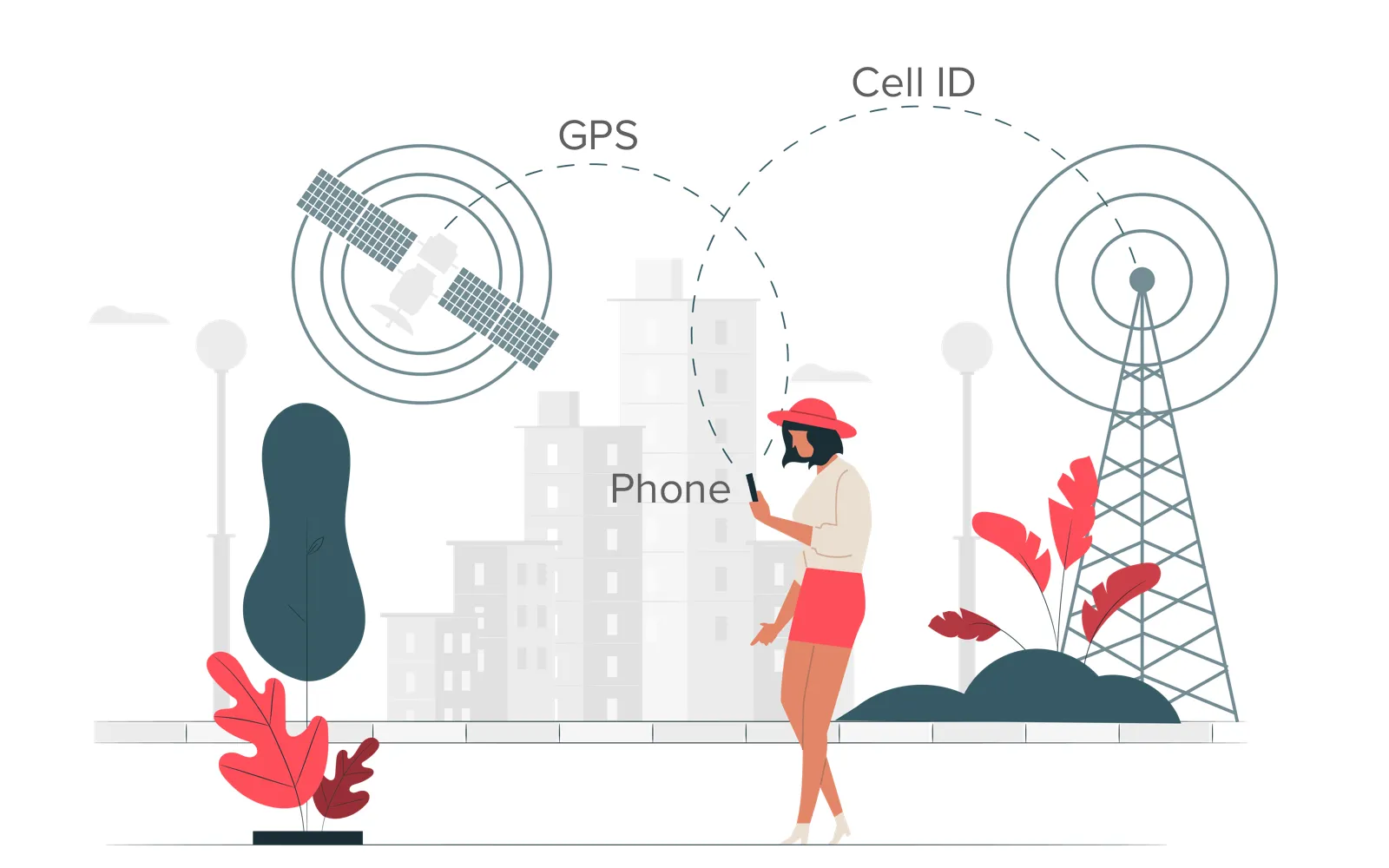
How outdoor geolocation works
Indoor Geolocation Technologies
We’ve sorted outdoor location out, but how can you track a device inside a building?
Like when a customer enters your store and you need to start guiding them the same moment they've walked in the door. Or when you analyze users’ location and send them the most relevant offers or ads depending on it.
That’s what indoor positioning system apps exist for – to build more accurate navigation inside buildings.
Let’s take a look at the popular indoor location technologies.
Geofencing
Geofencing is a location-based marketing technique that works with a combination of GPS, cellular and Wi-Fi data.
Geofencing is less accurate when you need to see your current location, but it's a helpful tool when you need to bring people to the store from the street and is commonly used during parking app development.
Here’s how geofencing works: when a mobile device enters a virtual boundary, pre-programmed action is triggered.
There are three types of geofencing action triggers:
- Static – based on the position relative to a particular place
- Dynamic – user’s position relative to dynamic changes
- Peer-to-peer – user’s position relative to other users
For example: Amazon's Alexa app allows us to set up routines or reminders that show up when users cross over a geofenced location - like turning off the lights when you walk out of the door.
For best results, the minimum radius should be set at 100 - 150 meters. When the device is connected to Wi-Fi, location accuracy is between 20 - 50 meters.
iBeacon and Eddystone
iBeacon was developed by Apple, and Eddystone is one of Google’s services.
Both iBeacon and Eddystone use BLE (Bluetooth Low Energy) for indoors positioning. And they share the working principle – not delivering offers by themselves but sending out the identifiers. In turn, these identifiers trigger actions in custom-designed mobile apps for iBeacon/Eddystone.
For example: You're going into a museum with a special app on your smartphone. When you approach an in-built beacon at a certain distance, the apps shows details about the artwork.
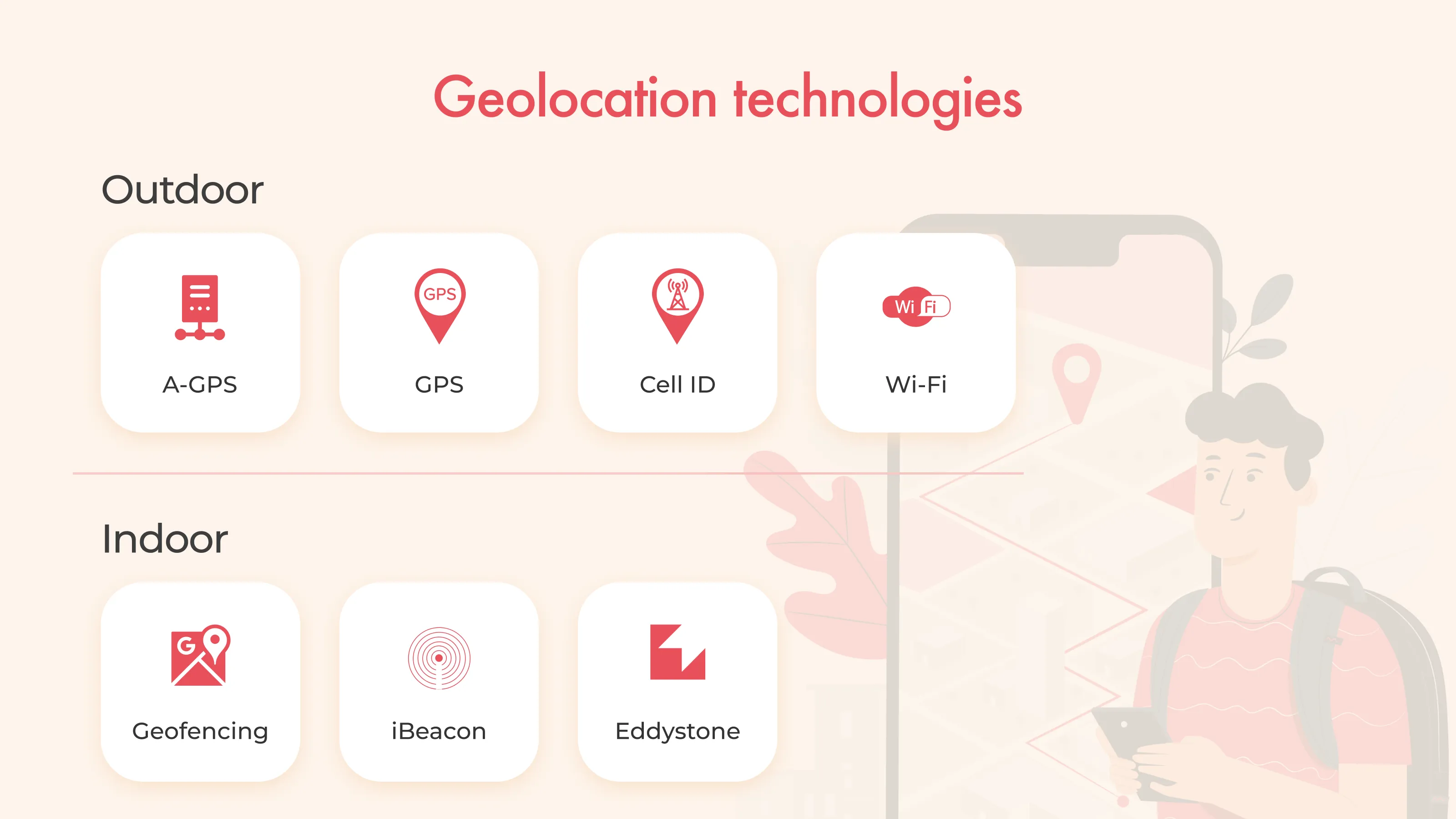
Indoor and outdoor geolocation technologies
Types of Location-Based Apps
Geolocation technology is used in any service-based business. They are not restricted to taxi services or the search for the nearest store. Navigators, guides, social media with geotagged pictures, route planning, fitness apps with track speeds relate to location-based services.
Commonly, geolocation applications are divided into several groups. Let’s consider the most popular ones in each group and what GPS-enabled functionality they offer.
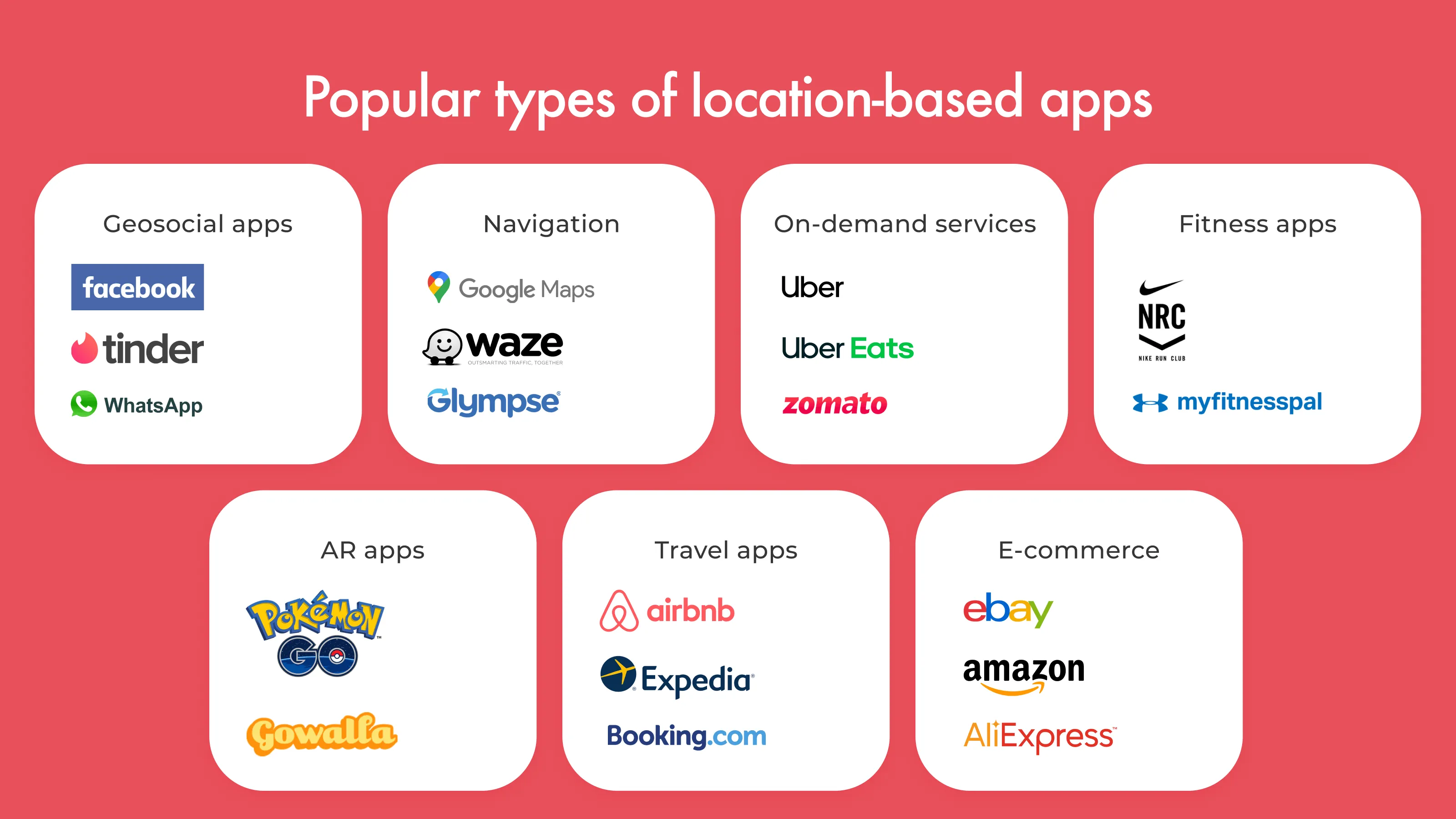
Examples of location-based app
Geosocial Apps
Users often tag the location of a restaurant, cinema, gym, or hotel on their social networks. It’s much easier and faster to point to the location in answer to the question "where are you?" instead of writing an address. Dating apps also take advantage of location technology since they help users find pairs within a specific location.
Facebook, Tinder, and WhatsApp are the best examples of making a location-based app of this type. For instance, Facebook generated $25.4 billion in revenue in the first quarter of 2021, with a total funding amount of $16.1 billion. In addition, there are over 2.80 billion active users worldwide.
Maps and Navigation
Mapping and navigation applications are the most demanded approach to geolocation app development. Such apps help users navigate in new areas by tracking the location and planning the optimal routes. Moreover, some services can show the traffic jams.
Google Map, Waze, and Glympse offer the example of creating navigation apps. Google Maps revenue is $4.3 billion in 2021 with 1 billion active users.
On-Demand Services
Location detection is a useful option for various GPS-based mobile applications. For example, it enables people to call a taxi, order food, or even fuel just in a few taps without waiting for the manager's reply or in the long queues. So a guide on how to build a location-based app will be helpful for almost any entrepreneur who wishes to enhance clients' loyalty.
Companies like Uber, Uber Eats, and Zomato are some of the leading players in this industry. For instance, Uber Eats has made $4.8 billion in 2020. The number of users has reached 66 million.
Fitness Apps
The fitness industry hit the jackpot as more and more people worldwide make their well-being the number one priority. Geolocation apps allow users to build jogging routes, track outdoor sports activities (running, swimming, cycling, etc.), plan workouts, make recommendations, and monitor daily progress. Besides, people can share their achievements on Instagram or Facebook by publishing statistics ( speed, routes taken, and so on).
Nike Running Club and MyFitnessPal have inspired entrepreneurs to explore how to design GPS-based fitness apps. MyFitnessPal has earned $128 million in estimated annual revenue with total funding of $18 million. The platform grew to 200 million active users.
Augmented Reality and Games
The well-known Pokemon Go game also utilizes GPS and Google maps capabilities. Location-based apps offer users to “catch Pokemon” throughout the city. Besides, the service has a social focus and unites users into teams. So if you want to create engaging games, think about geolocation app development to deliver an outstanding customers’ experience.
Pokemon Go has generated $916 million in 2020, and it’s expected to reach $5 billion soon. More than 827 thousand US-based users actively use this app.
Finding Services and Recommendations
These types of apps provide individual recommendations of cafes, restaurants, shops, hotels, and cultural establishments for users to visit within their location based on their preferences and interests. For instance, if the person often visits Starbucks shops, the app marks their location to show the nearest ones.
Yelp and Foursquare are the best examples of geolocation apps allowing users to monitor the places that they used to visit. In the first quarter of 2021, Yelp made $232.1 million with total funding of $54 million. The platform has 178 million unique visitors per month across different devices.
Travel Apps
Geolocation is important when you describe how to build a travel app because there are a lot of use cases of travel apps based on geolocation apps. They can offer guided tours to users worldwide or be more specific and provide recommendations about the nearest hotels or apartments. Paired with AR, they enable people to select the locations they want to visit and even place suggestions along with optimal routes. All the relevant information about the sights and local businesses is sent right to the user's smartphone.
Airbnb, Expedia, and Booking give an idea of how to make a location-based app. In 2020, the Booking income amounted to $6.8 billion. In the following years, there were 50 million downloads.
E-commerce
E-commerce platforms use geolocation features to provide delivery information to buyers on their orders. Therefore, the location-based apps help retailers determine clients' locations to offer the best possible delivery solutions and thus lead to customer retention.
Amazon, eBay, and AliExpress belong to the most famous e-commerce apps with geolocation functionality. In the first quarter of 2021, Amazon earnings estimates with $108.5 billion, and it was forecasted Q2 2021 to reach $116 billion. In contrast, the total funding accounted for $108 million. There are 1.9 million sellers actively promoting their products on the marketplace. The number of Prime members has exceeded 100 million.
Learn how to build an online marketplace: core features, steps, and cost.
As you can see, geolocation applications are not limited to on-demand services. However, before starting location-based app development, it’s essential to scrutinize all the users' routine activities connected with the specific area to develop a solution that will resonate with customers’ needs.
How to Make a Location-Based App
So, how to make a navigation app for Android, iOS, and the web? There are several steps you should consider to create a geolocation app and not fail.
- Step #1. Do a market research
- Step #2. Hire a development team
- Step #3. Make a feature list
- Step #4. Create eye-catching UI/UX design
- Step #5. Select the technologies
- Step #6. Build your app
- Step #7. Deploy your location-based app
Step #1: Explore the Market
How to build a navigation app that is worth the effort?
First, define the type of app you’d like to build and start studying the market and your competitors.
Remember: if you’re doing no research, you may end up building a solution customers don’t care about.
So, who are your users? What problems they have? And how exactly your app can help with solving them?
Second, take a look at existing solutions. Study the most popular geo-based apps, what they offer, and what they lack.
By checking on your competitors, you can see their strong and weak points. And get more ideas about features and functionality that can be improved.
Step #2. Find a Reliable Tech Partner
When choosing a tech partner, look for the best quality-price ratio and pay attention to the vendor’s experience. You can assemble an in-house team or outsource the location-based app development to other countries.
How much your app development costs? Check our detailed "How much does it cost to build an app" guide to get the answer.
An in-house team is a perfect option if you want to be highly involved in the process. However, this approach requires additional expenses (rent, software, equipment, etc.) and a time-consuming hiring process.
On top of that, in-house developers tend to be more expensive than outsourcing teams especially considering North America.
In turn, outsourcing gains momentum due to reasonable hourly rates, a vast talent pool, and the high quality of the product.
Mind that software developers’ rates depend on the country. For example, by hiring a dedicated development team from Estonia (Central Europe), you can cut project costs without losing the quality. The average price for app development here is $50/hour, which is relatively cheaper than $150/hour in the US.
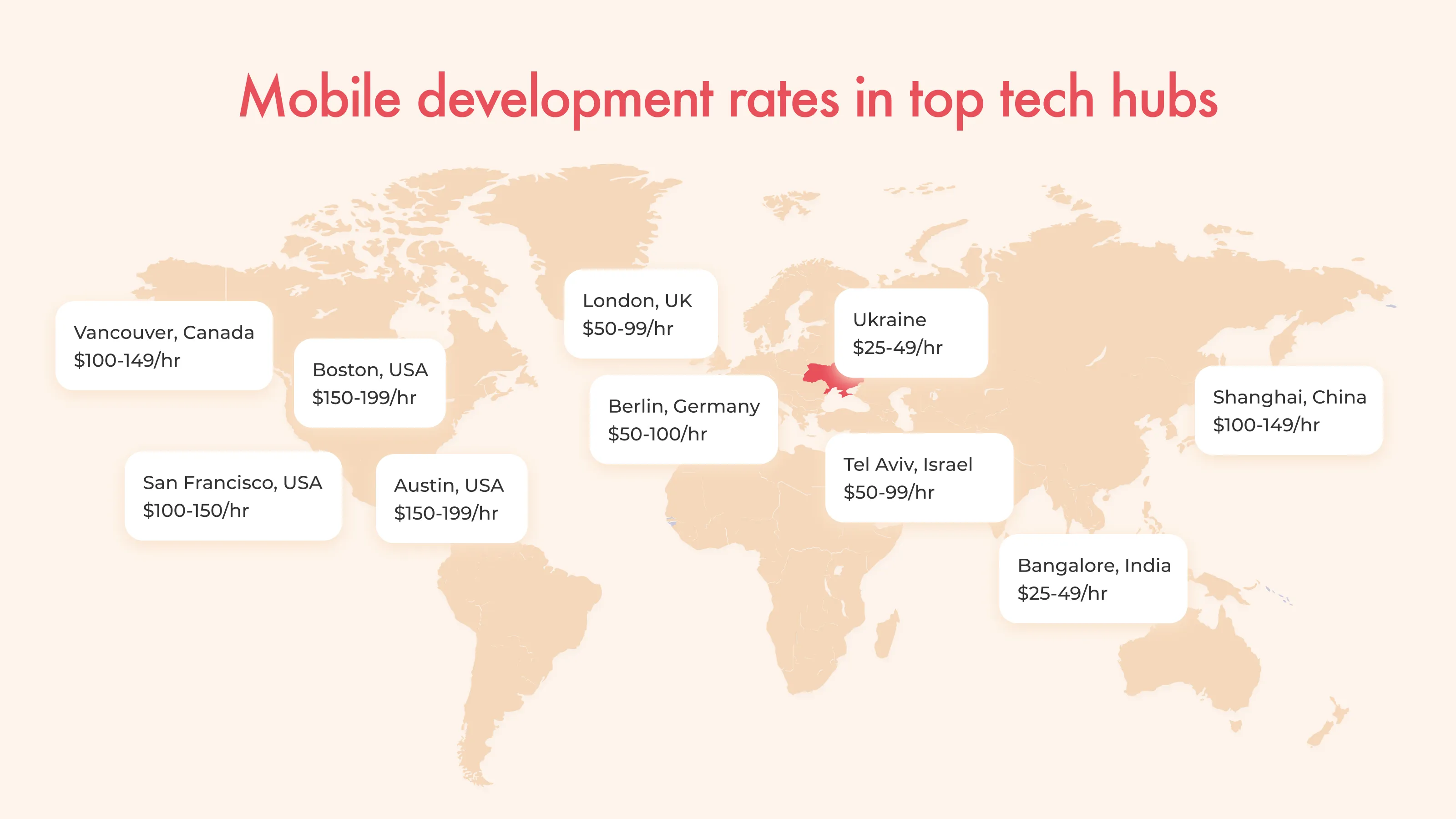
Mobile development rates in different regions
Not only the price but expertise matter. Check the company’s portfolio to see if they had experience developing location-based apps before and if the launches were successful.
Want to know what their clients think? Go to platforms like Clutch or GoodFirms – all the reviews are revised by the platform's administrations, so there’s little chance they are fake.
Step #3. Define Key Features
Now, it’s time to determine the features that will enrich your geolocation app and deliver great opportunities to your customers.
It’s better to start with MVP building (minimum viable product) that will help you to test the idea without investing a pretty penny in creating a full-fledged app. MVP model includes vital functionality that meets users’ basic needs. After getting initial feedback, it’s possible to add more complex features.
To give you a hint, there’s a list of essential features of the location-based app.

MVP features of location-based app
Map integration. It's a must-have functionality for all types of geolocation apps. It allows users to mark places on a map, plan routes, indicate specific locations, get information about places they want to visit, etc. To make the most out of map integration, it's better to enable offline mode. Thus, the users will be able to utilize the app even when they don't have access to the Internet.
Location tracking. Location tracking is mainly applied in e-commerce and logistics. It helps companies to determine the users’ location for delivery orders. This feature can also be beneficial in travel applications. If the users visit some places and attend them again, they’ll be able to relocate them since all the data is stored in a database.
GPS tracking for fitness and health apps. GPS tracker allows users to monitor the distance and intensity of their fitness activities (running, swimming, and cycling). Besides, if you get a picture of the location while running, the app will recognize where the photo was taken and post it on the map.
Voice guide. This feature is a perfect solution for drivers to monitor their route without being distracted from the road. The navigator instructs where to turn, shows the number of meters before the next turn, and informs on traffic jams ahead. If the driver passes the planned turn, the system makes a new route and explains how to go back on the track.
Notifications. Push notifications are essential elements of all mobile applications. However, before creating a powerful geolocation message campaign, it’s vital to make segments for loyal users to come up with personalized offers. It’s inefficient to send the same message to every app user who walks by your store, especially if you sell multiple products. For instance, one person may be interested in a 30% discount on bags, while another is excited about a 30 percent off chairs. Because these discounts reach the target audience, they will convert better than the 30% discount sent to your whole app users.
Suggestions. Recommendation systems are a great tool to predict customers’ preferences or rates of specific products or services. The app can suggest local events, news, or places to visit based on users’ interests. The system analyzes the pages you follow or look through, favorite places or sights, and offers relevant content.
Step #4. Make Attractive UI/UX Design
Clients won't use unattractive apps. Therefore, designing an appealing, functional, and intuitive navigation system is crucial in geolocation app development.
Think of an original and unique concept. Create flash elements, buttons, and tabs to catch users’ focus. Pick up the most appropriate icons, fonts, and colors for your location-based app. However, don’t make customers confused about how to navigate and utilize your app. The app design has to be simple, understandable, and easy to use.
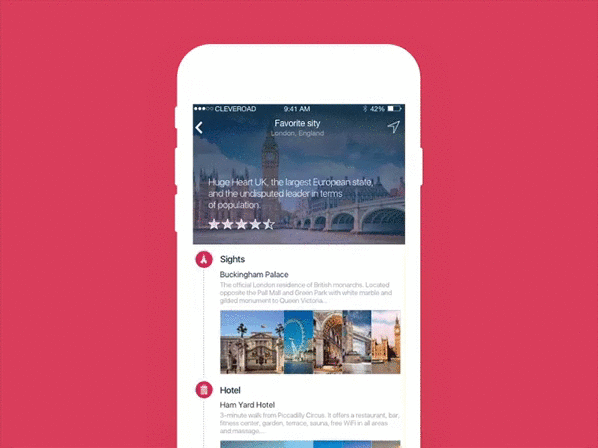
A location-based travel app designed by Cleveroad
Step #5. Work Out the Tech Side
Location-based mobile app development implies deciding on the must-have features, choosing the most suitable geolocation technologies, and the technology stack for mobile app.
Here are some of the tools our engineers use for geolocation app development:
Web
- HTML5 geolocation API
iOS
- Google Maps API
- Core Location API
- Google Maps SDK
- Apple MapKit
- Google Places API
Android
- Android.location package
- Google Location Services API
- Google Maps API
- Google Maps Directions API
- Google Distance Matrix API
- MapView class
- Yandex Maps
- Open Street Map
- Mapbox
Step #6. Create a Location-Based App
It’s time to move on with geolocation app development.
It's common to divide the development into small parts (called sprints) to make the process more organized and predict difficulties. Each sprint usually requires two weeks (ten working days).
During this period, programmers complete a particular part of app functionality, and QA engineers test your product to find bugs.
QA testing helps with detecting bugs and security breaches in location-based apps.
Step #7. Release Your Solution
The last step of location-based app development is delivering ready-made solutions to the customers and collecting the initial feedback. To do that, you need to release your product to the App Store (iOS) or Play Market (Android).
Usually, the development team assists you in releasing the app.
Challenges in Building Location-Based Apps
Despite many advantages for businesses and users, geolocation app development has some pitfalls that you should be ready to deal with. So let's figure out the main obstacles.
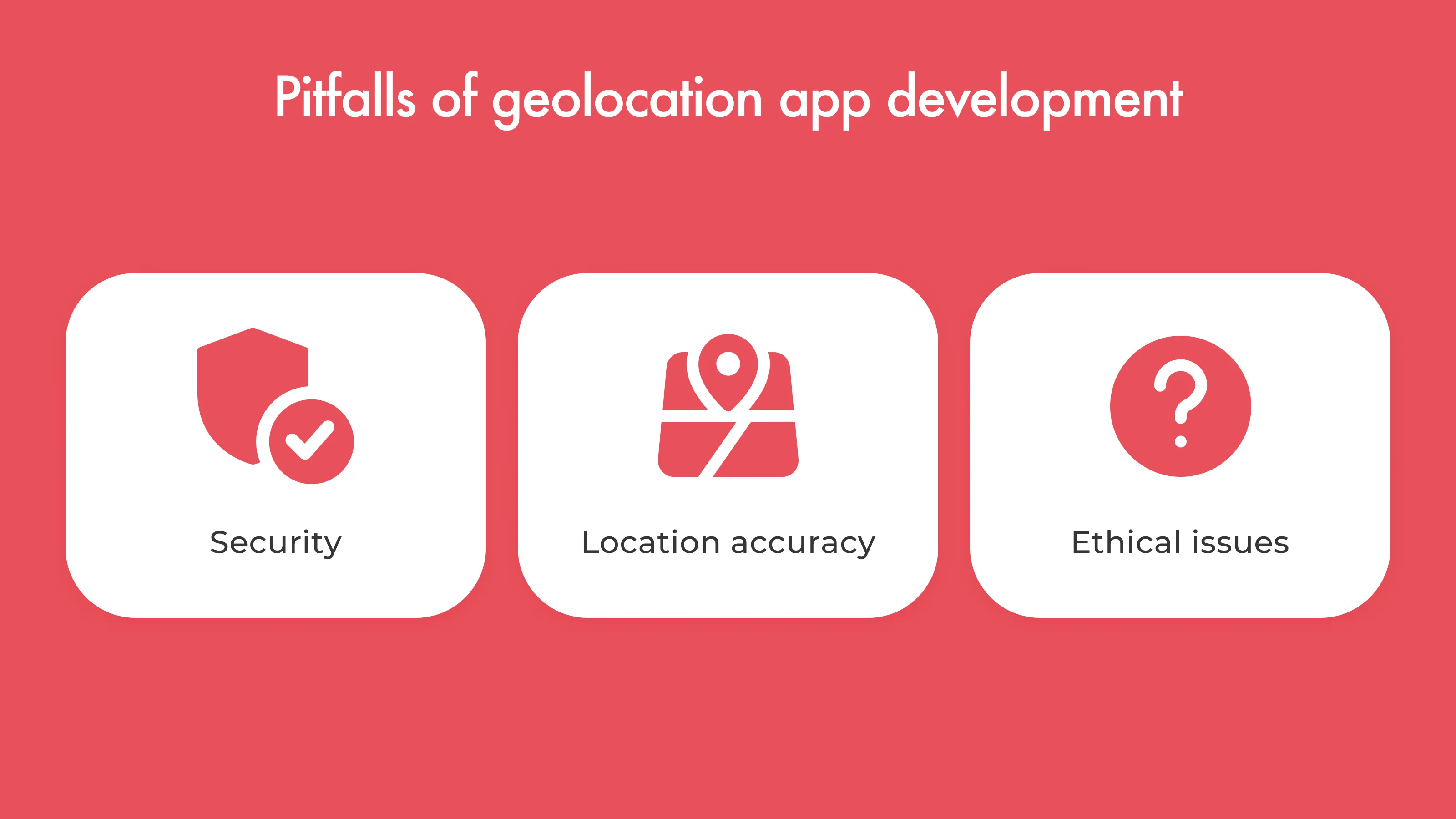
Challenges in creating geolocation app
Security
Privacy concerns are the significant reason users don’t want to enable geolocation on their smartphones or give permission to applications to track activity. Consult with privacy and data protection lawyers, and make sure your tech company understands the matter.
Here’s how to make a GPS app secure:
- Use multi-factor authentication, making it much harder to compromise accounts.
- Encrypt communications and use an SSL certificate, Network Security Configuration (Android), or App Transport Security (iOS).
- Don't store sensitive data on user devices or encrypt it with algorithms like AES-256 or RSA.
If the company ignores the security requirements, it might be blocked from Apple Stores and Google Play or even get a fine of €20 million if there is a possible break of GDPR (General Data Protection Regulation).
Ethical Issues
New marketing approaches are all about collecting private data. Commonly, customers provide personal information in return for beneficial offers (discounts, presents, etc.). However, companies need to be careful about how they gather and use this information.
The data exchanged is valuable both for customers and vendors. But the white-line of ethics shifts to gray when clients are unwarned about being tracked, and only one side takes advantage of obtained information. For example, the Girls Around Me app made it possible for male users to track the women’s location nearby, which often had negative effects. As a result, Apple blocked this app in 2017.
So, how to use the data received not to step over the ethical standards? The right solution is to create small groups of people who are somehow close to each other to prevent sad consequences. "Find my friends" app is an excellent example of how to build a secure GPS-based app.
Positioning Accuracy
The survey indicates that 41% of US-based drivers lose about 15 minutes due to errors in the positioning accuracy. This leads to significant financial loss for logistics companies (up to $2.5 billion yearly).
If you run location-based services, locations must be accurate. Inaccuracies can be related to the following options:
- Unreliable method of obtaining information
- Moving devices
- Poor interpretation of data
- High urban density
- Outdated data
How precise the data should be, depends on the type of the location-based app. Let’s say accuracy is a must-have for mapping and navigation apps compared with dating apps, where there is a possibility for imperfections.
Our Experience
Cleveroad delivers software development services for 10+ years, working with all-level software in Healthcare, Retail, Marketplace, Logistics, Media, and Travel industries.
We have decent experience in location-based apps. Some of the projects we’ve delivered that use geolocation:
As we can see, location-based app development demands clear goals, detailed planning, and a well-considered strategy, so you need to run thoughtful preparation steps. Even though it requires some time and effort, all the development hassle will pay off if you turn to an experienced geolocation app development company. In this case, you'll have considerable opportunities to launch and monetize your product quickly.
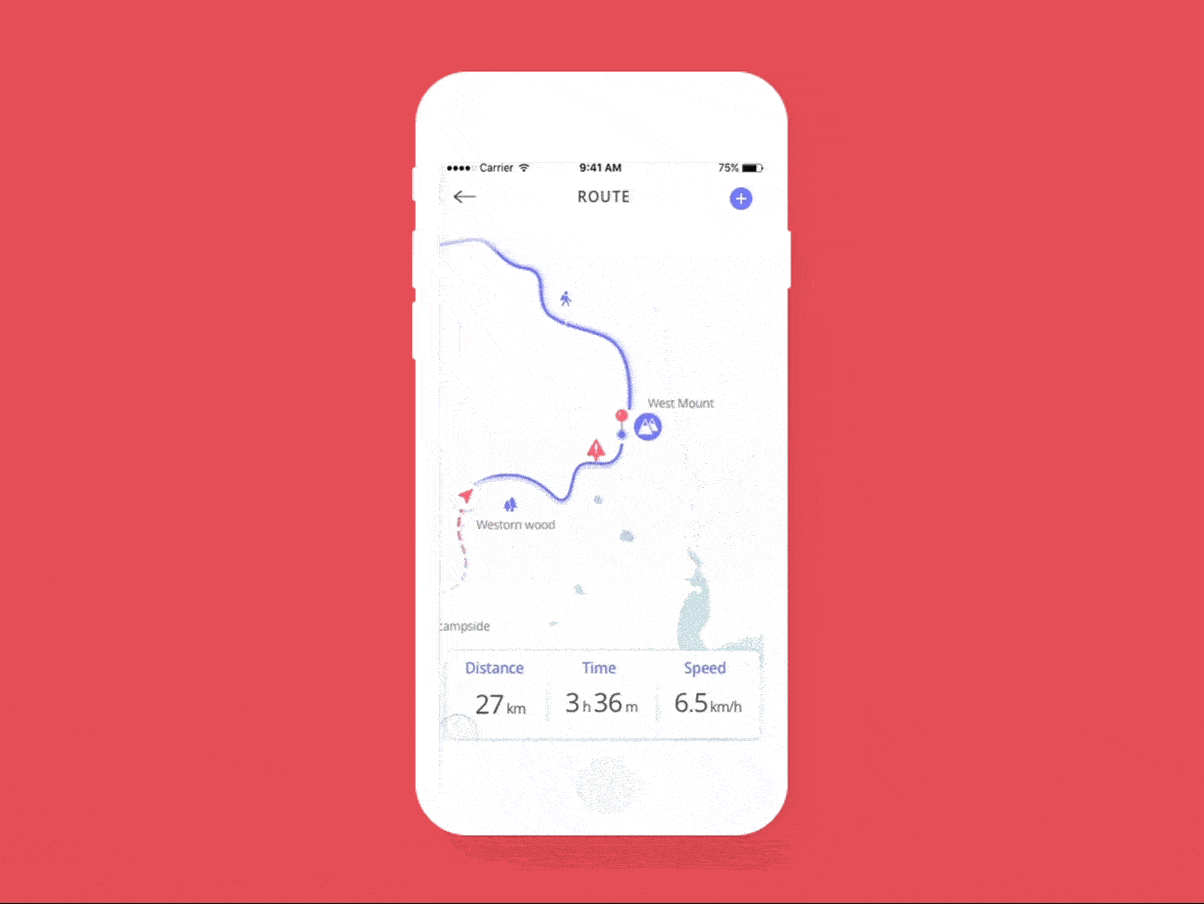
Travel app concept by Cleveroad
Don’t forget to check our Dribble account if you want to see more of our geo app design samples.
Location-based apps build their services around a user's location determined with GPS, Cell ID, or Wi-Fi.
We use these services to share our location with others, measuring distance, building routes, and so on.
Here are a few location-based services examples:
- location trackers like Waze or Google Maps;
- social networks, messengers like Facebook or WhatsApp;
- fitness apps like Nike Running Club, MyFitnessPal;
- on-demand delivery apps like Uber or Zomato;
Here's how to make a navigation app:
- Step #1: Do market research.
- Step #2: Find a tech vendor.
- Step #3: Work out the tech aspects.
- Step #4: Make the app secure.
Location-based apps use satellite imagery or GPS signals, cell tower data (like GSM or UMTS), or Wi-Fi to figure out the device's whereabouts.

Evgeniy Altynpara is a CTO and member of the Forbes Councils’ community of tech professionals. He is an expert in software development and technological entrepreneurship and has 10+years of experience in digital transformation consulting in Healthcare, FinTech, Supply Chain and Logistics
Give us your impressions about this article
Give us your impressions about this article
Comments
1 commentsThanks to the author for this article!