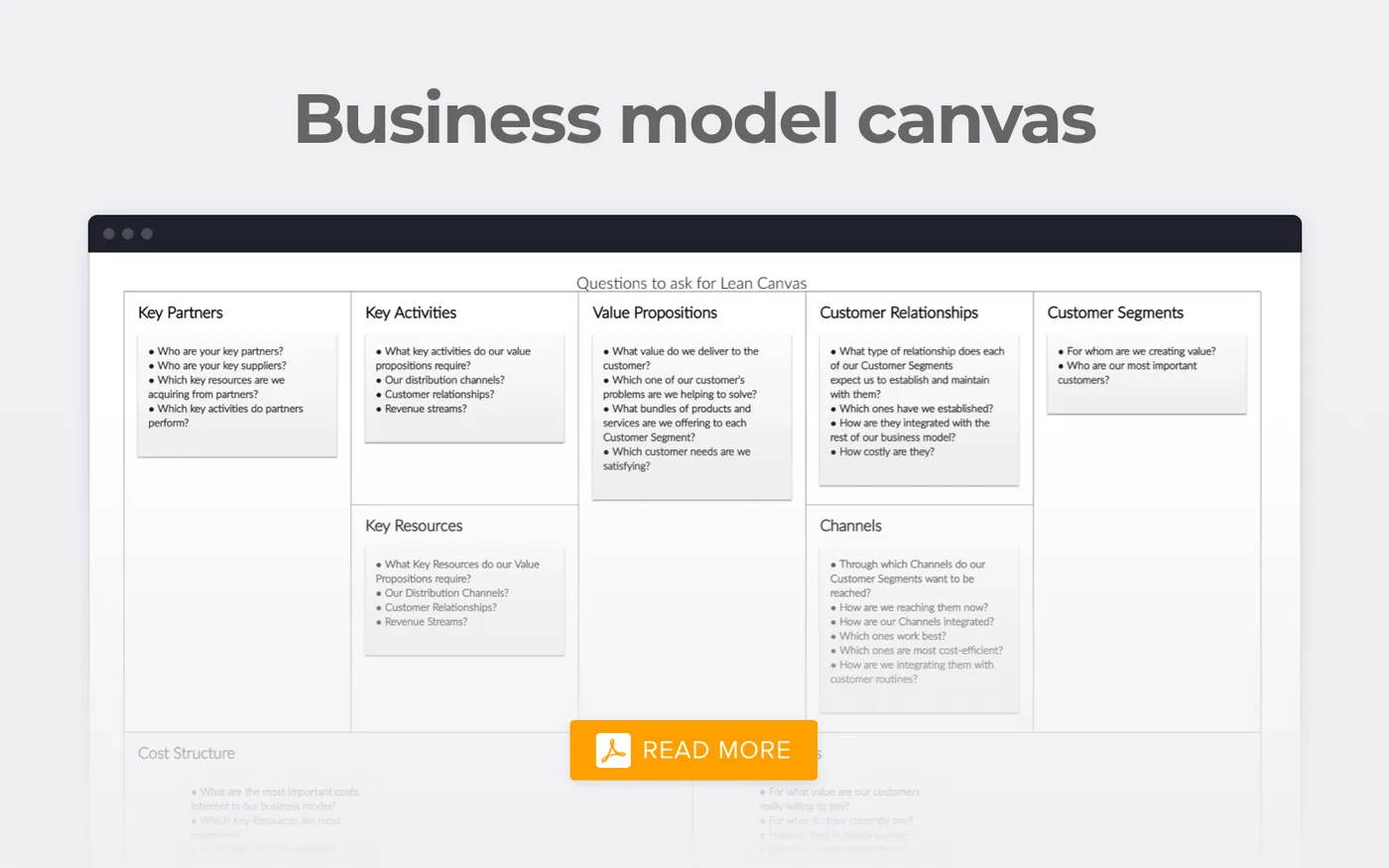How to Create an App for iPhone: Ways to Succeed and Pitfalls to Consider
Updated 26 Jun 2023
20 Min
2735 Views
In the neverending iOS vs Android fight for users, iOS holds very solid positions. 42matters calculated the number of apps on the App Store, and it’s impressive. To date, there are more than 1.7M apps on the App Store.
Another fact is also astonishing. In Q1 of 2020, the App Store generated $15B in sales, which is almost half more than Google Play Market. Even though the number of apps on the Google Play Market surpasses by far the App Store.
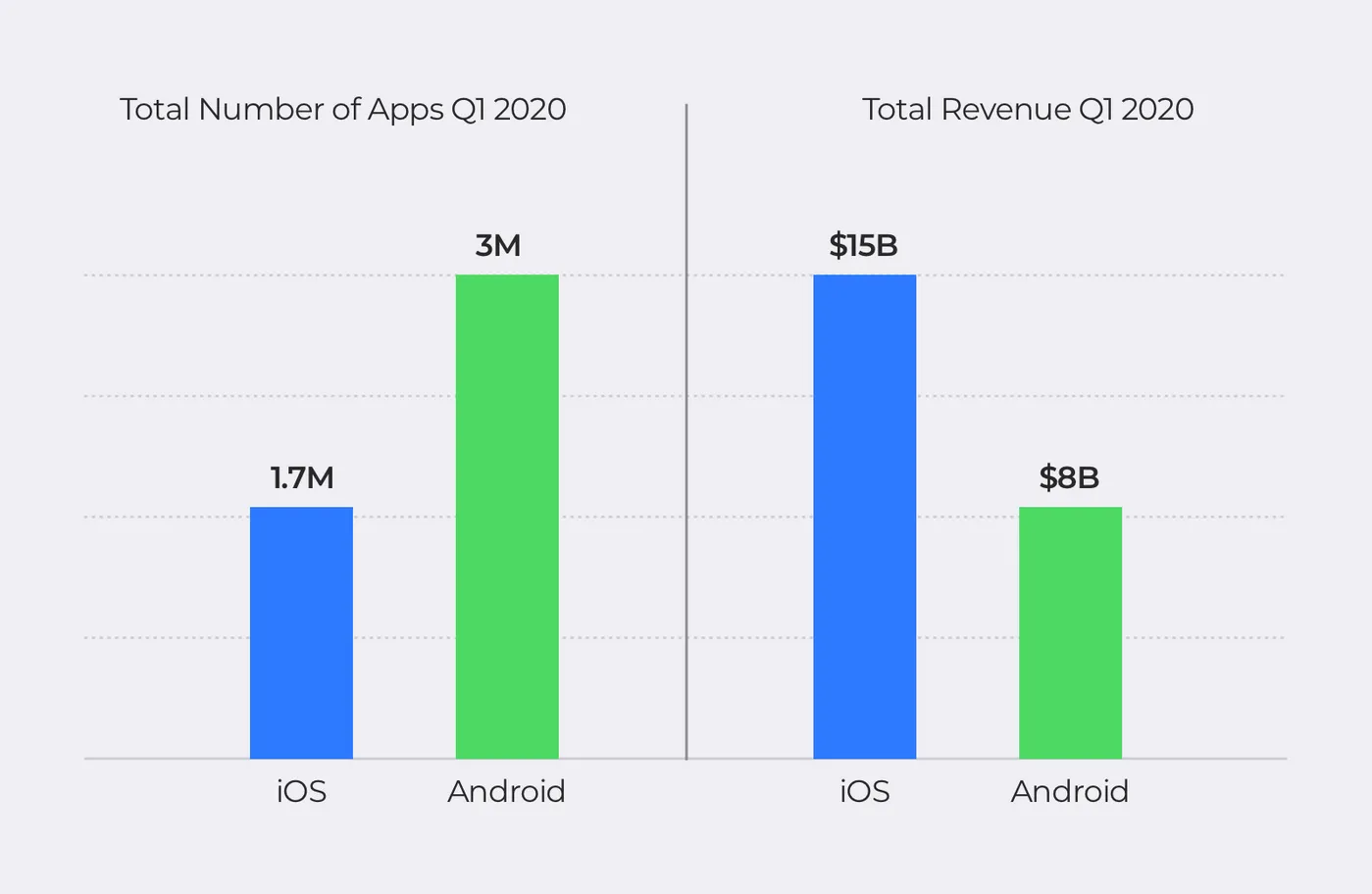
App Store (iOS) is superior Google Play Market (Android) in terms of profit
If you are reading this article you apparently want to make an app for iPhone. Being an outsourcing company, we can guide you through the development process from our perspective. So, let’s discuss how to create an app for iOS.
Ways to Develop an App for iOS
There are a lot of ways of developing an app for the iPhone to choose from. Let’s consider each one of them.
DIY or Do It Yourself
The most obvious option is to make an app on your own. This strategy is popular thanks to cost-effectiveness and full control of the development process. However, to develop an app for iPhone all by yourself, you should have a solid tech background.
First off, you need to know the iOS programming language called Swift, coding logic, app architecture, and many other things that depend on what kind of project you’d like to develop. Moreover, before building the app you should work out a UI/UX design because all your development processes will be based on it. If you want to do this by yourself, be prepared to draw all design aspects (screens, icons, layouts) on your own or hire a UI/UX designer to help you out with this task.
Positive sides:
- Full control of a project
- Clear understanding of the end-product
- No communication difficulties
- Free of charge
Downsides:
- Importance of tech background
- Time-consuming
- Rather long time-to-market

Must-have things for DIY development
Freelancers
If you feel like you can’t make it alone or don’t have enough time, then consider hiring freelancers. It’s a relatively cheap option, and there are a lot of freelance platforms where you can easily find and hire the specialist.
If you’re hiring freelancers that know how to make an app for iPhone from another country or region of the world — be prepared for communication difficulties. They include time zones differences and language barriers. These factors lead to management issues, which almost always mean failed deadlines. Besides, freelancers often work on several projects simultaneously that may also provoke issues with deadlines and even lead to abandoning your project.
Positive sides:
- Relatively cheap
- Easy to hire thanks to a number of platforms
- Many specialists experienced in different fields
Downsides:
- Possibility of a language barrier
- Rather hard to manage
- Project abandonment
Where to look for freelancers:
- Upwork
- Toptal
- Freelancers.com
- Guru
- PeoplePerHour
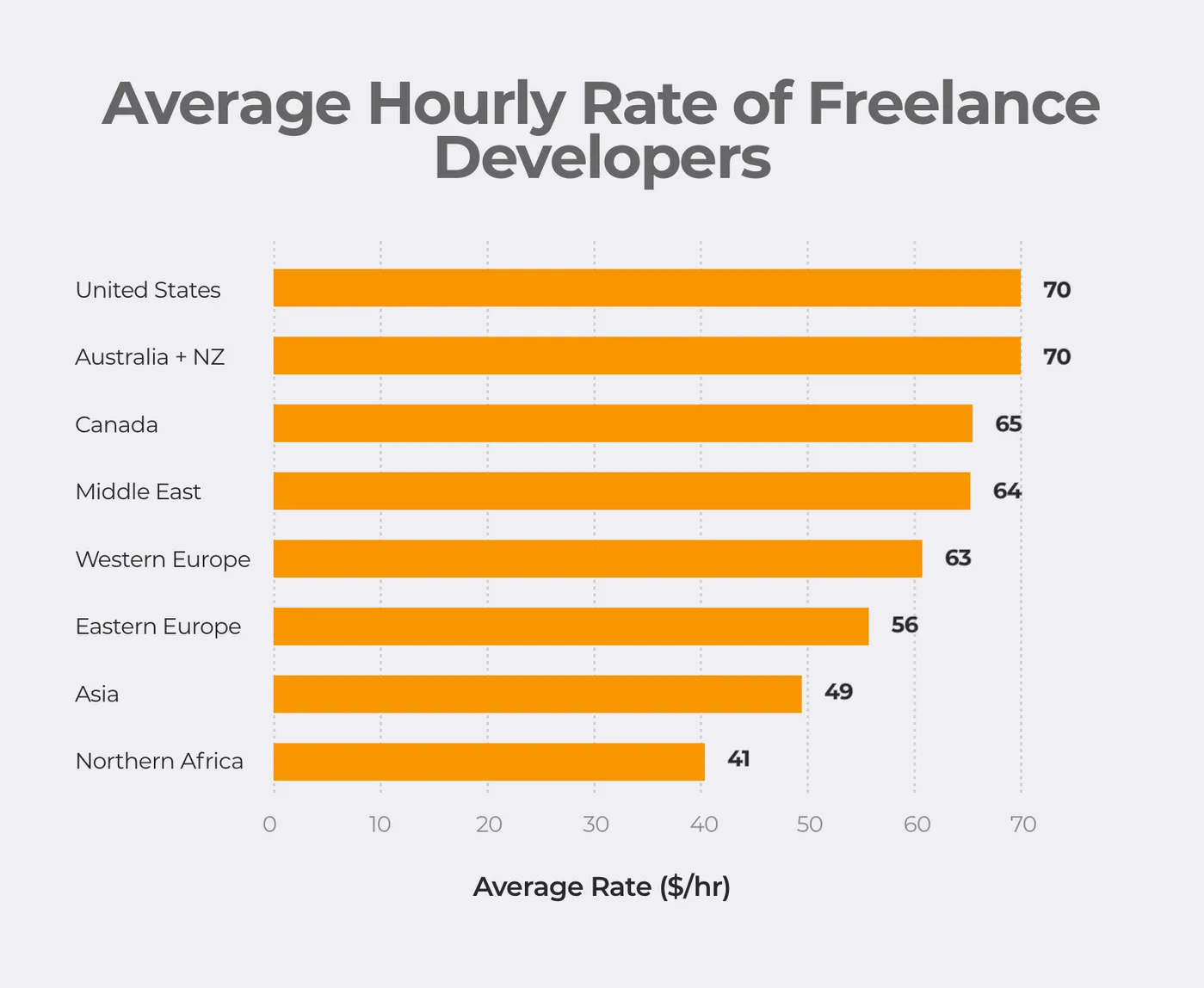
If you need to hire freelancers, you should consider these hourly rates
Build an In-House Team
There is another way to develop an app for iPhone. You create your own team and put all team members in one place, so everyone could work together as a team. The level of communication and management will be much higher. Due to this, you have better control of development, and the team can make changes to the app much faster.
But in-house teams are related with some difficulties. You need to spend a lot of time and resources on the recruiting process. Furthermore, it’s pretty hard to find and hire developers that perfectly know how to develop an app for iPhone. Large companies lead a constant search for high-quality staff and it’s hard to compete with them. Besides, you need to rent a place for an office and equip it with furniture, computers, and purchase software like Jira, Slack, Sketch, Adobe Creative Cloud, and others.
Positive sides:
- Close teamwork
- No problems with communication
Downsides:
- Time-consuming recruiting process
- Expensiveness as you should provide employees with competitive salaries and pay for their sick leaves and vacations
- Side expenses like hardware, software, office rent, and others
Where to look for employees:
- Glassdoor
- Indeed
- Vault
- CareerBliss
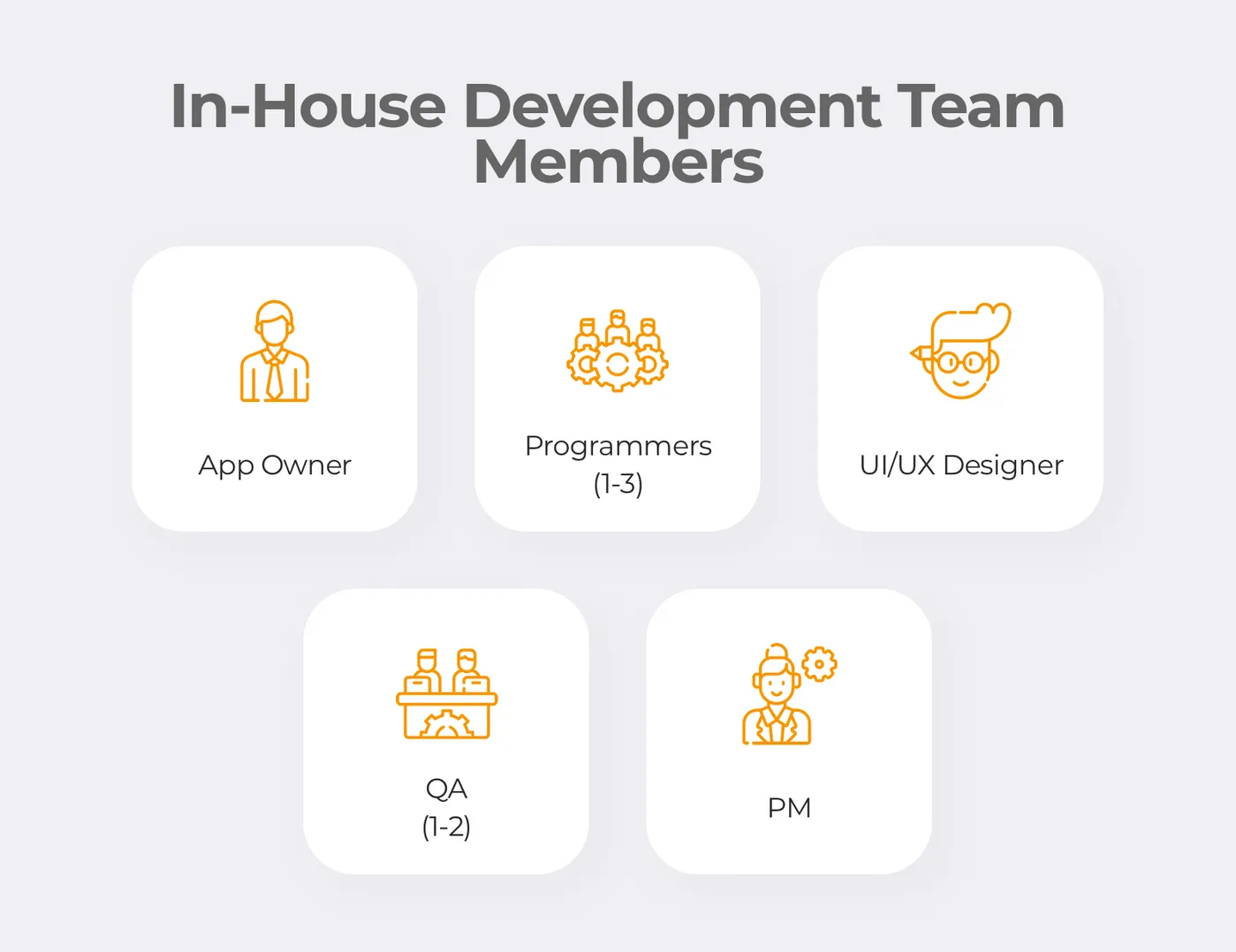
Approximate minimum number of in-house team member
Outsource Development to a Professional Team
How to create an app for iPhone if you don’t have any programming skills or any specific knowledge in IT? Just outsource app development to a professional company. It’s a very popular way of developing software. Big companies like Google and Viber are continuously practicing this strategy to save time and money on recruiting.
There are many examples of products that were born thanks to outsourcing:
- Alibaba. Outsourced the design and development of their website.
- WhatsApp. Outsourced the development of its messenger’s iOS version.
- GitHub. Outsourced their website backend side
- Slack. The company outsourced a great deal of design work: from logo to its marketing website. Not talking about other parts of software for mobile and web.
Unlike in-house teams, you won’t be bearing additional expenses like rent and numerous subscriptions on collaborative tools. Outsourcing is a perfect choice if you need to build a cost-effective Minimum Valuable Product (MVP). Moreover, you don’t have to spend a lot of time and money on recruiting since outsourcing companies already have all talents in-house.
Want to outsource your app idea? We’ve prepared 7 reasons to outsource software development to Ukraine.
But keep in mind some minor inconveniences of outsourcing like time zone differences and attendance of meetings.
Positive sides:
- Relatively cheap
- Fast project start
- You don’t have to spend a lot of time on management since you have a dedicated Project Manager for this
- Large number of companies with experienced talents from all over the world
Downsides:
- Language barrier is still possible when outsourcing to specific regions
- Time zone difference
Where to look for employees:
- Clutch
- GoodFirms
- IT Firms
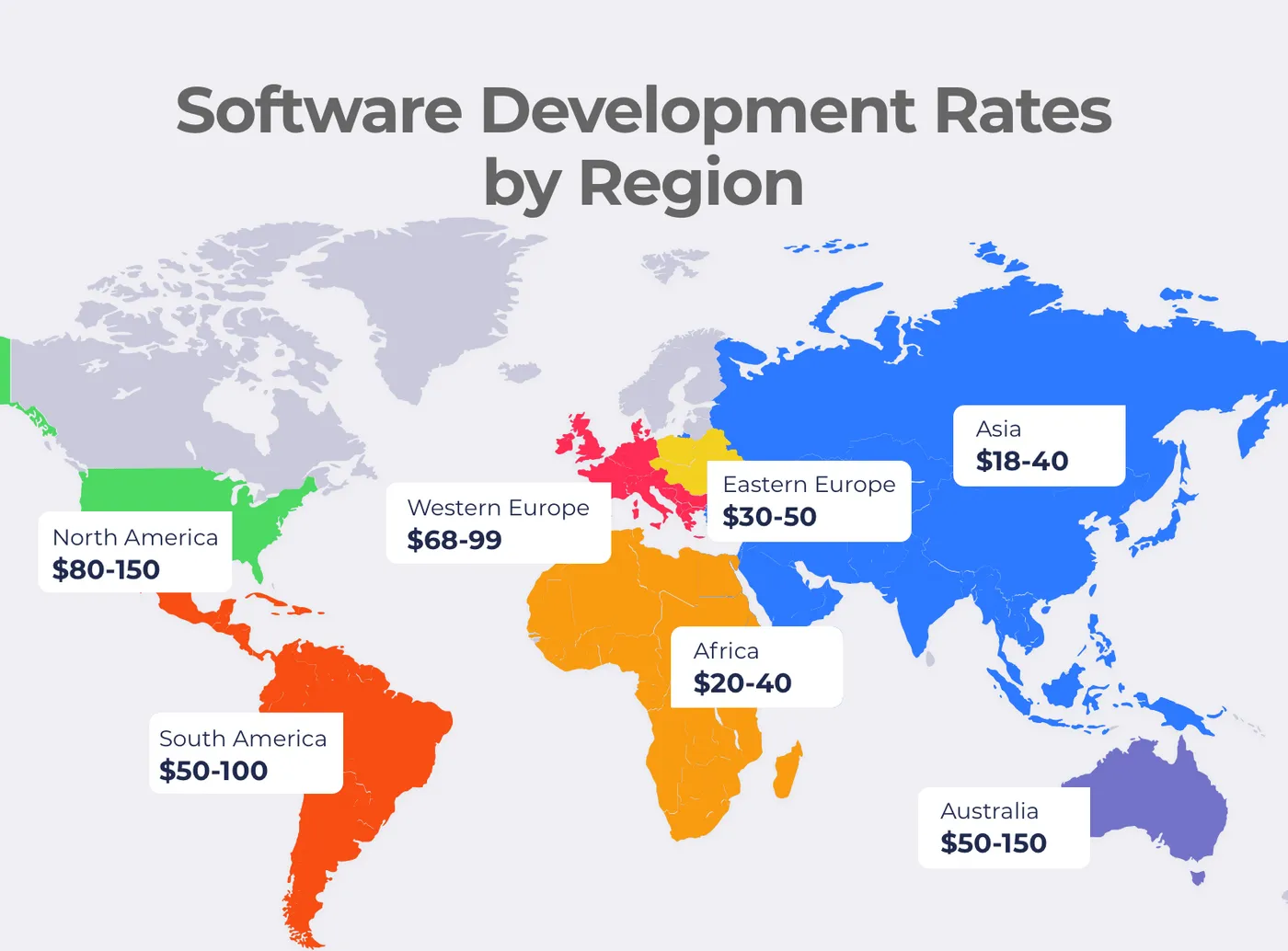
Popular outsourcing regions and hourly rates
Start With Market Research
You probably won’t understand how to create an app for iPhone without proper market research. It’s an essential step and you shouldn’t neglect it. Spend some time studying the market that you want to enter. The collected information will give you crucial tips about what features your app should have and how its User Interface should look like to succeed.
Now, let’s talk about various aspects that are worth analyzing.
Competitor Analysis
Whether you want to develop iOS app from scratch or turn a website into an iPhone app, you need to make the most out of competitor analysis. To do it, you should follow these tips:
- Explore the App Store. Look for the apps that are related to your idea. Then, learn what they’re offering to users. You can use services like Sensor Tower or App Annie for this.
- Pay attention to user reviews. It’s a source of useful information on drawbacks of your competitors’ products. Doing this, you can gain insights into features or UI for your product.
- Take notes. Jot down every piece of information that you find noteworthy. Pay attention to the date of the last update to learn the frequency of maintenance and if the app is still alive. Also, view the number of downloads using Sensor Tower, App Annie or any other similar service.
Define Your Target Audience
It’s vital to define your target audience using various criteria. You should imagine your target audience using a few criteria that will be based on your app idea. Usually, the target audience will be defined based on these criteria:
- Age. A Bitcoin wallet can’t interest a kid. Just like a cartoon streaming service isn’t likely to draw the attention of a grown men.
- Location. Since we’re discussing how to create an app for iPhone, your target audience will mostly live in the US and Australia. With other platforms, the situation will be different.
- Income level. This aspect is related to audience age. A grown man will likely have a job and can afford to buy an app, while schoolkids or students that don’t have constant income will prefer to download an app for free.
- Interests. Imagine your average user and try to find out what other interests related to your app idea they may have. If your idea is to make an app aggregating news related to video games, then your target audience will rather be young and should be into video games and other geeky things (TV-series, comic books, and so on).
If you want another method to define your target audience, you can go a simple way. Users are all around you: your family, friends, co-workers. Ask them how they solve problems in the area of your concern. For example, Facebook was created to connect with each other. Airbnb solved the problem of finding a cheap stay back in the days.
Monetization
Monetization is a long process, so you should lay the first bricks to the preferred model at early stages of app development.
Here are the most widespread monetization models:
- In-app advertising. The app is free but it comes with ads.
- Freemium model. The app is still free to download, but some of the features or content are paid.
- Subscription model. The whole app or main part of its functionality is available after subscribing.
- Paid model. The app is available after a one-time purchase.
- Paymium model. It’s a combination of two models. The app is pay-to-download, but there is an option to buy additional content.
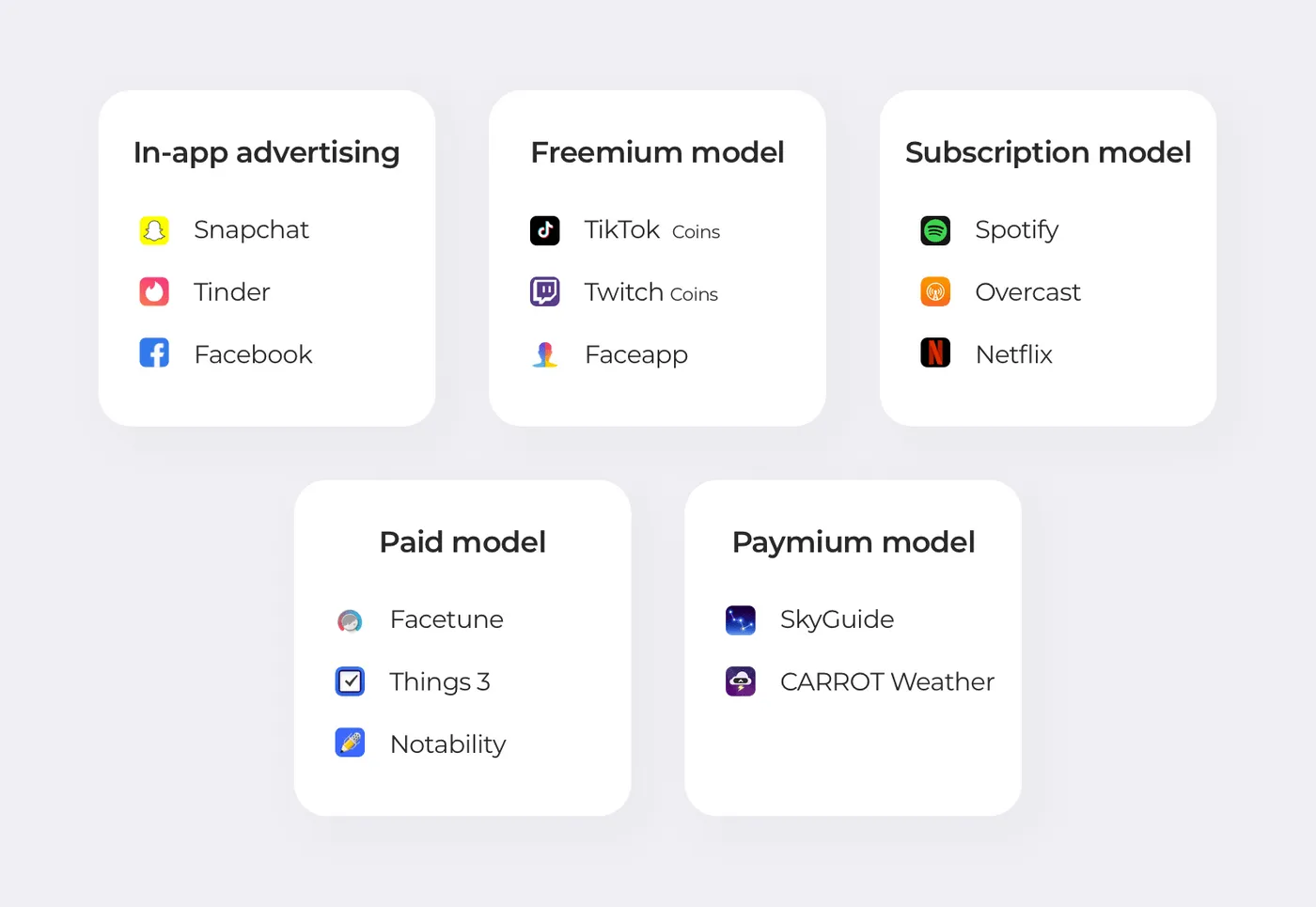
Popular apps and their monetization models
Pay Attention to Prioritization
To remember all the important details connected to your idea, it’s critical to think everything through. Gather all your thoughts in one place and prioritize them.
To help you out with this, we’ve prepared a useful document that’ll help you gather all the information together and give it a closer look.
Writing Out Features
Draw up a list of features before contacting an outsourcing company. It’ll help you efficiently communicate with the company’s representatives and move on to product development faster.
Still, iPhone app development is a very complex process and you probably can’t be sure that you completely understand how to create an app for iPhone. Outsourcing companies will likely insist on passing your idea through planning. At Cleveroad we have an elaborated Project Discovery phase. This phase is designed to eliminate possible pitfalls and tell you an accurate price and time frame.
In your list of features, you should also consider dividing them into MVP and Additional features.
Minimum Valuable Product (MVP)
MVP is an app with a set of basic features that are vital for its work. It’s needed to reduce time-to-market and release the basic version of the product to see the response from the market — number of users and their reviews, Return on Investment (ROI), and so on.
Decided to make an MVP? Learn more about various pitfalls and hints to build a successful MVP.
Based on those data, you can see if the product meets your expectations and expectations of investors. This way, MVP also lets you discontinue its development without spending the cost of a full-fledged product.
Here are the main reasons to start with MPV:
- Release the first version faster
- You can test your product and collect feedback
- You know the product is viable
- You have something to show to investors for raising funds
Famous services MVPs
Many famous apps started as MVPs. For example, Facebook started as a social media within Harvard University and included a narrow set of features. Students could create their accounts using @harvard.edu email addresses only, fill in basic data (gender, birthday, courses, interests), add a single photo to account, add friends list and that’s pretty much it. No massaging, no notifications, just a simple database of students. Facebook has come a long way to become a number one social media in the world.
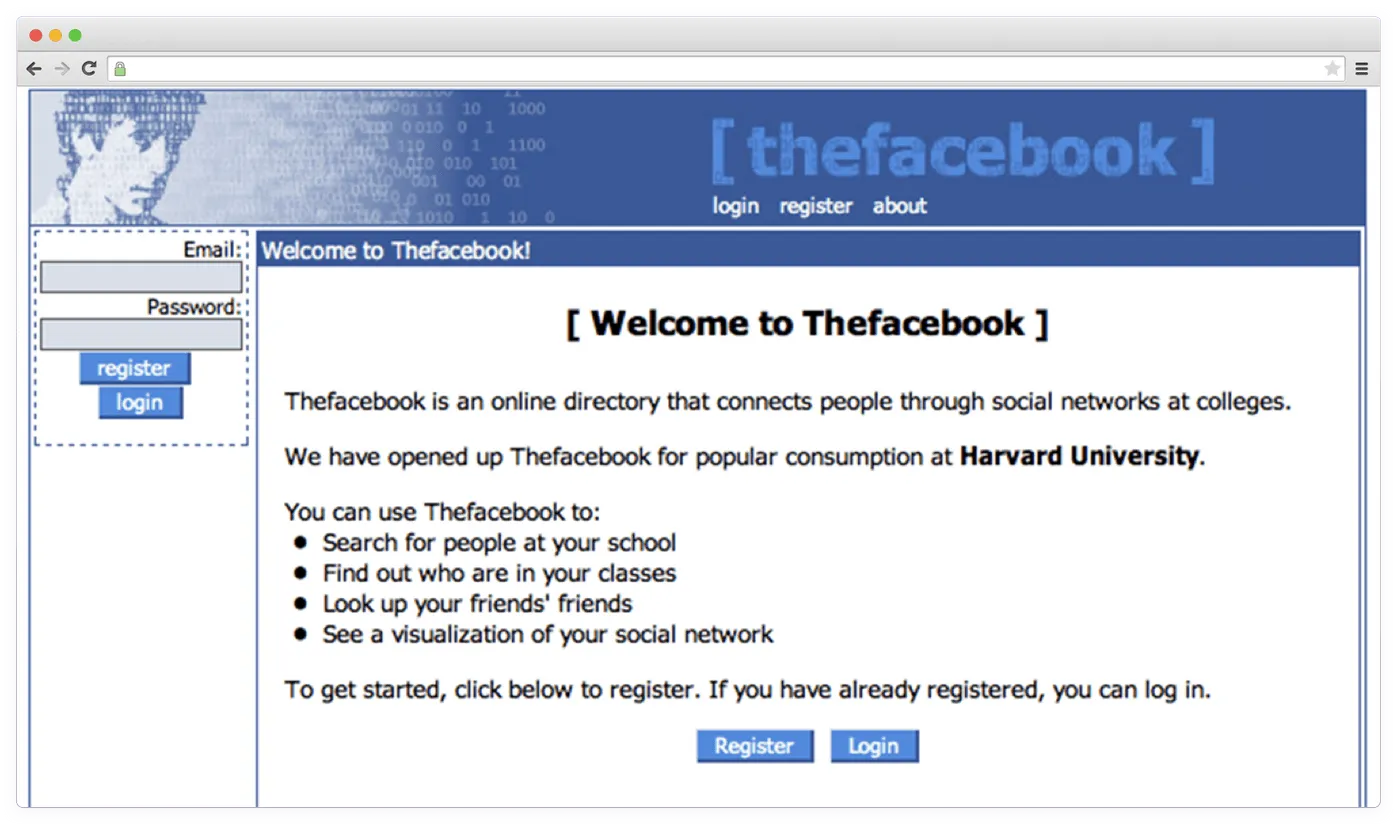
First version of Facebook
Another case of a successful MVP is Uber. When it was first launched in 2011 and worked only in New York and Paris, it was simpler than now. The map looked less detailed and there were no additional functions like picking a cab class or schedule a ride. Nevertheless, due to positive customer feedback and overall popularity, we have the ride-hailing app on the market.

First version of Uber
To create an MVP, you should take all the features that you’ve previously written and divide them into basic and advanced. Those features bringing users a solution to their problem will be your MVP.
Additional Features
All features that are not fundamental, go to the list of additional features that you can add step by step in future releases. For example, in Uber it’d be the feature of booking a ride in advance. It’s a good-to-have feature, but not their service can function without it.
iOS Development Pitfalls
iOS developers face a lot of pitfalls every time they build a project. These nuances are closely connected to the iOS platform, and you should be aware of them as a product owner.
Human Interface Guidelines
It’s a set of documents full of recommendations for iOS developers and designers that shows them the right ways on how to create an app for iOS. Their main goal is to make the user experience pleasing with intuitive and consistent interfaces. For example, wondering how to create a mental health app, it's vital to consider the cognitive effects a solution may have on its users due to its specific audience.
It’s vital to follow these guidelines to pass a strict moderation process. This process takes around 4 days. If an app doesn’t meet the requirements, it will be declined by App Store moderators and sent back for further improvement.

An example of iOS Human Interface Guidelines
Swift
In iOS development, there are two programming languages supported by Apple — Objective-C and Swift. Swift is getting more and more popular due to its novelty and long-term support from Apple.
Swift has many advantages.
Readability
The clean syntax is the number one feature of Swift. It lets developers read and write code much more easily. Besides, it requires fewer code lines compared to Objective-C.
Speed
Swift provides developers with the running speed that is comparable to C++. Due to simple syntax, this programming language is 2.8x times faster than Objective-C.
Open-source language
This advantage opens almost infinite possibilities for language development. Many developers contribute to it, which means the language will be relevant for a long time.
A lot of outsourcing companies prefer Swift over Objective-C for iOS development. Objective-C last update was a pretty long time ago, while Swift is a young and fast-developing language. Summing up all aspects, the only right answer to the question “How to create an app for iOS?” will be “Just use Swift.”.

Strengths of Swift
Memory & Storage Limitations
Different iPhones mean different memory and storage limitations. Developers should keep a balance between performance and memory consumption keeping in mind that the same version of iOS can run on various iPhone versions with different storage and memory limitations. If the app is consuming too much memory, it can be terminated by iOS.
Development Process Flow
The app development process from app idea to release takes much time. Speaking from an outsourcing point of view, this process is divided into several steps that may differ from company to company.
Rough Estimate
When outsourcing the app to a development company you will face this stage at first. Usually, it’s a conversation with a manager where you briefly describe your idea and main features.
The manager grants you a rough estimate based on your ideas and features. If the approximate price fits your expectations you go to the discovery phase.
Discovery Phase
It’s a very important phase because it allows to unblur all aspects of the future app and to clarify further ways of development.
We’ll go from start to finish and briefly describe all steps of this phase.
Requirements gathering
This phase is very important to determine all app features and business goals, target audience, and much more. Usually, you’ll discuss these aspects with a Business Analyst and this employee may set a determined schedule of calls to gather as much information from you as possible. This step is vital because all further steps rely on it.
Specification
After you tell a full feature list, the Business Analyst will make a specification. It’s detailed documentation with all app features, technologies, and their dependencies from each other. This documentation greatly simplifies communication between business and developers. The specification is always getting approved by the app owner. The specification is usually split into smaller parts to make it easier for you to review it. It can be a part of functionality or one big feature.
Wireframes
Wireframes are schematic blueprints of app screens showing the links between all screens and their layouts.
Quality Assurance
When specification and wireframes are done, they pass the approval process by the QA engineer. They check it for logical mistakes or guidelines violations.
Detailed estimate
When all crucial steps are passed it’s possible to make a detailed estimate that includes full development price and total hours of development. From now on the company knows how to create an app for iPhone based on your goals and needs. If estimated numbers fit your resources, the team moves to development.
Development Process
Before the development process itself, designers craft UI/UX design of the app and approve it with the product owner.
The development process is divided into sprints. Each sprint takes two weeks, and during this time the development team implements a determined part of functionality.
Each sprint consist of:
- Developers write code
- QA engineers tests the app to make sure that everything works properly
- PM prepares reports for a product owner
We want to emphasize the testing sequence. To achieve the best results, it’s required to have a dedicated specialist working on app testing. This process takes time due to the need to make an app bug-free and avoid various issues after its release. Speaking of a release…
Release
iOS app release is a pretty long process. The app passes a strict moderation that relies on App Store Review Guidelines. The average time for app approval is around four days. After that period, the product owner receives a verdict. If the app is bug-free and meets all rules, this app will be released to the App Store. Otherwise, it’ll be rejected.
Wondering how much does it cost to make an app? We are revealing the numbers in our detailed article.
Cleveroad Experience
Our team has a solid experience in iOS app development. Our team follows all modern trends and works using Swift and ARKit. Our iOS projects presented in various niches like healthcare, sports, travel, automotive, and so on. Here a few examples of iOS apps that we made.
Nedley Scorecard
We’ve recently released the healthcare-related app called Nedley Scorecard. It’s a mental health app that works with Nedley Depression and Anxiety Recovery Program.
This app is currently available on iOS.
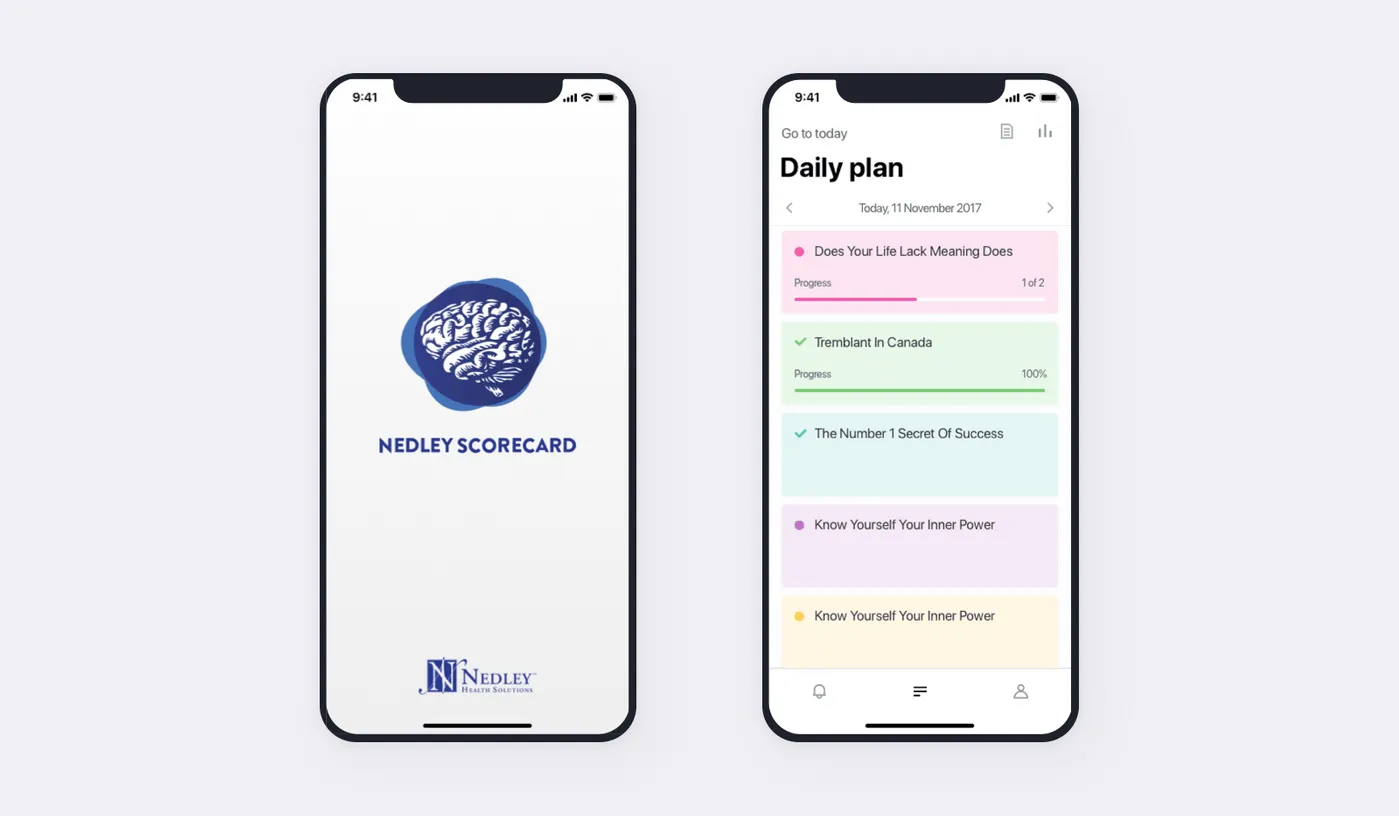
Needley Scorecard iOS interface
Users can choose various categories that they have problems with: sleep schedule, breathing exercises, and much more. Users set various activities and track their completion to improve overall mental health state.
Our development team used the tech stack below to build this app.
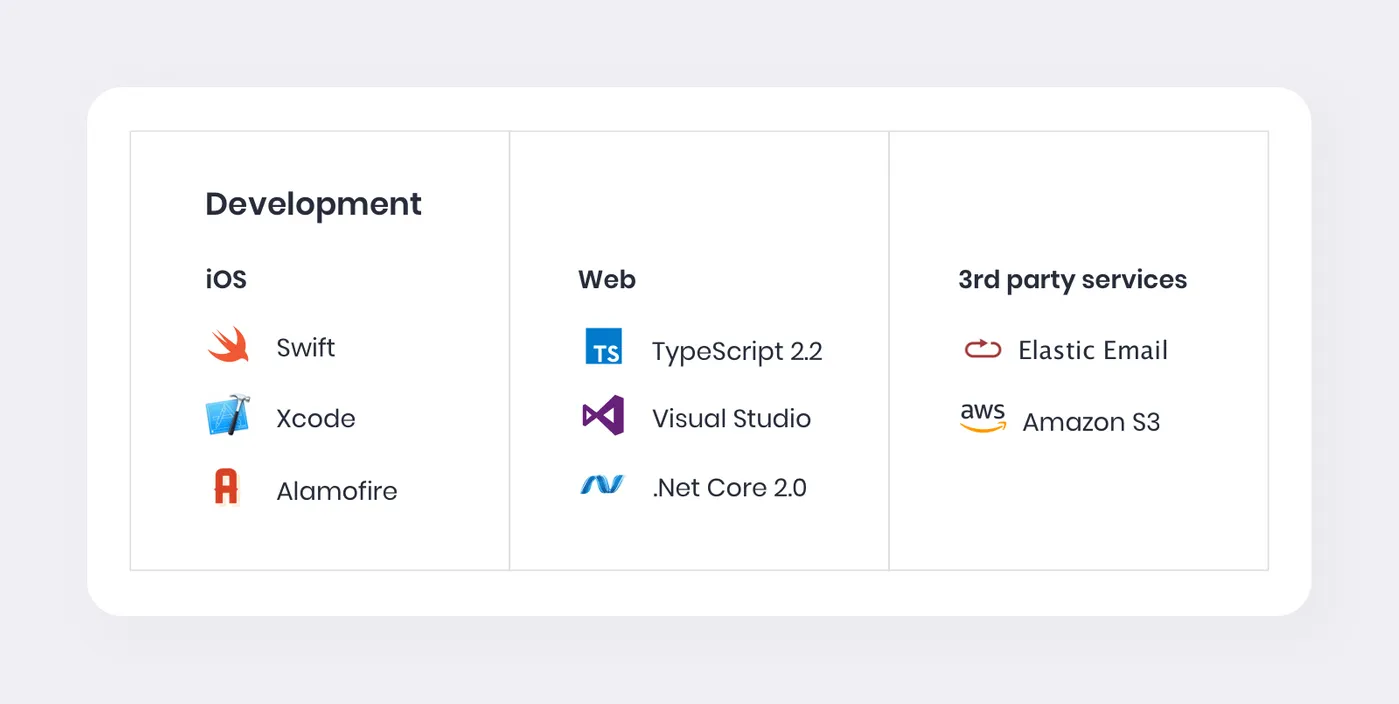
These technologies were used to build Needley Scorecard
TrainAway
TrainAway will make great use for those who are seeking for various gyms nearby. This app is a large database with more than 130,000 gyms worldwide.
The app is available on App Store and Google Play Market.
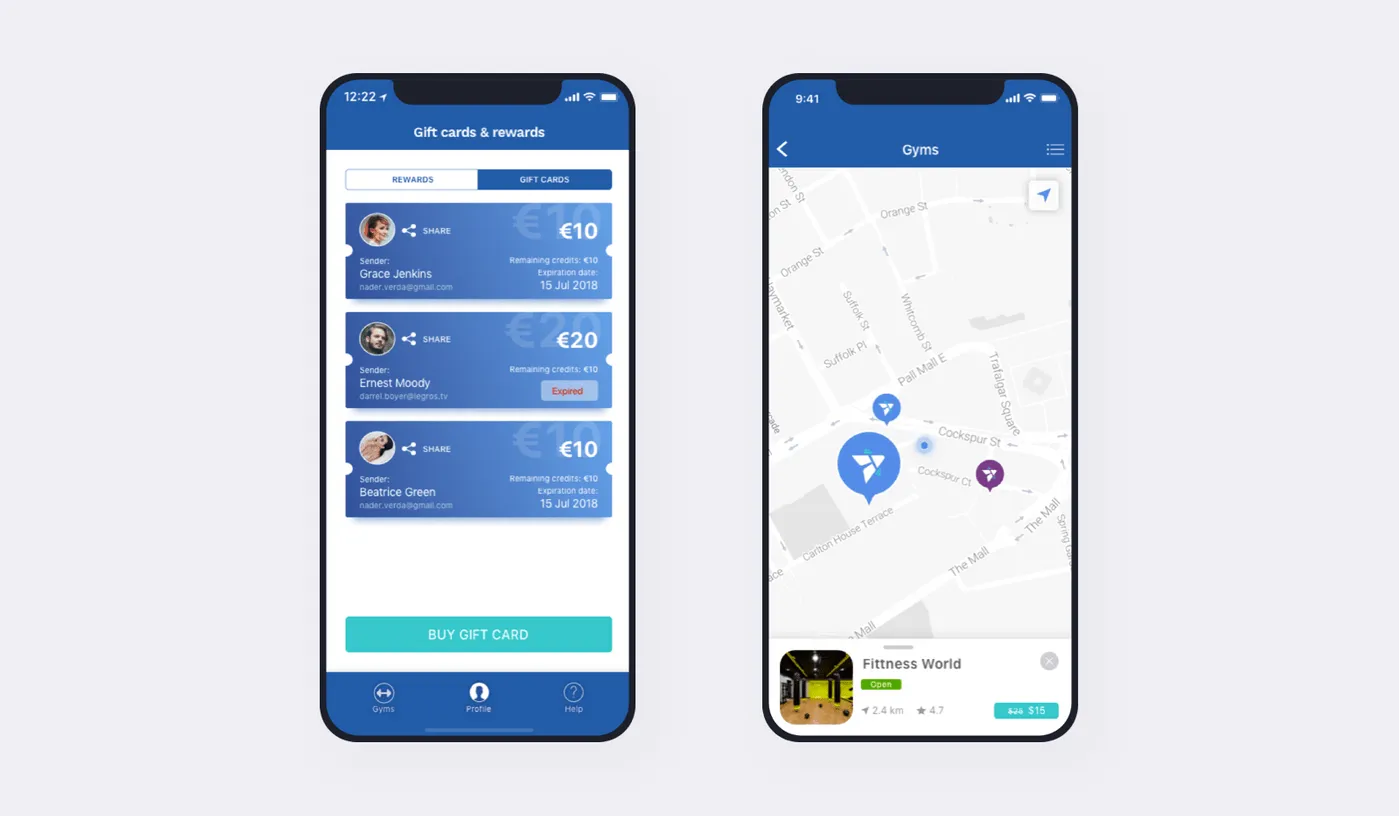
TrainAway iOS interface
Within this app, users can find different gyms whenever they are in the world, book a pass for various periods (one day, three days or a week), activate the pass, and enter the gym using it.
Finding a place to train your body has never been so easy. Customers’ reviews, detailed photos, opening hours, and other information will help users to choose the right gym.
Our development team used these technologies to build TrainAway.
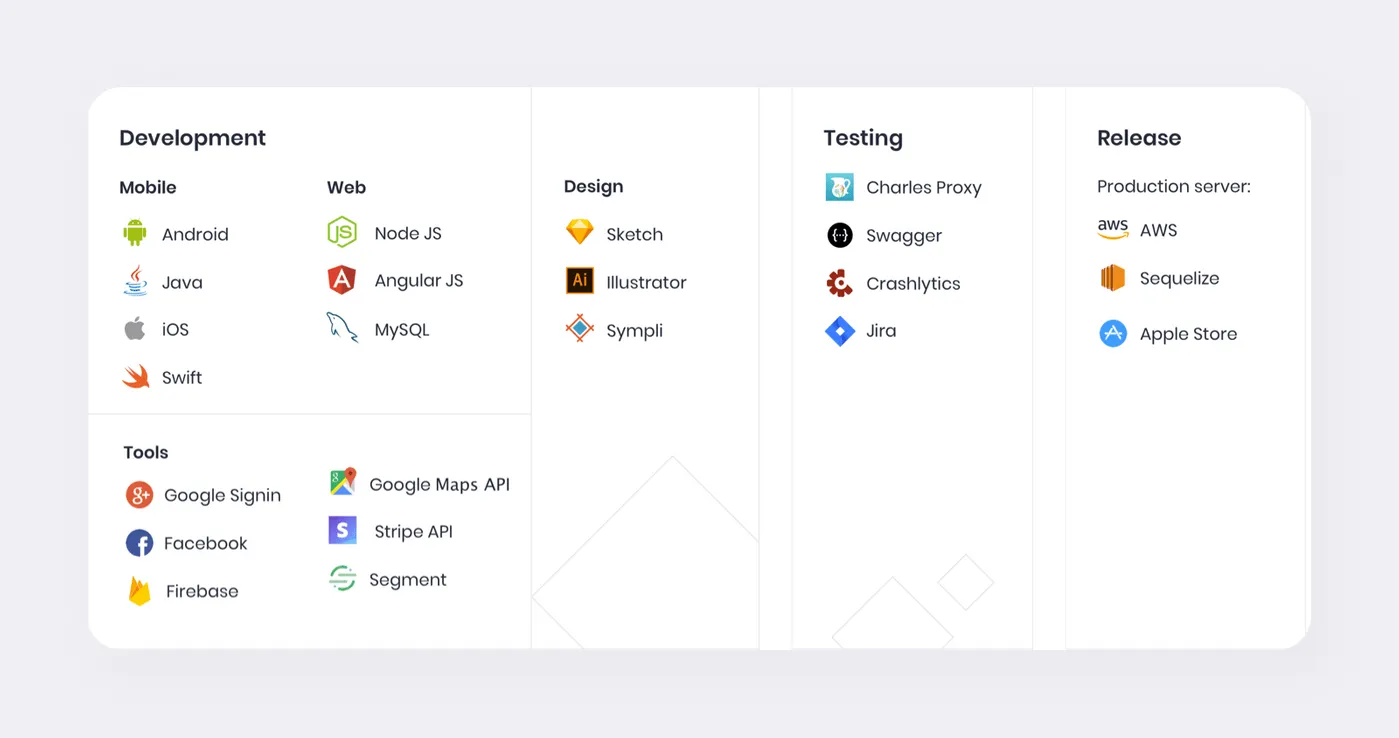
TrainAway tech stack
Ready to make your own iOS app?
Contact us, tell us your ideas, and our analytics will estimate your project.
I depends on your desired development way. If you want to make an iPhone app on your own, you should have a decent technical background. You need to know Swift programming language, UI/UX design, coding logic, app architecture and so on. But if you feel that you will not make it alone, you can hire freelancers, build an in-house development team, or outsource your app to a professional team.
First of all, you need to come up with the idea of your app. As a part of this process, you also need to define the target audience of your app. When it's done, begin market research to clearly understand your competitors and what tricks they've got up their sleeves. When research is done, it's time to choose which way your development process will go. You can choose between several ways of development:
- Make app all by yourself (tech background is a must)
- Hire freelancers (cheap but related to management difficulties)
- Make your own in-house team (guarantees close teamwork but pretty costly and takes time to hire staff and rent and equip the office)
- Outsource your app to a professional team (relatively cheap but sometimes timezones and language barriers can be confusing)
First of all, it's vital to follow Human Interface Guidelines. It's a set of strict rules for the developers, and if your app doesn't meet them, it will be declined by the App Store moderators, and your app will be sent back for further improvement. This nuance is related to iOS platform, and you can't neglect it.
The next pitfall is a choice of a proper programming language. In the making of iOS app you can choose between Objective-C and Swift. Our personal recommendation is Swift. Swift is a preferred language if you want to make an app of iPhone. Swift is an opensource language that is faster than Objective-C. Moreover, Swift is a young and fast-developing language, while Objective-C was updated a pretty long time ago.
And the last nuance that you should be aware of: different iOS devices have different memory limitations. If your app consumes too much memory, it can be terminated by iOS. Besides, the same iOS version can run on various devices, and this aspect also important.
This process divided into several steps that can take some time. To begin with, your project will go through a Rough Estimate. During this step, manager grants you a rough estimate based on your ideas. If this price suits you, your next step is Discovery Phase.
Discovery Phase is made for a proper definition of all app aspects. During this step, analyst gathering from you all information about your app. When all requirements are clear, it's time to make specification which clearly shows all app features, technologies, and their dependencies from each other. Moreover, wireframes is also made during this step. Wireframes show you all app screens links between them. When wireframes and specification are done, QA engineers check them for logical mistakes and guidelines violation, and after that, you're approving them. When it's done, a detailed estimate can be made. If estimated numbers fit you, the team moves to development.
Development stage divided into sprints (two weeks), and during these sprints development team should implement determined functionality.
The release process in the App Store may be confusing. Your app passes strict moderation that can take around four days. During this period, your app will be checked for violation of App Store Review Guidelines. If something's wrong and your app doesn't meet guidelines, it will be sent back for further improvement. In case your app passed the moderation, it will be released in App Store.
You can choose between several monetization models:
- In-app advertising (income through the ads)
- Freemium model (the app is free but part of the content is paid)
- Subscription model (app is free, but customers can buy a subscription to receive additional content
- Paid model (one-time purchase)
- Paymium model (the app is paid, and within the app, some content can be bought)

Evgeniy Altynpara is a CTO and member of the Forbes Councils’ community of tech professionals. He is an expert in software development and technological entrepreneurship and has 10+years of experience in digital transformation consulting in Healthcare, FinTech, Supply Chain and Logistics
Give us your impressions about this article
Give us your impressions about this article