How to Create a Video Editing App [The Fullest Guide]
Updated 31 Oct 2024
16 Min
12949 Views
Video editing app development plays a huge part in our life while creating and popularizing video content. As video content becomes an essential communication medium, demand for intuitive, feature-rich video editing applications is growing rapidly. So, building a video editing app not only meets this need but also provides creators with tools to bring their visual stories to life.
In this article, we’ll discuss the essence of a video editing application, how to make one, how much it may cost, and what pitfalls you may face during app development. Let’s get started.
The Essence of Video Editing Applications
Video editing applications are software tools that enable users to enhance raw video, transforming it into polished visual content. Built for both amateurs and professionals, they allow users to achieve professional-quality results without specialized equipment.
The operating principles of video editor applications are grounded in Non-Linear Editing (NLE), allowing users to edit videos without altering the original files. These applications rely on a timeline-based interface, enabling users to organize, adjust, and layer different media elements.
Types and cost of video editing mobile apps
There are five types of video apps you should consider when planning to create a video editing app to fully grasp the opportunities these platforms can give you.
Basic editors. These apps like iMovie or Clips are ideal for beginners or casual users. They’re often low-cost or free, making them accessible to users who need only essential features (e.g., trimming, cropping, and adding simple filters) for quick edits. They are perfect for small projects and don’t require advanced skills.
- Development costs for basic editors generally range from $5,000 to $15,000+.
Social media editors. This type of apps streamline content creation for social media with the help of tools to add stickers, animations, and quick export options. Built specifically with social platforms in mind, these apps (e.g., InShot, Splice) are aimed at influencers and content creators who need to produce polished content quickly.
- Costs for video editing software development for social media start from $20,000 to $50,000+.
Professional editors. Feature-rich applications like Adobe Premiere Pro and Final Cut Pro are used for professional filmmaking and content production. For this purpose, they provide extensive editing capabilities, including advanced effects, multi-track editing, and precision controls.
- Building a professional-grade editor can cost from $100,000.
Cloud-based editors. Cloud-based editors enable remote editing and real-time collaboration, ideal for team projects. Platforms like WeVideo and Frame.io support multiple users with centralized storage, scalability, and multi-device access.
- Costs to make a video editing app like cloud-based editor range from $50,000 to $100,000+ based on required features.
AI-powered editors. AI-powered editors use machine learning for automatic editing tasks like scene detection and color correction, enhancing efficiency and quality. Apps like Magisto and Runway also provide functionalities like smart recommendations and one-click edits.
- Development costs start at $150,000 due to complex AI integration.
Understanding these types of video editing apps can help you identify the right tools for specific user needs and give insight into the varying development costs associated with each type. Whether you create video editing app for beginners or professionals, you should know the scope and functionality of different editors to guide more strategic decisions in the development process.

Major types of video editor apps to consider
Video editing app market trends
As video content continues to dominate digital media, the video editing app market is evolving rapidly to keep up with user demands and technological advancements. There are the following key trends shaping this market:
- The demand for user-friendly and intuitive video editing apps is on the rise. It’s perfectly illustrated by the statistics by Globenewswire: the global video editing software market size was valued at $3.09 billion in 2023 and is expected to grow to $5.13 billion by 2032 with a CAGR of 5.8%
- According to HubSpot data, 75% of viewers watch short videos from mobile devices. Various other statistical resources prove that also a percentage of clip makers working from mobile devices is also significant. For example, a 2024 study by Statista shows that mobile video editing app downloads have reached 257 billion installs.
- AI is also popular on the video editing market, which is also proven by stats: GrandViewResearch states that the worldwide AI video generator market size is calculated at $554.9 billion in 2023 and is forecasted to grow at a CAGR of about 20%.
The given information highlights the growing importance of user-friendly design and mobile accessibility in video editing apps, as well as the increasing integration of AI technologies. With this knowledge in hand, let's explore the step-by-step process for successful video editing app development.
How to Develop Video Editing App: Step-by-Step Guide
Developing a video editing app is a complex journey that involves careful planning and decision-making. To minimize risks and create a standout product, it’s essential to refine your concept thoroughly. This groundwork will help guide your development process and set you up for success.
1. Streamline your idea
Your idea must bring unique solutions to users’ problems. Nobody wants another Quik or Splice. At the same time, your app must be relevant to users’ needs to find its market fit. Begin the video editing software development flow from a thorough competitor research to discover what they offer users, what features they lack and their weak sides.
2. Define your target audience
It’s vital to understand who’ll be using your app and for whom you build it. You should define the average users’ interests and problems that they want to solve.
Since we’re talking about how to make a video editing app, your target audience will more likely be into sports, travel, active hobbies, video blogging, and so on. Relying on that, you can assume that your video editing app will come in handy for people who want to capture moments and share thoughts with their loved ones and on social networks. Additionally, those interested in OTT app development may seek video editing capabilities to enhance their content creation for streaming platforms.
Divide your target audience using the following criteria:
- Age
- Location
- Interests
- Income level
This method will help you make your analysis more precise and get a better vision of your target audience. Besides, you can use various question-answer websites like Quora to ask real people about the experience of using video editing apps and discover their opinions about things that can improve their user experience.
3. Make a list of features
When creating a video editing app, defining its features is crucial. Features can be categorized into core features – fundamental functionalities that your video editing app must have to meet basic user needs, and advanced features, which enhance functionality and user experience. A professional technical partner can assist you in identifying and selecting the right features for your app.
When you plan how to make a video editing app and what core features to implement, you should consider the following functionality:
- Trimming and adding frames: It allows users to cut video clips and insert additional frames for smoother transitions.
- Merging files: This functionality enables users to combine multiple photos and video files into a single cohesive project.
- Adding music/sound effects: Such a feature provides options to incorporate background music or sound effects to enhance the video experience.
- Color correction and transition settings: It allows users to adjust colors and apply transitions between clips for a polished look.
- Social media sharing: It facilitates easy sharing of edited videos to platforms like Instagram, TikTok, Facebook, and YouTube.
- Save/load video: This feature ensures users can save their projects and load them for future editing sessions.
To enhance the app’s capabilities and improve user engagement in your business, you can use the following advanced features:
- Syncing with music services
- Cloud storage
- Speed control settings
- Reverse video option
- Picture-in-Picture option
- AI Editing Assistance
By thoughtfully selecting and implementing these features, you can create a video editing app that meets user needs and stands out in a competitive market.
4. Implement data analytics for user insights
Adding analytics tools in the development phase allows you to gather essential data on how users interact with your app, which features are most popular, and where users may drop off. By implementing analytics early, you can continuously monitor user behavior and adjust your app's features and UX accordingly, leading to a better fit with your target audience's needs. This data-driven approach can significantly improve user retention and guide future updates.
5. Choose your monetization model
Defining your monetization model is your next step. It’s better to choose a revenue model in the early stages to avoid rebuilding a certain part of the app’s logic. Your software provider’s business analysts can help you to decide on the best one. Yet, you can A/B test different strategies if you’re not sure which one suits better.
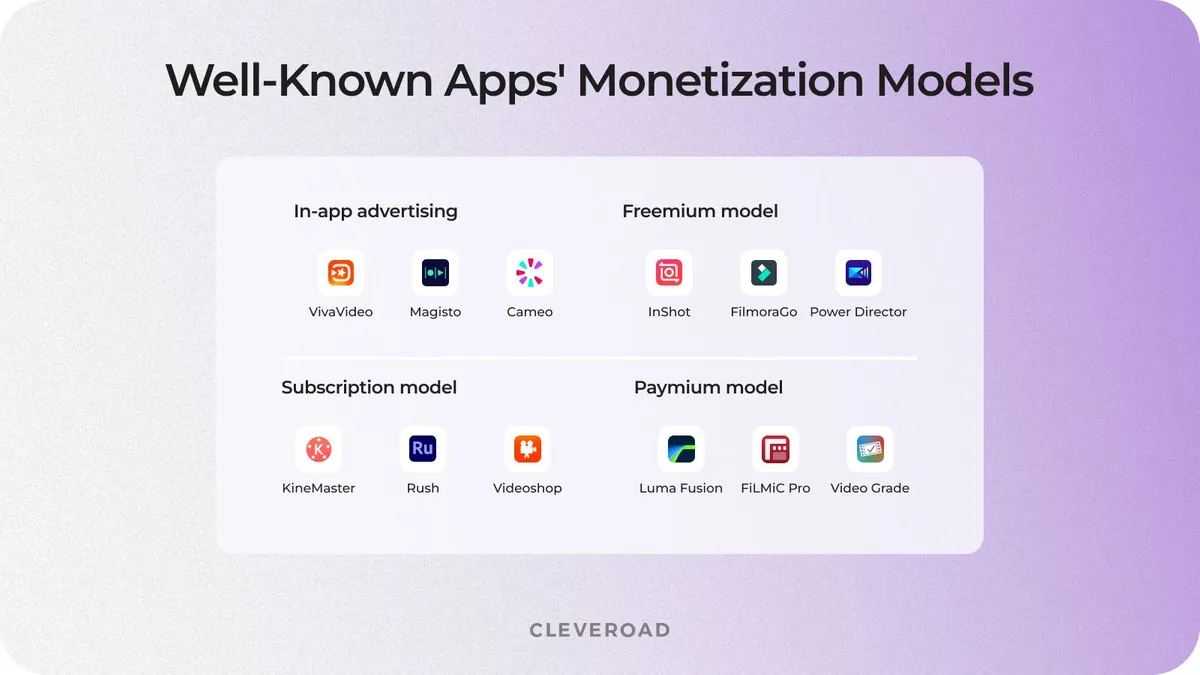
Famous video editing applications and their monetization models.
There are four monetization models that are frequently used in popular video editing apps:
- In-app advertising. This method speaks for itself. Your app is free, but users see ads.
- Freemium model. This method is slightly different. The app is free to download, but some features require in-app purchases.
- Subscription model. This monetization model is widespread among video editing apps. You made your app free, but with an option to buy a subscription.
- Paymium. It’s a pretty rare monetization model but sometimes may be found among entrepreneurs deciding how to create video editing app. Apps are paid to download and have in-app purchases at the same time.
6. Select an appropriate video app development partner
When selecting a vendor for your video editing app development, consider their technical experience in the specific services you need, such as custom software development, mobile and web solutions, and UI/UX design. Review their portfolio for successful project deliveries in similar domains, paying attention to case studies that demonstrate their capabilities.
Lastly, evaluate their reputation through client reviews to ensure their services align with your expectations and standards. Also assure whether they have a robust talent pool that can provide a dedicated team of specialists throughout the project, fostering a deep understanding of your product and ensuring a seamless partnership.
Note: You can check client reviews about cooperation with our company on Cleveroad Clutch page.
Discover how you can benefit from our media software development services and develop a successful video editing app with our help!
7. Choose the right tech stack
The tech stack of video editing apps for Android and iOS is pretty vast. Here’s the list of technologies used by Cleveroad media software developers for iOS and Android video editing app development.
| Feature | Technology |
Login | Firebase Dynamic Links |
Trimming | FFmpeg (Android, iOS), Transcoder (Android) |
Color correction | GPUVideo (Android), MetalAPI (iOS) |
Adding music and audio effects | MPMediaPickerController |
Social nerwork sharing | Facebook SDK, TikTok SDK, TwitterKit SDK |
8. Design a user-friendly UI/UX
An intuitive and visually appealing UI/UX is essential for your video editing app's success, allowing users to easily access its features. Create a clean layout with tools that cater to both beginners and experienced editors, incorporating drag-and-drop functionality and quick-access menus.
You should also simplify navigation and streamline transitions between editing tasks for a better user experience. Moreover, customize the interface for different devices to ensure seamless use on mobile and tablets. Finally, test the design with real users to identify usability issues before launch, which is vital for how to make a video editing software that meets user needs.
9. Develop and test the video editing app
The video editing software development phase includes coding the app’s core features, integrating additional functionalities, and setting up backend services like cloud storage. Once initial coding is complete, thorough integration and testing are vital to ensure the app runs smoothly.
Testing should cover all aspects, including functionality, usability, performance, and security. This phase ensures the video editing app for mobile devices meets quality standards and performs as expected across devices and operating systems. The vendor should establish comprehensive testing protocols, including functional, usability, performance, and security tests, employing both manual and automated methods throughout development.
10. Prepare for the video editing app launch
Before going live, fine-tuning the app’s performance is crucial to deliver a smooth and responsive user experience. To do that, the vendor will deal with the following things:
- Optimize the app for load time, memory usage, and battery consumption, especially for resource-intensive video editing features.
- Test the app under different network conditions to ensure it performs well even with limited connectivity, avoiding lag, loading issues, and ensuring smooth transitions between online and offline modes.
- Use profiling tools to identify and resolve any performance bottlenecks that could disrupt user experience, such as memory leaks, excessive CPU usage, or slow database queries, to maintain responsiveness and efficiency.
- Additionally, optimize export and rendering times, as users will expect fast results from an editing app. Once optimized, your app is ready to offer a reliable experience and perform well at launch.
- Optimize the app for App Store and Google Play requirements, including app size, compatibility, and security guidelines.
Kindly note that once your video editing app development is complete as well as its launch, you can start enhancing it and updating based on your clients’ feedback.
Tech Challenges You Can Face When Developing a Video Editing App
Video editing software development is not an easy process. Not talking about platform differences. iOS app development varies from Android app development drastically. Developers must solve a lot of tech challenges that you should be aware of as a product owner.
Handling high-resolution media files
Video editing apps need to process large, high-resolution files, which can strain device memory, battery, and processing power. Without optimization, such an issue can lead to performance issues, app crashes, or slow rendering speeds, especially on lower-end devices.
A reliable IT vendor like Cleveroad can address this by implementing efficient file compression techniques and optimizing memory usage to maintain performance across devices. Our developers can also implement solutions like dynamic frame-rate adjustment or on-device encoding to help manage resource consumption, ensuring smoother editing and playback experiences.
Ensuring cross-platform compatibility
Building a consistent experience across iOS and Android requires addressing platform-specific nuances and differences in supported file formats, APIs, and hardware capabilities. This can create inconsistencies in user experience and performance across devices.
We can create a unified design and leverage cross-platform development tools, like Flutter or React Native to streamline the video editing app development process while addressing platform-specific limitations. Moreover, our Flutter app development services ensure the app provides similar features and performance on both platforms.
Optimizing for real-time editing features
Real-time editing, such as applying filters, adding effects, and adjusting transitions without noticeable lag, is a complex task that requires high processing power. Lagging features can frustrate users and affect usability, especially on less powerful devices.
Cleveroad video editing app developers can tackle that by implementing GPU acceleration, offloading intensive tasks to the device’s graphics processor. Additionally, using efficient algorithms and optimizing the app’s code, we can enhance performance, making real-time edits responsive and fluid for users on a range of devices.
Maintaining data privacy and security
Video editing apps often store sensitive media files and personal data, making security very important. Without proper data protection, users risk exposure to unauthorized access or data leaks.
To solve this challenge, we implement end-to-end encryption for all stored and transmitted data, alongside secure user authentication methods like Multi-Factor Authentication (MFA). We also conduct regular security audits and adherence to data privacy regulations, such as GDPR or CCPA, further help to protect user data, ensuring a trustworthy platform for users.
These tech challenges require careful planning and strategic solutions to ensure a smooth user experience and a robust, high-performing video editing app similar to TikTok.
The Average Video Editing Software Development Cost
“How to make a video editing app?” and “How much does it cost?” are two inseparable questions. Video editing app development can take a while. In fact, the more features you want to implement, the longer the development process will take.
Our Business Analysts have estimated the approximate time and average cost of developing a video editing app.
Note: This estimate is approximate and based on the core video-editing app features.
| Feature | Approximate time (hours) | Approximate cost ($) |
Register screen | 6 hours | $300 |
Login screen | 19 hours | $950 |
My videos screen | 50 hours | $2,500 |
Adding photos/videos from gallery | 3 hours | $150 |
Trimming | 40 hours | $2,000 |
Adding frames | 14 hours | $700 |
Merging separate files into one (for photos) | 28 hours | $1,400 |
Merging separate files into one (for videos) | 22 hours | $1,100 |
Adding music and audio effects | 28 hours | $1,400 |
Color correction | 320 hours | $16,000 |
Transition settings | 106 hours | $5,300 |
Social networks sharing | 16 hours | $800 |
Save video | 2 hours | $100 |
Load video | 16 hours | $800 |
Total | 670 hours | $33,500 |
The estimated development cost for a video editing app ranges from $33,500 to $60,000+ (the above estimate includes only the feature set average cost without the required services). However, this figure is approximate and may vary based on several factors (e.g., complexity of features, app platform, design customization, development region, and integration of advanced technologies like AI). In order to get an accurate estimate for your video editing application, you can contact us. Our specialists will assess your specific requirements and provide you with a tailored quote.
You can significantly reduce development expenses without compromising quality by outsourcing your video editing software development. Outsourcing to tech-savvy and competitively priced regions, especially Central and Eastern Europe (CEE), such as Estonia, offers a balance of high-quality development standards and lower costs. Estonia, in particular, is renowned for its strong IT talent pool, business-friendly environment, and modern infrastructure, making it an ideal outsourcing destination.
Video Editing App Development With Cleveroad
If you are looking for a reliable technical partner to create a video editing app, Cleveroad will be a perfect choice for you. Our company, based in the CEE region, has over 12 years of experience in outsourcing media software development. With a team of more than 280 in-house engineers Cleveroad completed 200+ successful projects. Our specialists have a huge experience in creating video editing software for mobile devices and computers.
Make a video editing app with Cleveroad to receive such benefits:
- Extensive knowledge of creating unique social media solutions, such as social networks, media sharing platforms, and video editing apps.
- Work with a trustworthy technology partner offering IT consulting and video editing app development services, certified in both ISO 9001 and ISO 27001
- A free Solution Workshop stage for connecting your business requirements with technology integration in a powerful video editing application.
- Signing Non-Disclosure Agreement (NDA) per your request to protect your video editing app’s unique idea
- A deep understanding of media digital platforms integrations, including those with Google Maps, Open Street Maps, Noonpayments, Stripe, Blockchain, NFC, Twilio, WebRTC, and others.
Our specialists developed and released many software solutions for the Media and Entertainment industry for this time. One of the most representative is AYOO – a social network for dancers. The platform brings together dancers from around the globe with a strong emphasis on video content and social engagement. AYOO is available on iOS for free.
Since the app is intended for video battles, it incorporates a range of video editing functionalities such as trimming, speed adjustments, filters, and the popular Duet feature, enabling users to create side-by-side dance comparisons for competitions. Additionally, AYOO includes heavy video processing capabilities to support high-quality, real-time video editing, ensuring a smooth experience when adding music, syncing tracks, and customizing clip duration to match video content.
Let’s find out what Nicolai Altwegg, founder of AYOO, says about collaboration with our company on building a social network for dancers.


Develop a robust video editing application with domain experts
Get a robust and engaging video editing platform from a team with 12+ years of experience in Media software development
Video editing app development is complete when you pass the following steps:
- Step 1. Streamline your idea
- Step 2. Define your target audience
- Step 3. Make a list of features
- Step 4. Implement data analytics for user insights
- Step 4. Choose your monetization model
- Step 5. Select an appropriate development partner
- Step 6. Choose the right tech stack
- Step 7. Design a user-friendly UI/UX
- Step 9. Develop and test the video editing app
- Step 10. Optimize performance before launch
The development of video editing app with MVP features only will cost $28,000+. This basic video maker cost includes essential functionalities such as trimming, merging, and adding audio and video effects.
For a more robust product ready for the app store, adding features like a privacy policy, user profiles, and additional editing tools can increase costs. Expanding beyond basic video editing functions to include advanced effects can further enhance the app’s appeal and allow it to compete with established video maker tools.
There are several types of video editing apps, each serving different user needs and budgets. Basic editing apps, like iMovie, are often free apps that provide essential features for quick and simple edits, making them ideal for beginners who don’t need advanced tools. Social media-focused editors such as InShot and Splice allow users to add animations, stickers, and export video directly to platforms, which is popular among influencers who need to create polished content quickly.
Professional editors like Adobe Premiere Pro offer extensive features like multi-track editing for complex projects, but mobile app development for such sophisticated tools can be costly. Cloud-based editors support real-time collaboration and centralized storage, while AI-powered editors handle tasks automatically, using machine learning to streamline the process of editing a video.
Creating a video editing app can be quite challenging due to the need for advanced video editing features that cater to user demands. When you start developing an app for video, you must consider how the app will look like and function, ensuring it provides a seamless user experience.
You also need to create custom functionalities that allow users to easily add text, images, and videos to their projects while producing high-quality video content. Given the increasing demand for video editing apps, the development process requires a skilled team to meet user expectations and technical requirements.
Video editing app development has its own pitfalls related to the platform you choose to develop for. For example, if you choose to develop an app for Android be advised that not every pre-made solution used in the development will have features that you need. In that case, you need to develop them from scratch. Moreover, managing the right rendering speed on Android devices is a must.
If your chosen platform is iOS, your main headache will be constant work with editing process (right positioning of images/videos, correct adding of audio tracks, and so on)
You can choose between several monetization strategies:
- In-app ads
- Freemium model (app is free with in-app purchases)
- Subscription model (app is free with option to buy a subscription)
- Paymium (app is paid with in-app purchases)

Evgeniy Altynpara is a CTO and member of the Forbes Councils’ community of tech professionals. He is an expert in software development and technological entrepreneurship and has 10+years of experience in digital transformation consulting in Healthcare, FinTech, Supply Chain and Logistics
Give us your impressions about this article
Give us your impressions about this article
Comments
4 commentsNever thought that video editing app development takes so much time — especially a color correction and transition settings development. Thanks for the detailed explanation.
This article is very helpful. Keep it up!
Thanks for the precise time and cost estimate. Now things became clearer to me.

You're welcome, Elif. I'm always happy to help!
I run into the problem of choosing the right monetization model for my video editing app. It's surprising that subscription model is so popular among the other apps. I guess I'll stick to this model.