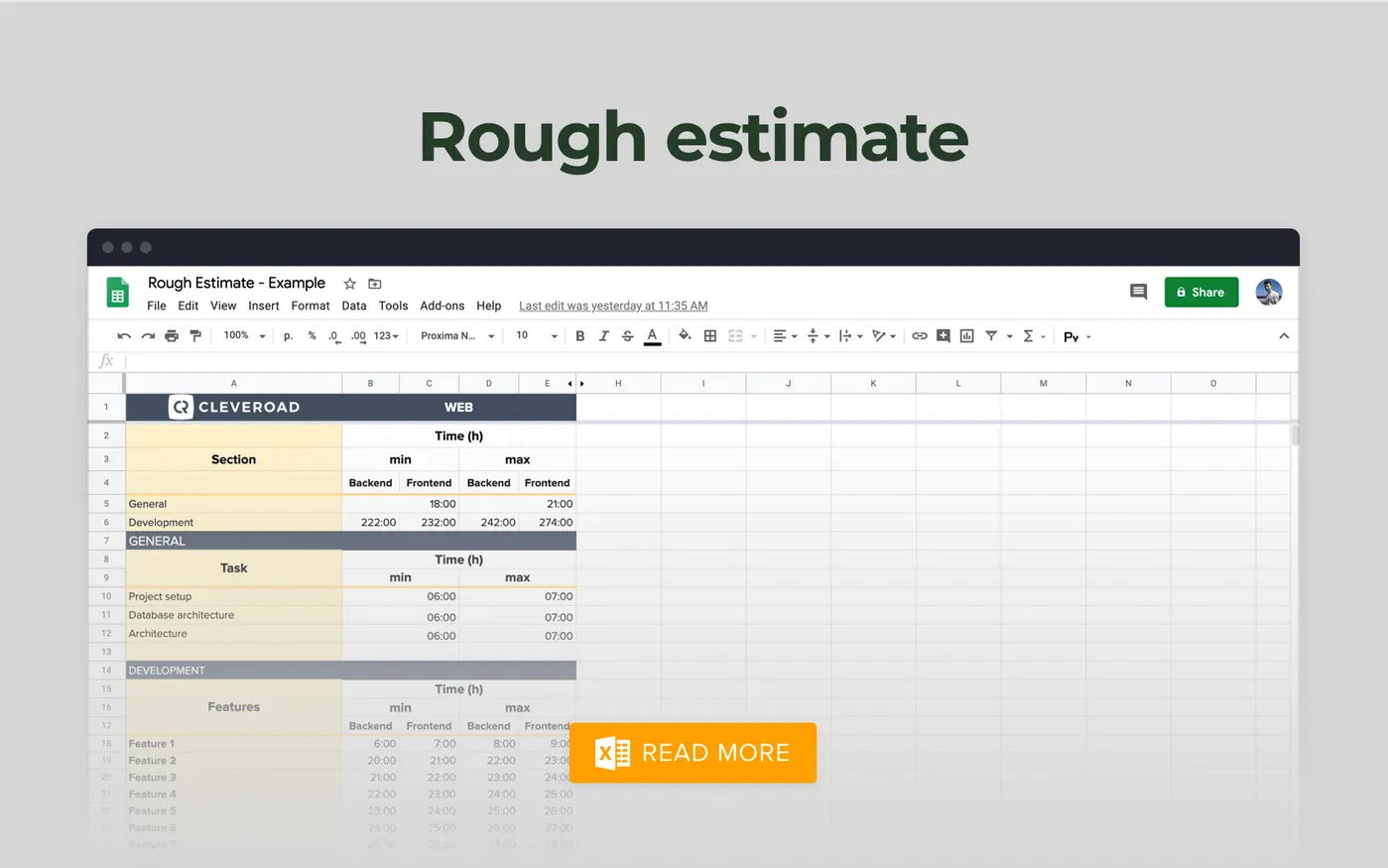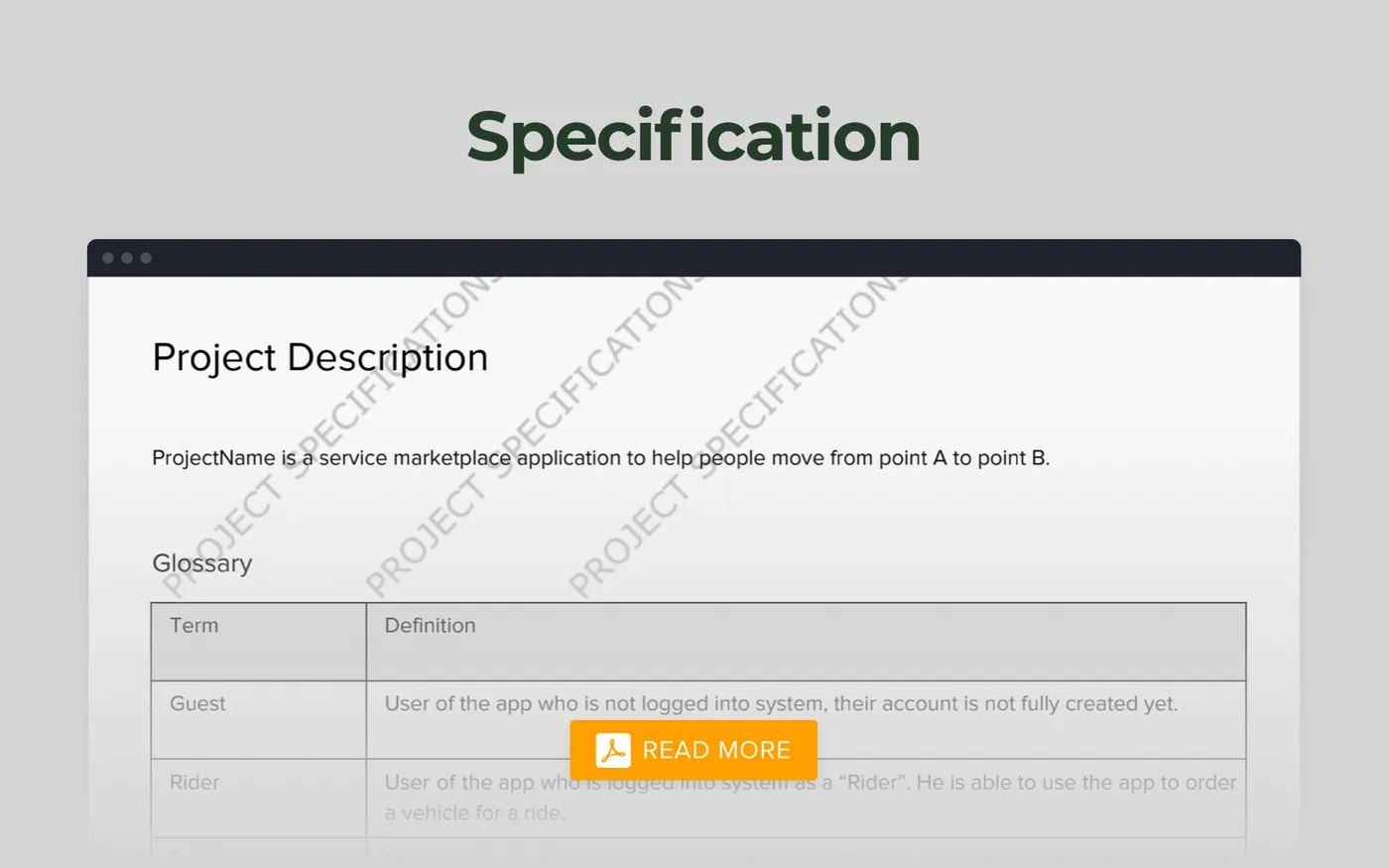How to Develop an Android App: All Points You Should Consider
Updated 18 Aug 2023
14 Min
2950 Views
Android takes 74.6% of the market share worldwide. Quite an amazing result, isn’t it? If you’re reading this article, you probably want to build an Android app. Then, you must have have one of these questions in your head:
- Where should I start?
- What are the possible pitfalls?
- Where do I hire Android developers?
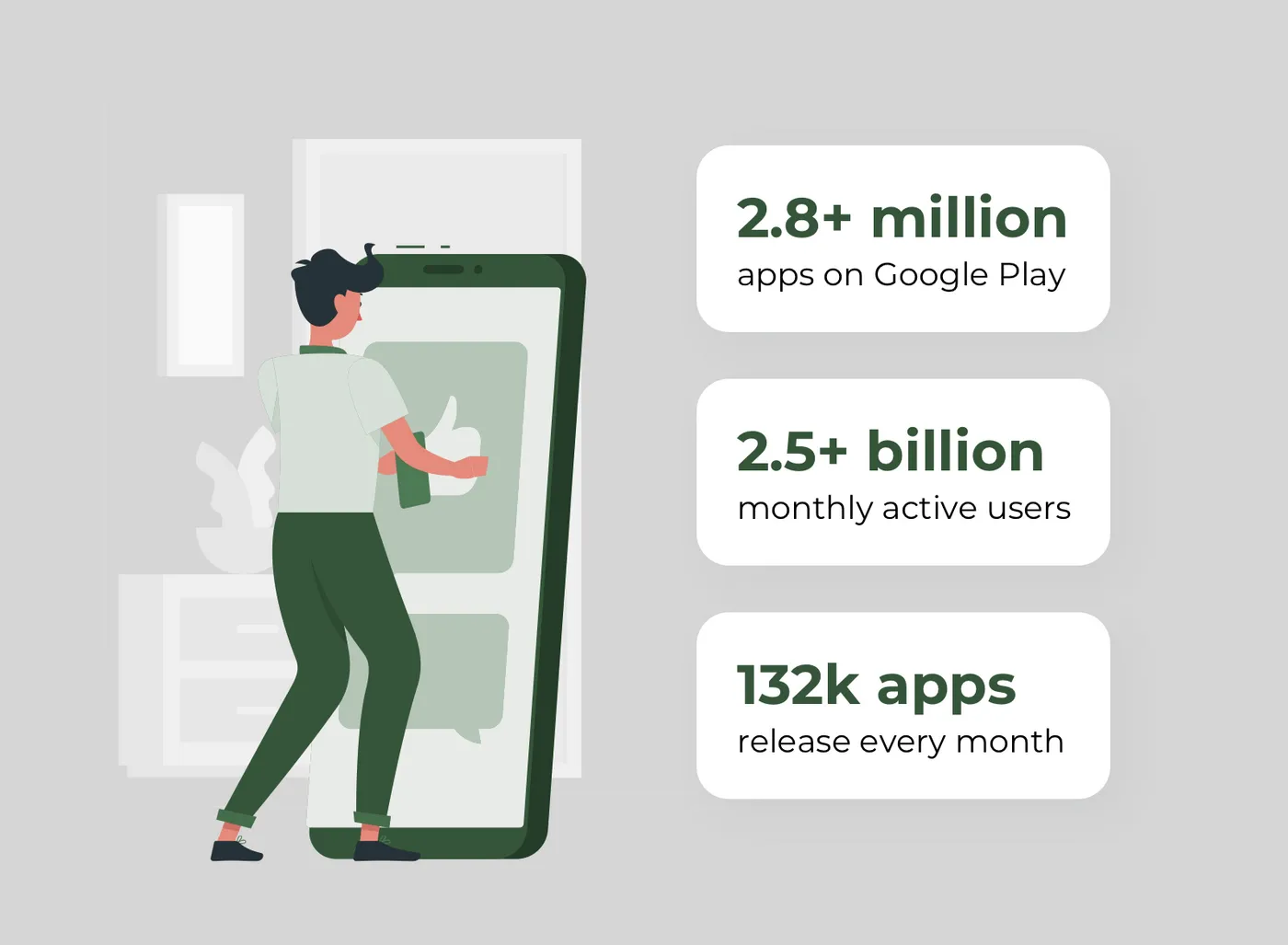
Android stats
This guide covers all these questions and even more. It’s time to figure out how to make an app for Android.
How to Create an App for Android: Four Main Ways
Creating an app for Android can be challenging and time-consuming. There are four primary variants to get your app built. You need to choose an appropriate one, depending on your deadlines, project requirements, and business goals.
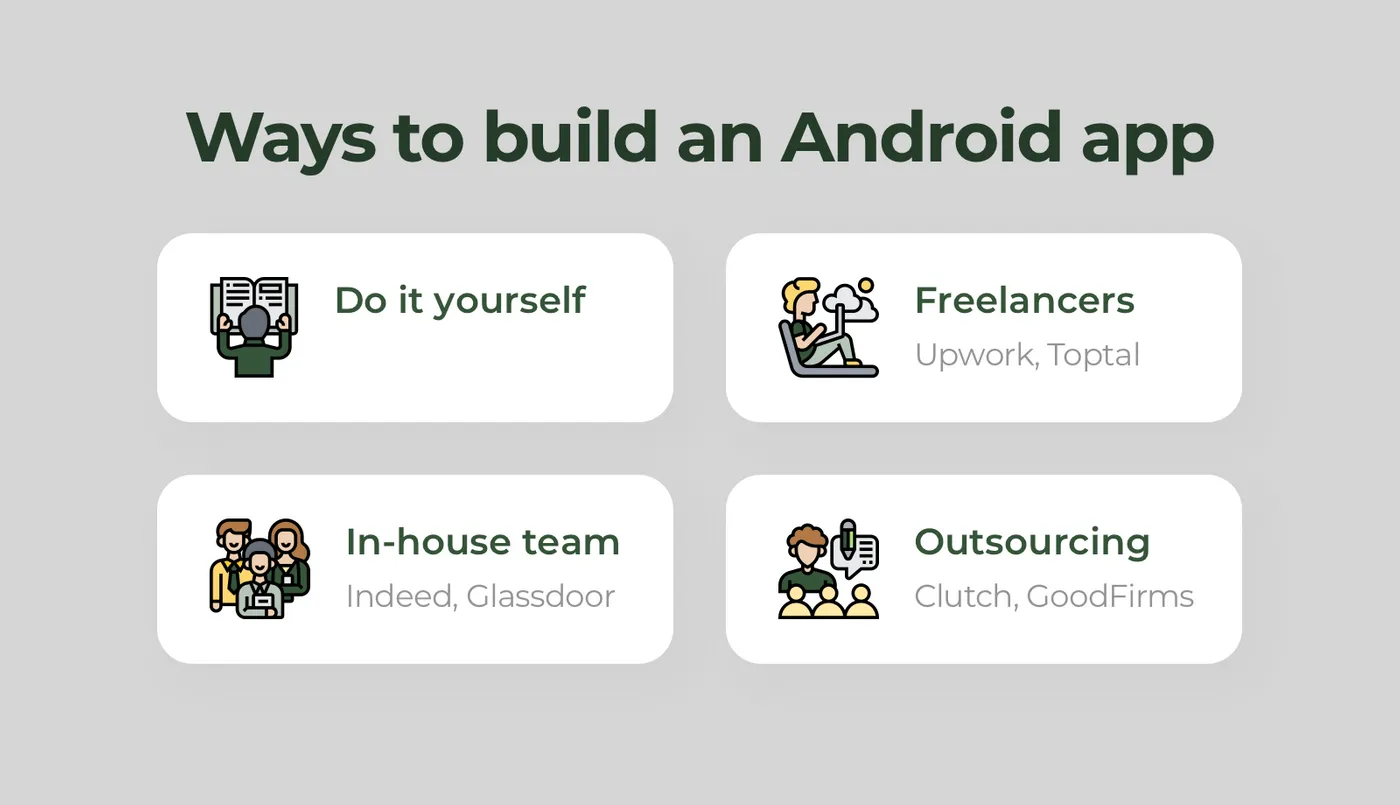
How to build an app for Android
DIY or Do It Yourself
Choosing this strategy, you can have the development process under control. Additionally, creating an app for Android by yourself, you can save money. However, you need to have solid technical knowledge to make your idea happen.
To build an Android app, you need to know programming languages such as Kotlin or Java (at least one of them) and understand coding logic and app architecture. Also, as a developer you should have experience with:
- Android Jetpack. It’s a suite full of libraries, tools, and guidelines that help engineers create advanced apps. There are four main components: foundation, architecture, behavior, and UI.
- Firebase. It’s a comprehensive platform for making mobile apps. This tool lets developers improve app quality using such solutions as Crashlytics, Test Lab, and Performance Monitoring.
- Android SDK. Android Software Development Kit is a multipurpose solution with a large number of integrated functional tools. Android SDK is designed for testing and debugging source code, verifying the app’s compatibility with various versions of OS.
- UI/UX design. If you want to build an Android app by yourself, you need to prepare its design first. It consists of a bunch of elements like screens and their conditions, icons, and layouts.
Benefits:
- Full control over the app building process
- No communication difficulties
- No additional expenses
Drawbacks:
- High tech expertise is demanded
- Time-consuming
Freelance Android Developers
How to build an Android app with a low budget? One of the options is to hire freelance developers.
The market is full of freelance software developers, so it won’t be a problem to hire Android developers. However, freelancers aren’t the perfect variant for long-term cooperation.
To control the quality of freelancers’ code, you need to have some technical expertise. Starting the cooperation, you have to check the candidate's tech background to ensure they’re qualified enough to deliver your app.
If you want to hire a specialist from another region, you may experience certain communication difficulties. You should schedule the meetings beforehand since it can be a 12 hours difference in time. All these may lead to failed deadlines.
Also, freelancers often work on several projects at the same time. So, they can just leave your app development without saying a word.
Benefits:
- Many specialists with various knowledge
- Lower rates in comparison to in-house developers
- No sick days, vacations, and taxes
Drawbacks:
- High risk of failed deadlines
- Communication difficulties
- No opportunity to check the code unless you’re a tech guru
- Project abandonment
Platforms to hire freelance Android developers:
- Upwork
- Toptal
- Freelancers.com
- Guru
- PeoplePerHour
| Region | Average hourly rate | Median hourly rate |
North America | $81 - $100 | $61 - $80 |
Latin America | $61 - $80 | $41 - $60 |
Western Europe | $61 - $80 | $61 - $80 |
Eastern Europe | $61 - $80 | $61 - $80 |
Middle East | $61 - $80 | $41 - $60 |
Asia & Pacific | $61 - $80 | $41 - $60 |
Australia & New Zealand | $81 - $100 | $81 - $100 |
Africa | $61 - $80 | $61 - $80 |
In-House Development Team to Build an Android App
One more way of creating an app for Android is to form an in-house team of developers. However, this is quite a time-consuming and expensive option. To hire qualified specialists, you need to go through dozens of interviews. The competition for tech talents around the world made companies pay developers high salaries. You should be ready to fight for talents to form the in-house team.
Besides, in-house teams require a lot of additional expenses. For example, you have to pay for rent, powerful hardware, and software like Jira, Sketch, Slack, and others.
On the other hand, cooperation with in-house Android developers offers constant communication with team members. So it’s easy for them to communicate, share skills and knowledge. As a project owner, you can control the development process and make changes faster.
Benefits:
- Better communication
- Full control over the development
Drawbacks:
- Final cost is high
- Difficult to recruit the right talents
Platforms to hire:
- Indeed
- Glassdoor
- Dice
| Region | Annual salary |
Switzerland | $79,294 |
USA | $76,189 |
UK | $46,000 |
France | $42,112 |
Ukraine | $39,000 |
Hire a Reliable Software Vendor
How to make an app for Android in the most cost-effective way without losing in quality? Outsourcing can help you, offering affordable prices with high project quality.
How does outsourcing work? You are able to hire Android developers from another country. These programmers work for software outsourcing companies and may become a part of your team. The main task is to find a reliable vendor.
Outsourcing companies usually offer three types of contracts:

Outsourcing types of contracts
Time and material
You hire a development team that’s responsible for the whole process of creating an app for Android: from UI/UX design to release. Time and Material is perfect for complex projects with a lot of unknowns. It’s also a good choice if you want to make changes to the scope on the go. Being a pay-as-you-go model, you pay for every hour a team will spend working on your project.
Dedicated team
This option focuses on enterprise projects. There are two popular ways of hiring a Dedicated team — building a project from scratch and updating the project. However, you’re responsible for management tasks.
Fixed price
This option is suitable for startups and MVP creation. However, you need to have clear requirements. Outsourcing companies estimate time and budget to build an Android app in time.
Large tech companies often outsource certain parts of development to save time and money on recruiting.
- Google. This giant outsources parts of its projects like IT management and back-end development to reduce expenses.
- Slack outsourced web and mobile app development to the software development company.
- Expensify cooperated with an outsourcing company to develop a back-end part of the project.
Why outsource mobile app development to Ukraine? Find out the seven reasons.
Benefits:
- Cost-effectiveness
- Fast project start
- Large pool of talents
Drawbacks:
- Language barrier
- Time zone difference
Platforms to hire:
- Clutch
- GoodFirms
- IT Firms
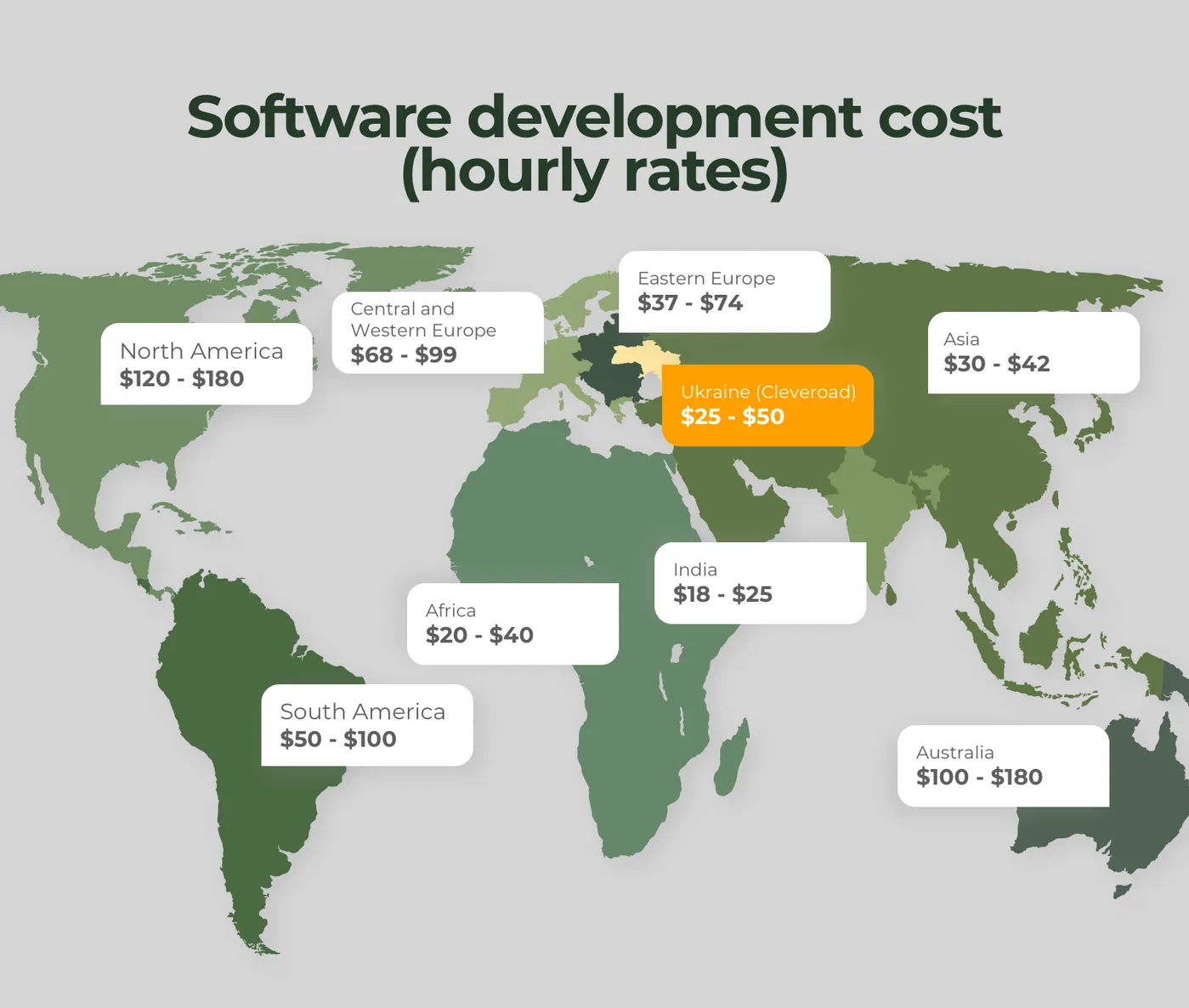
Software development hourly rate in various regions
Research the Market and Study Your Competitors
How to create an Android app and gain users? Well, you need to research the market that you want to enter. This information will help you define the required features for your project. Doing the market research, you need to find the answers to the following questions:
- What are your company goals and mission?
- Who is the target audience of the app?
- What are the users’ expectations?
- How will your solution stand out?
- What are the required features (authorization, payments, maps, and others)?
- How will the app get revenue?
How to find out the answers to these questions? Let’s discuss three main components of the market research — competitor analysis, target audience, and monetization models.
#1. Analyze Competitors
In most cases, there are several apps on the market that already solve similar problems.
Your task is to build an Android app that delivers better experience than existing solutions or solve unsolved problems. You can study competitors on Google Play, paying attention to the users’ reviews. Customers tend to write about their needs and expectations. Your Android app has to solve their pains.
To give you a hint, here’s a list of things for analysis:
- Features (divide them into three groups — core, unique, and missing)
- Monetization model
- Publisher (developer or company)
- Last update
- Ratings and reviews
#2. Study Your Target Audience
Knowing your target audience, you can create a more personalized solution. Let’s discuss several criteria that you need to pay attention to.
- Age. A cartoon streaming platform can’t interest adults. Apps for budget planning aren’t popular among kids.
- Location. Creating an app for Android, you need to consider the users’ location. For example, Android-powered smartphones are popular in Eastern Europe, Russia, India, Central and South America.
- Income level. Let’s take a food delivery service as an example. Students lack money, so they prefer fast food. At the same time, employees don’t have much time to plan their meals. That’s why they prefer ordering well-cooked meals from eateries, delivery is extremely popular among them.
#3. Monetization Models
You need to consider the monetization strategy beforehand to integrate the required features and payment method.
Here are the most popular monetization ways:
- In-app ads. The app is free, but users see ads.
- Freemium model. It’s free to download the app, but some functions are paid.
- Subscription. Users pay a monthly or yearly fee to use the app.
- Paid apps. It’s required to buy an app on Google Play.
- Paymium model. The app is pay-to-download and there is an option to buy additional content.
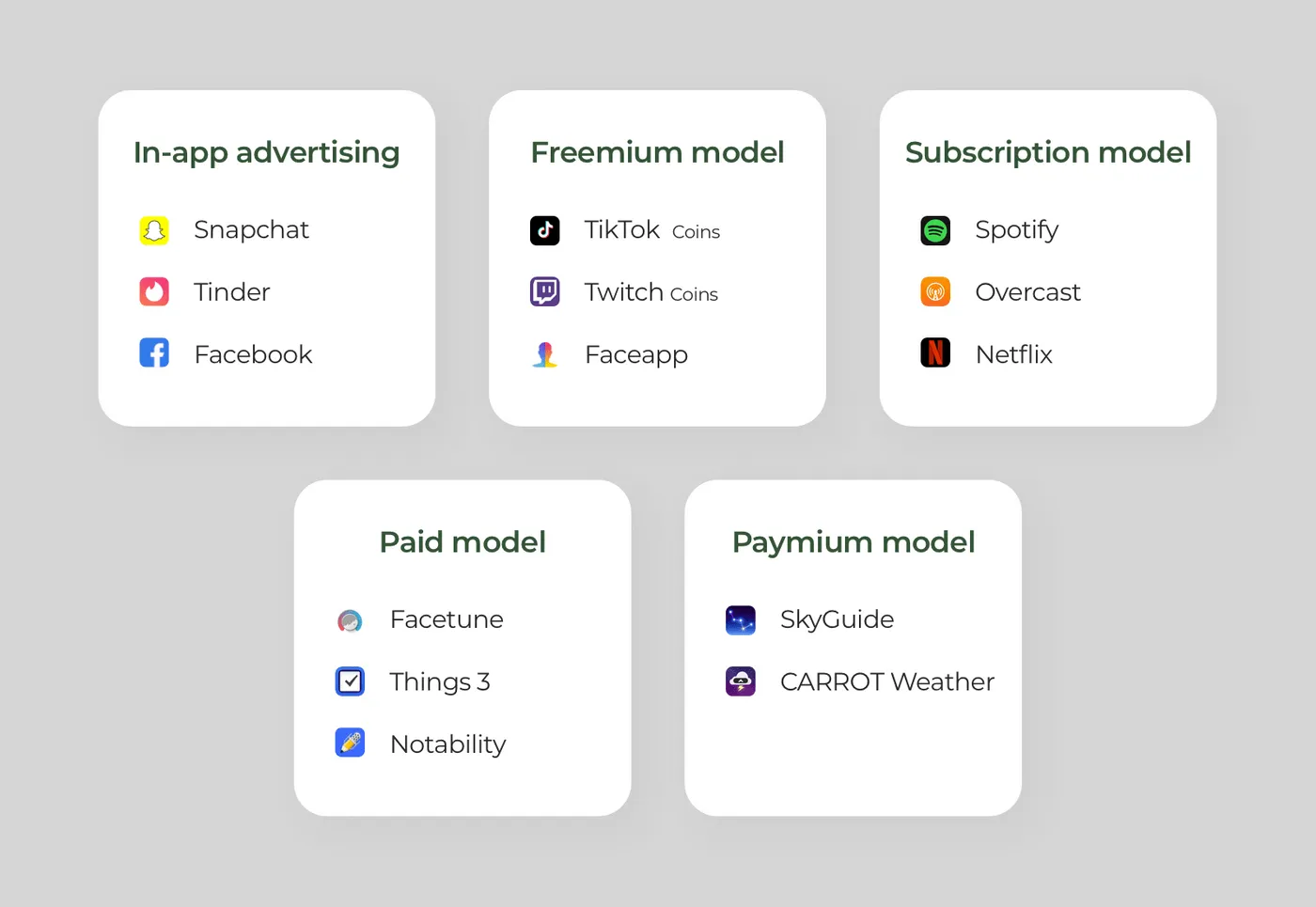
How to monetize an Android app
How to Develop an Android App: Must-Have and Advanced Features
Having analyzed your competitors, you can think about the features for your app. It’s common to divide them into two groups — basic and advanced features.
Must-have features
First you should create MVP with must-have features that satisfy ’ basic needs of users in a product. For example, Uber has such basic features as geolocation and routings, payments, and ride cost estimation. In other words, everything needed to carry a passenger from point A to point B. No less, no more.
Advanced features
Additional features tend to add some more options for users to improve the overall user experience. With Uber, additional features would be scheduled rides. It’s not a vital feature for giving a ride to a user yet a very convenient one.
Let’s discuss an example to understand the difference better.
Speaking about food delivery app, it’s possible to single out the such basic features as:
- Registration
- Search
- Order tracking
- Order details
- Payments
- Push notifications
What about advanced features?
- Order history
- Estimated delivery time
- Discount system
- Social networks
Points to Consider Creating an App for Android
Android app development has various pitfalls. All of them are connected to the Android OS and its peculiarities.
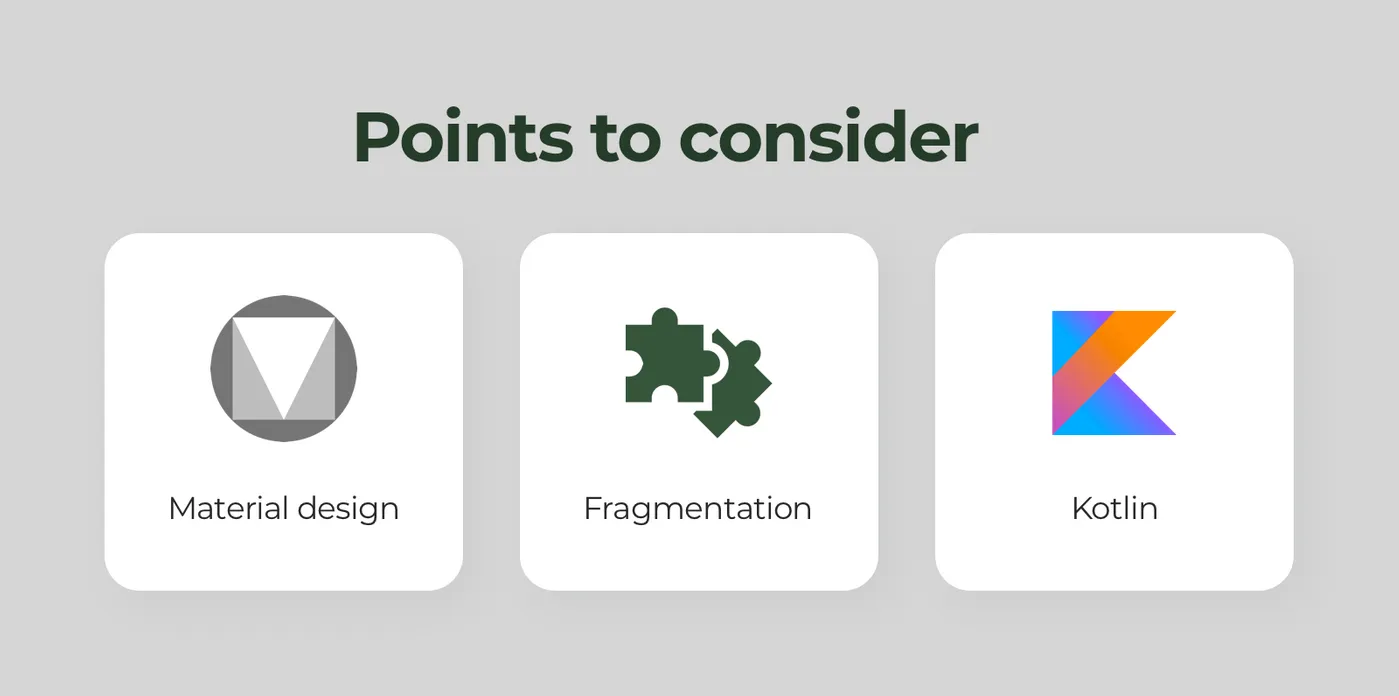
What to consider creating an app for Android
Material Design
During UI/UX design process for an Android app, the UI/UX team has to follow Google’s Material Design Guidelines.
There are a bunch of rules designers have to follow:
- App navigation. Tabs are at the top, represented as text or icons.
- Fonts. It’s required to use Roboto for Android.
- Size greeds.
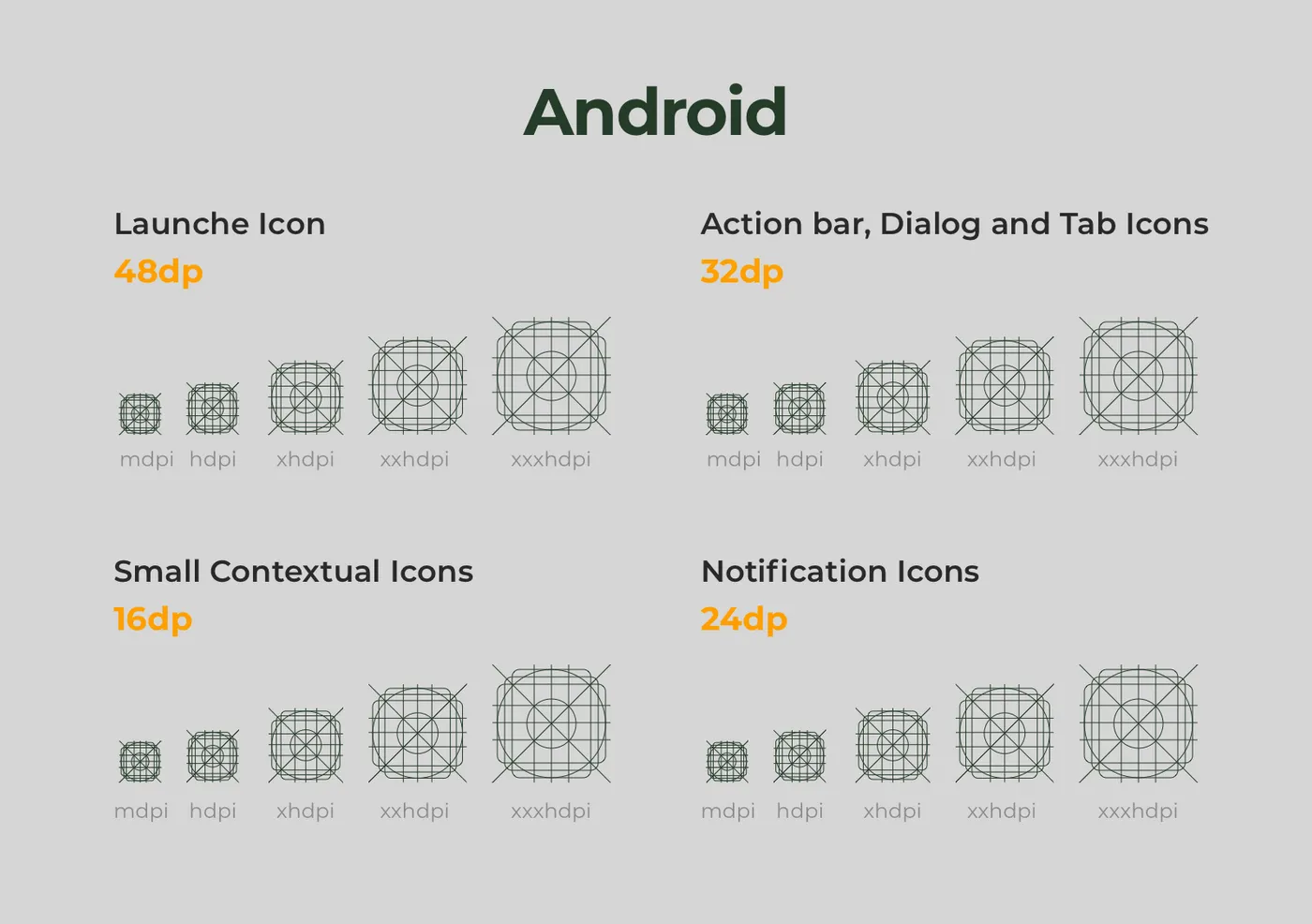
Size greeds for Android app
Kotlin Programming Language
Google supports Kotlin as a primary programming language for creating apps for Android.
80% of Kotlin programmers use the language to build Android apps, 31% for back-end applications, 30% for SDK/libraries.
Kotlin is fully interoperable with Java. So, developers can continue working with an existing Java-based project using Kotlin.
Additionally, Kotlin has a clean syntax. It leads to 25-35% less code compared to Java. Android developers can deliver more stable code with fewer bugs.
Fragmentation
Fragmentation stands for the number of OS versions available on the market. The point is that Android apps have to support every OS version to work correctly. Not speaking about CPUs and screen sizes.
In plain language, fragmentation makes development and testing harder. It takes 15-20% more time to develop an Android app compared to iOS.
How to Make an App for Android: The Development Process
The development process should be structured to achieve the best results. Being an outsourcing company, let’s discuss the development workflow from our point of view.
Step #1. First Contact
Everything starts with the initial contact. You need to tell the outsourcing company about your project idea and requirements. After that, we create a rough estimate.
Simply saying, it’s a document with a minimum and maximum time and cost to build your Android app based on your requirements.
Step #2. Discovery Phase
During this stage, we analyze all the project requirements and single out the ways for further development.
The discovery phase consists of the following components:
- Requirements gathering. Our Business Analyst conducts several meetings with you to determine all the details about the app. We pay attention to app features, business goals, target audience, and monetization strategy.
- Specification. This detailed document consists of app features, required technologies, and their dependencies from each other. You need to improve the specification.
- Wireframes. They stand for a schematic representation of the future interface. Designers put only essential elements of the app on the wireframes: buttons, links, forms, and others.
- Quality assurance. QA engineers need to approve the specification and wireframes. It allows avoiding logical mistakes and guidelines violations.
- Detailed estimate. This document consists of the final time and price to build an Android app based on your requirement. It’s time to move on with the development.
Step #3. Development
Before developers start creating an app for Android, designers need to craft all screens and their conditions. You, as a product owner, need to approve the design.
To make the development process more structured, we divide it into sprints. Each sprint takes two weeks. Developers integrate the determined part of app features, and QA engineers test the app.
Revealed: How we build software at Cleveroad
Mind that QA services are vital for your app’s success. This process lets the development team find and fix bugs and other issues.
Step #4. App Release
Finally, it’s time to release the app on Google Play.
You need to make sure that your application follows Google Play guidelines. Google tends to use automatic testing that makes the release process faster. So, it takes 2-3 days on average to get your app released.
How We Can Help
At Cleveroad, we’ve been creating Android apps for more than 6 years. Our developers take care of the app’s compatibility with all Android versions and devices to offer top-notch final products.
We’ve developed Android solutions for various industries like healthcare, logistics, streaming, and others.
Blockbuster
We’ve recently helped our partners from Denmark improve their video-on-demand streaming services called Blockbuster.
The platform offers to watch movies and TV shows via native apps for Android, iOS, Android TV, and tvOS.
Our development team has integrated several exciting features like parental control, a list of favorite shows, and others.
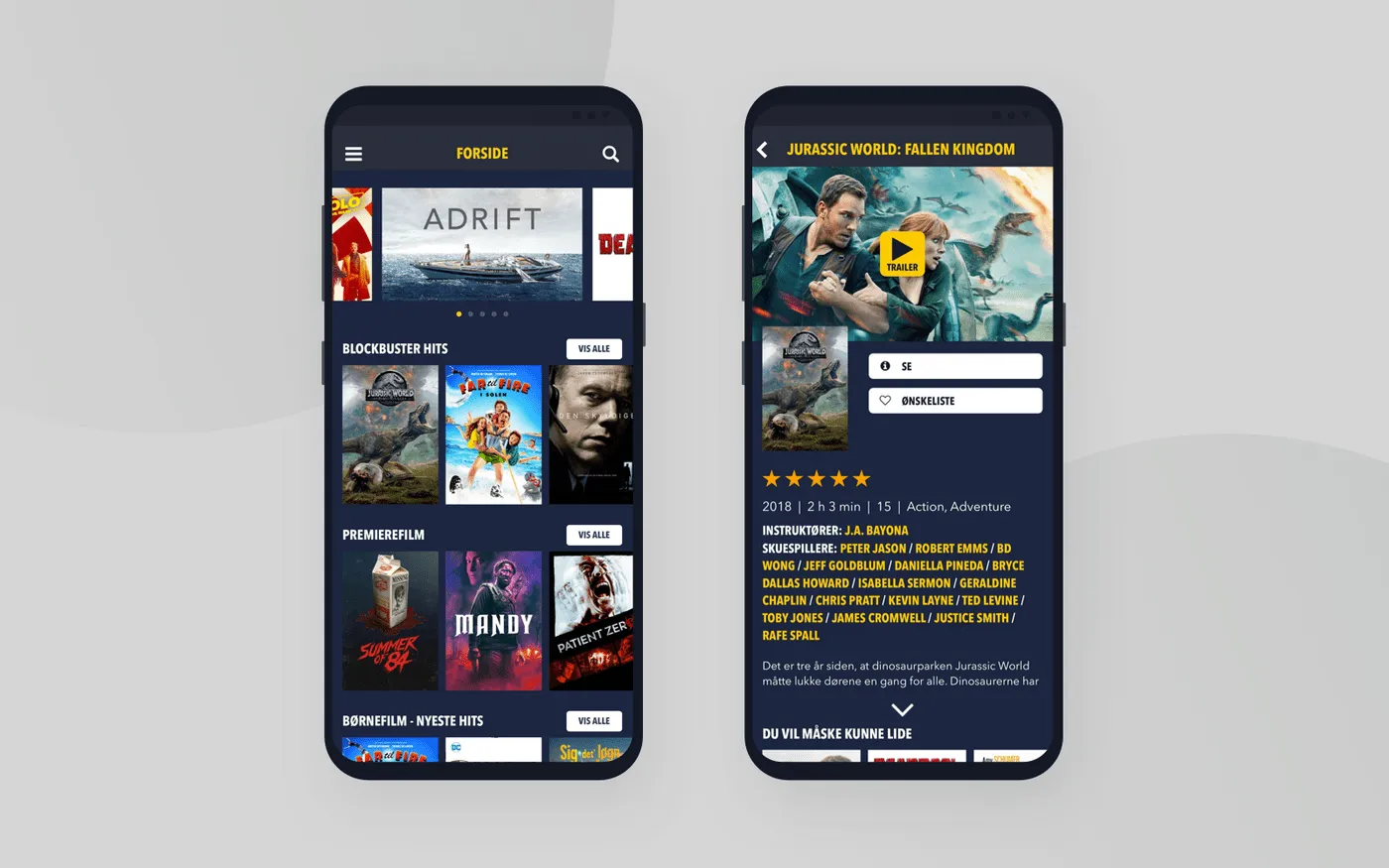
Blockbuster
Occaz
Occaz is a French service where everyone can check the car’s state before buying it. Users can check the car’s interior, exterior, and engine condition.
The service is available on iOS and Android.
We’ve implemented such features as a report system, automatic template generation, and in-app payments.
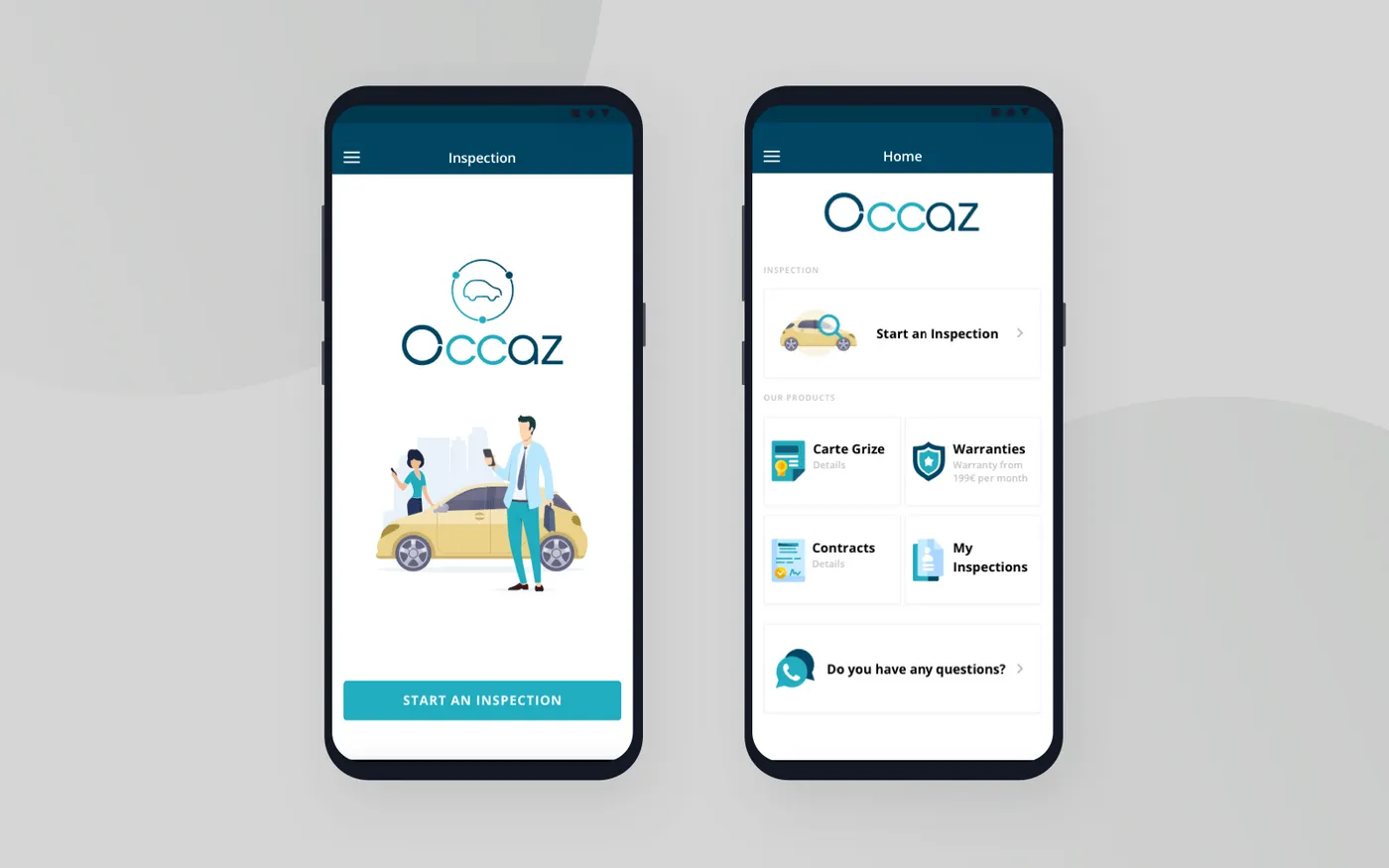
Occaz
We’ve singled out the required steps:
- Step #1. Discover the ways to build an Android app — do it yourself, freelancers, in-house team, and outsourcing company.
- Step #2. Research the market and study your competitors
- Step #3. Create a list with must-have and advanced features
- Step #4. Consider the pitfalls of creating an app for Android — material design, Kotlin, and fragmentation.
- Step #5. Start the development process.
It’s impossible to calculate the final price without app features. To give you a hint, we provide you with approximate estimations of different kinds of Android apps. The prices are based on the average rate in our region (Eastern Europe) — $50 per hour.
- Basic marketplace app — 842 hours — $42,100
- Streaming app like Deezer — 833 hours — $41,650
- Booking app like Airbnb — 927 hours — $46,350
To find out the time required for Android app development, you need to have the list of features and understand their complexity. Android applications can be roughly divided into three categories by their complexity level:
- Basic apps (approx. 500-700 hours). They can be built quite fast, but their functionality is quite simple.
- Medium complexity applications (approx. 700-1200 hours). These apps have more complicated features.
- Complex applications (1200+ hours). It’s time-consuming to develop such apps for Android due to complex architecture, security matters, multiple integrations, etc.
Creating an app for Android can be challenging and time-consuming. There are four primary variants to start the development process.
- Do it yourself
- Freelancers
- In-house team
- Outsourcing company
Outsourcing companies tend to offer reasonable prices along with high quality. Additionally, this variant becomes more popular due to talented specialists.
Let’s spell out all steps on how to convert a website to an Android app:
- Step 1. Consider crucial issues when you convert site to Android app
- Step 2. Explore all strong sides of Android app
- Step 3. Build the list of all features for your mobile Android app
- Step 4. Estimate development cost of your app
- Step 5. Think through UI/UX design
- Step 6. Let mobile app development company build your app.

Evgeniy Altynpara is a CTO and member of the Forbes Councils’ community of tech professionals. He is an expert in software development and technological entrepreneurship and has 10+years of experience in digital transformation consulting in Healthcare, FinTech, Supply Chain and Logistics
Give us your impressions about this article
Give us your impressions about this article
Comments
4 commentsI want to create an app for Android. I liked your article. There are a lot of details and pecularities of Android development. Now I need to consider material design guidelines.
Nice.
I started creating an Android app by myself. But I haven't finished it yet. It's more complicated than it sounds.Unfortunately, I haven't read your text before starting the development.
Good text.