Human Resource Management Software Development: Advantages, Features, Steps
Updated 03 Jan 2025
16 Min
4996 Views
The employee performance level is very important since HR managers need to know whether the staff feels comfortable, how they are efficient in doing their job, etc. In addition, HR managers have a lot of paperwork, and it is very difficult to perform different tasks, keeping in mind too much information. That is why a human resource management system (HRMS) is software that the HR team needs, and it can substantially improve their working process.
This article will cover HRMS definition and objectives, its advantages, must-have features along with steps on how to create human resource management system.
What Is HRMS?
HRMS, or human resource management system, makes automating human resource management processes in both mid-sized companies and enterprises possible. A system consists of a set of modules that provide an HR department with the necessary tools to achieve a company's strategic objectives considering specific conditions. HR software for small businesses will be different from HRM systems for a mid-sized or large business.
Such solutions simplify HR’s everyday tasks, including:
- Recruitment and onboarding
- Policy Setting and adherence
- Employee engagement and training
- Performance appraisal and succession planning
- Leave and attendance policy
- Exit process management
- Talent retention, etc.
HR management software is designed to manage staff, but such systems have much wider functionality than automated personnel recruitment systems. HRMS allows HR managers to work not only with quantitative indicators but also with qualitative indicators of personnel. The main goal of employee management software is to help managers retain valuable specialists at a company.
HRM system presents an automated complex system of staff management. In comparison with conventional systems of personnel accounting automation and payroll management, HRMS software development offers many more features. Apart from accounting (personnel accounting, staffing table, document flow, leave management and time tracking, etc.) and settlement (salary, tax payments, allowances and deductions, and so on) modules that process figures and other financial data, such systems also include modules to evaluate the employees performance level.
When you need to use HRM systems
The HR management system is one of the most crucial corporate software that is used in various companies of different scales. The necessity of HRMS integration is determined by its capabilities to solve the following issues:
- Cost management. Labor costs are almost the largest cost item. And HRM systems are used for planning and optimization of costs.
- Efficient management of business processes. HRMS solutions make it possible to handle many HR business processes, such as personnel solutions, keeping records about employees, payrolling, developing motivation schemes, etc.
- Legal compliance. It means compliance of legal items that regulate relationships employee and employer. HRMS allows users to settle complicated issues and implement flexible payrolling schemes and personnel document flow.
- Human capital improvement. Companies need to focus on employees' career and skill growth, developing incentive programs and motivational schemes.
In fact, custom human resource management software development is a must-have in your business for employee management, their development under the strategies and values of your company, and their engagement in corporate culture.
Advantages of HRMS Software Development
We have reviewed the main strong sides of custom HRM systems and why you need one. But let’s list all the benefits of HR software in detail.
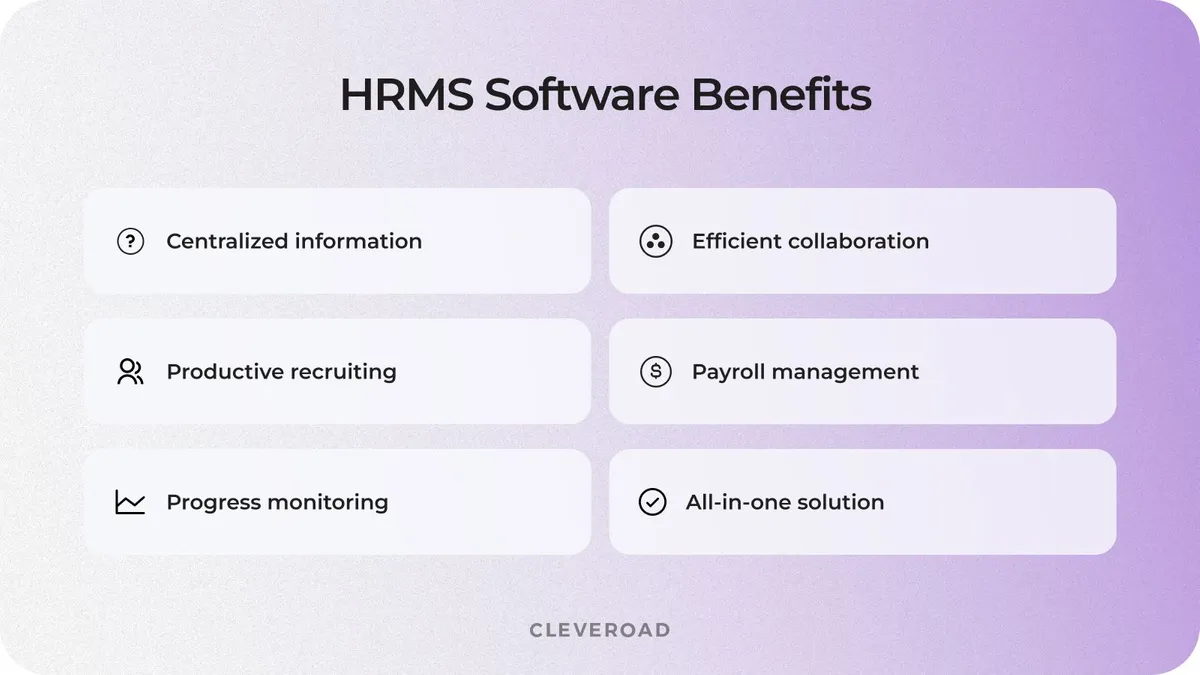
HRMS software benefits
Information centralization
HR software solutions allow employees to have their profiles where they have assigned tasks, and the profiles contain all important information about an employee. Employees can update all the information by themselves, saving HR managers time.
High-quality recruiting
HRMS software development helps managers draw up vacancy announcements and post them on job platforms. Also, managers can select specific candidates who meet the requirements of a certain vacancy. Managers may also keep data about skilled candidates even if you don’t have a job position for them right now to contact them later.
A single multipurpose solution
One HRM system has everything needed for convenient work with human resources. HR managers don’t need to have a bunch of spreadsheets and other docs with different information. HRMS helps monitor progress, assign tasks, make accounting procedures, and so on, and everything can be performed in one web-based HR software or mobile system.
Efficient collaboration
HRM systems offer users a communication panel where they can leave comments, share ideas, check recent updates, etc. Also, HRM systems work as a database of useful material, and all team members (or a limited number) can access it from anywhere in the world. Also, users may exchange files in HRMS.
Progress monitoring
HR managers know, like nobody else, that employees should be motivated enough to work efficiently. Otherwise, an employee won’t see a real goal to achieve and will not understand why they should work at your company further. That is why human resource management solutions help monitor each employee's progress, develop special programs to evaluate the quality of work and reward hard-working employees. If the performance level of a specific employee is decreasing, the HRM software development may help HR managers understand how to fix the situation and why it happened.
Payroll handling
Expenses management is one of the top advantages of the HRM system. HR managers and accounting managers may estimate payrolls, taxes, sick leaves, and vacations. Thus, all financial information will be available only for internal use, and no third-party providers will participate.
The list of HRMS benefits can be extended, but the real advantage lies only in a custom solution. It means if you create your own HRMS for your company and your needs, a custom solution will help you succeed to the fullest in collaboration with your employees.
Types of HRM Software
HRM software has a pretty straightforward purpose for businesses and HR managers. However, different types of HRM software may come in handy in different scenarios, so let’s overview them below:
Human Resource Information Systems (HRIS)
HRIS software is a centralized platform for managing employee data, payroll, benefits, and compliance. It streamlines administrative HR tasks by automating data entry and providing simplified access to employee records. HRIS ensures accurate reporting and simplifies regulatory compliance, making it essential for efficient workforce management.
Talent Management Systems (TMS)
TMS focuses more on recruiting, onboarding, performance evaluation, and employee development. It helps organizations and enterprises identify and retain top talent by integrating tools for career planning, skill assessments, and goal setting. So, TMS is a powerful tool that promotes employee engagement and supports strategic workforce growth.
Workforce Management Software (WFM)
WFM tools manage scheduling, time tracking, and labor optimization. They ensure accurate timekeeping, simplify shift management, and monitor workforce productivity. WFM software is particularly useful for industries requiring dynamic workforce allocation (e.g. healthcare, retail, logistics, etc.), enabling better operational efficiency.
Learning Management Systems (LMS)
Even though LMS systems have a wide range of applications in various sectors, they are particularly useful for human resources. These systems enhance learning and development by facilitating employee training through e-learning modules, assessments, and certifications. LMS platforms streamline and automate various HR processes, making them an essential HR tool.
The application development of LMS platforms focuses on embedding the key features of HR solutions, such as progress tracking and personalized learning paths.
How to build a learning management system? Read our comprehensive guide and learn why you may need one for your business
By incorporating HR management software development, businesses can tailor their HRM software solutions to include features like training tracking and compliance monitoring. Partnering with a reliable development partner ensures the creation of custom HR management software that aligns with organizational goals.
Additionally, such systems integrate seamlessly with HR services, supporting diverse HR activities like employee onboarding and skill development.
Feel free to contact us! We will gladly consult you on the type of HRMS solution you need, making sure it aligns with your actual business needs, as well as functionality and budgeting considerations.
Out-Of-The-Box or Custom HRM: What to Choose?
When deciding to assess HRMS software development within your business processes, you will have to make a choice: buy a ready-made solution or develop a custom one. Both options have their features, which are worth considering.
Out-of-the-box software
An out-of-the-box HRMS is a ready-made, pre-configured software solution designed to streamline HR processes like payroll, attendance, recruitment, and performance management without requiring extensive customization.
Advantages of ready-made solutions:
- Lower cost. Your initial investment in purchasing an off-the-shelf solution will be lower than if you develop your own.
- Faster implementation. The ready-made product can be implemented in your work processes faster; you do not have to wait until the software is created.
- Training. Many companies selling HRMS provide training services for your employees.
Drawbacks of out-of-the-box HRMS:
- Dependence on the vendor. The data transfer may be difficult if unforeseen circumstances, such as the vendor firm stopping working or you want to change the product.
- Flexibility and customization issues. Unlike custom systems that are fine-tuned to your company's needs and specifics, an off-the-shelf solution provides a narrower customization field.
Custom HRMS
A custom HRMS is a solution designed and developed specifically to meet your specific needs, workflows, and processes, offering greater flexibility and unique features compared to pre-built systems.
Pros of a custom-made HRMS:
- Long-term cost benefit. In the long run, a custom solution may become a cheaper option. You pay for the development, and then you don't need to pay for licensing, which is required when you choose out-of-the-box software.
- Fulfilled expectations. Your custom HR software will perform everything you need, and if some updates are required - you can always contact your development company which created the initial product.
- Increased productivity. You will get more efficient productivity since the HRM system created for your business will perform tasks necessary only for your business.
- Enhanced teamwork. With custom features, you can make your business more competitive since you get your employees what they want, and they will be motivated enough. You will have more advantages over competitors who use out-of-the-box software with limited functionality.
Drawbacks of custom HRMS:
- Development time. With a custom solution, you will need to wait a while before it is ready, and you can implement it in your business processes.
- Vendor searching. You may find it difficult to find a professional to create a good HRMS for you. In that case, you might want to consider outsourced software providers who have a lot of talent on their team.
Thus, custom HRM software development may be one step ahead for many businesses. However, if you want to create your system to sell it as SaaS, you should consider the points that make it valuable for your customers.
Learn more about the pros and cons of custom software development in our extensive guide
HRMS Software Essential Features
It’s highly recommended to start your human resource management software development from an MVP. MVP or Minimal Viable Product is a version of your software that contains only key functionality that allows you to test the HRM system in real-world conditions within a real user base.
These HRMS features are foundational. To start, consider implementing simple functionality to test your project concept in real-world conditions while staying within budget, following the Minimum Viable Product (MVP) approach. Once the MVP version of your HRMS proves successful, you can enhance it by incorporating advanced features (e.g. AI-powered recruitment, payroll automation, etc) to provide a richer user experience and unlock greater opportunities for your HR department.
At Cleveroad, we provide MVP development services that will help you create and launch your HR software risk-free and on a budget
We’ve outlined 8 essential features to include in your HRMS software MVP:
Recruitment and hiring
By automating hiring processes, they become much less time-consuming. In addition, the system can automatically select or screen applicants based on predefined criteria, which will significantly increase the efficiency of HR.
Employee portal
HRMS software development allows you to organize data such as positions, employee records, starting working dates, salaries, insurance plans with banking and tax details, paid time off options, etc. This helps to communicate and manage all data more effectively.
Payroll
Payrolling plays a vital role in the working process, and it is very convenient when this time-consuming and complex work can be done in one software. For example, the HRM system can calculate staffing tables, tax payments, salaries, paid time off, and sick leave. So this feature is the one that your software should have.
Time tracking
When specific tasks are assigned, it is crucial to monitor how much time it takes for an employee to complete the job. Also, time tracking is essential to the performance review to understand how good specialists are at implementing set goals. In addition, a time tracking feature is required to monitor sick leaves and leaves, paid time off, etc.
Education management
This feature is crucial since the HR department should be interested in the self-development of employees. Moreover, to retain skilled specialists, it is necessary to allow them to learn something new permanently. Thus, HR managers need to know what meetups and conferences will be held soon to let employees participate and learn new skills.
Scheduling
It is necessary since HR managers can schedule attendance or shifts, and time will be considered more wisely. For example, scheduling performance reviews in the integrated human resource management system will help employees and HR managers organize their work better.
Data management and analysis
One of the critical tasks of an HR person is to make decisions based on data analysis. With HRM software development, these processes can be fully automated. So, the system will collect and analyze such data as:
- Monitoring the mood of employees
- MIS reports
- Electronic documents
- Employee progress
- Performance data, etc.
Push notifications
Everything is evident here. Notifications about changes, meetings, and reminders will pop up on a mobile device or PC screen, ensuring users stay informed in real time and never miss important updates, enhancing productivity and time management effectively.
Besides basic functionality, you may consider to include the following third-party integrations:

HRMS software third-party integrations
Steps to Consider When You Create HRMS
Keep in mind that these steps will help you arrange human resource management software development strictly according to your requirements.
Step 1. Determine a rough project idea
You should decide on what challenges your HRM software helps solve and how it can improve the working process of the HR department and the whole company. This includes exploring tools like payroll software, performance management software, and custom HRMS development to meet specific needs. You can hold a meeting with your HR department to understand their requirements for automating various HR processes and reducing the administrative burden on HR.
Together with your team, you can brainstorm and discuss the project plan, taking into account the software development cost and analyzing trends in the HR software market. Additionally, consider incorporating mobile app development to ensure seamless access. Collect ideas from HR managers to build a high-quality software product that aligns with your product development goals.
Step 2. Estimate your budget and build a requirements analysis
In order not to fail, you should know clearly how much money you will need to build a custom HRM system. Even at the stage of the first contact with the software provider, you are given an approximate estimate of the cost of creating an HRMS.
At Cleveroad, we quickly provide customers with a rough estimate within a couple of days. You can also use our mobile app cost calculator. Later, the software vendor can help you create an optimal list of features that will fit within your budget. And you can add more advanced ones later in the finished product.
Step 3. Hire the right dedicated team
Once you have decided that you need HRM software development, it is worth moving on to find a technical partner who will help you dive deeper into the topic, define precise requirements for the project, and create a custom solution for you that meets all your demands.
You can read Clutch reviews about various companies and check their portfolio to evaluate their experience, software developers' skills, etc. A preferable way is programming outsourcing since in this option, development companies offer more profitable options and have a lot of advantages with their dedicated teams.
How to hire a dedicated development team for your HRM project? Learn about dedicated team benefits, popular hiring regions, and costs in our guide
Step 4. Think out objectives and scope
Together with your team, you can write down what the scope of the project should be, what goals you want to achieve, what features a product should include, and so on. A professional software vendor can provide you with a comprehensive business analysis and advise you on essential features. All these documents will then be shared with designers and developers to give them a clear understanding of HRMS functional requirements.
Step 5. Consider both mobile and web apps
Don’t forget that custom HRMS software development practices have to be for both mobile and web. Why? The matter is that it allows HR specialists to get access to the software from anywhere, having only one mobile device. But at the office, using a web-based app is much more convenient. However, to start with, you can only order the development of the HRMS web application and then build a mobile app a bit later.
Step 6. Ensure robust security
Keep in mind that your HRM system should have high-level security. HRMS stores personal and sensitive employees’ data, confidential company data, and other classified information, not for third parties. So, security protocols such as GDPR and HIPAA and encryption methods should be applied during the HRM software development process. Also, access to software may be permitted only with a password and even two-factor authentication, if necessary. It will help protect your HRM system from hacking.
Cost of HRM Software Development
The cost of HRMS software development is not a straightforward question to answer, as it depends on various factors. These include the selected functionality set, the location of your development team, the level of customization required, the complexity of UI/UX design, and more.
Here are additional factors that may significantly impact the HRM software cost:
- Third-party integration
- Future need for scalability
- Testing and quality assurance
- Future maintenance and support
- Selection of tech stack, etc.
All in all, regarding all these aspects, the cost to develop HRM software ranges from around $20,000 to $150,000+. Keep in mind that these numbers are approximate and will vary heavily based on your unique needs and project requirements.
To get a more detailed estimate for your HRMS software pricing, feel free to contact us. We’ll consider your requirements, functionality preferences, and business needs to provide an accurate assessment.
Developing HRMS With Cleveroad
Cleveroad is an outsourcing IT company with over 13+ years of experience in assisting various businesses create functional and reliable software solutions, including HRMS, CRM, and ERP. We’ve already delivered a lot of mobile and web solutions as well as provided a number of extra IT services like IT staff augmentation, dedicated development team, software testing, and IT consulting for various niches and industries (Logistics, Healthcare, Education, E-Commerce, etc.)
Cooperating with Cleveroad, you will get:
- On-demand HRMS scalability hand-in-hand with your current business needs regarding growing user base, workflow updates, and more gradual adjusting to keep up with new business opportunities.
- Flexible cooperation models, including IT staff augmentation services and a dedicated development team, so you can choose a convenient option within your deadlines and budget
- The team of 280+ in-house engineers (25% seniors), and over 200 successfully delivered software projects for different domains
- Collaboration with an IT partner certified with ISO/IEC 27001:2013 and ISO 9001:2015 , proving our thorough approach regarding consistent software quality and robust data security
- Signing a Non-Disclosure Agreement (NDA) per your request, facilitating privacy and project concept and materials confidentiality
To prove our expertise, we’d like to briefly introduce you to our successful use cases:
- A Quality Management System for medical device manufacturers (QSuite) that enhances compliance, reduces costs, boosts competitiveness, and improves user satisfaction through flexibility, functionality, and intuitive automation.
- A Project management SaaS solution for Arab markets with RTL design, task management, market analysis, focus groups, and user-driven functionality.
You may visit our portfolio to discover more details about our successful projects in business automation, which are quite similar and even more complex than HR systems.
Furthermore, you can check out the concept of the HRM system our UI/UX designers have created. You can also visit our Dribbble profile and look at other concepts created by Cleveroad's team of designers. You can also visit our Dribbble profile and look at other images and concepts Cleveroad's team of designers has drawn.
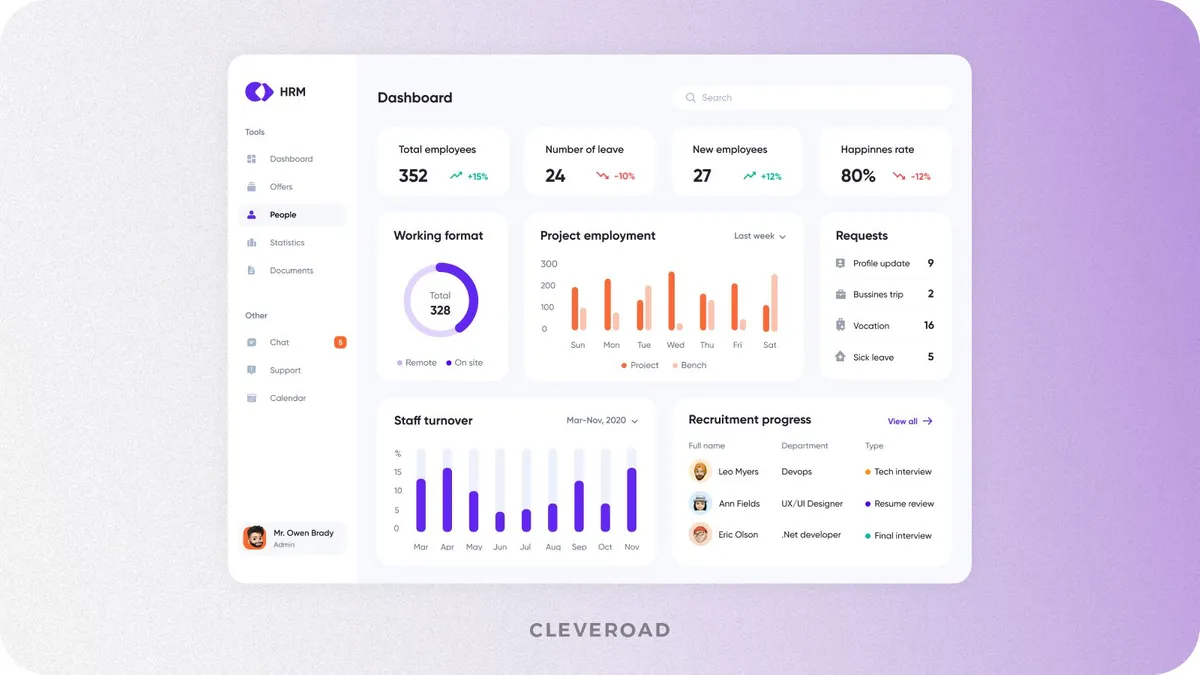
HRM system concept by Cleveroad
Summing up, let’s discuss again why and when you need an HRM system. If you want to retain your specialists, improve your company's working processes, and optimize HR managers' workflow, you need HRMS. In fact, any business needs it. How your system will look and its features will depend only on your specific requirements.
Build HRMS with Cleveroad team
Contact us to receive more information about our experience with HR systems and for us to help you create a flexible, intuitive, and convenient HRMS tailored to your business needs
HRMS, or human resource management system, makes automating hr software development processes in both mid-sized companies and enterprises possible. A system consists of a set of modules that provide an HR department with the necessary tools to achieve a company's strategic objectives considering specific conditions.
Partnering with a software development company ensures the creation of tailored solutions that enhance HR operations and streamline workflows for hr professionals. This comprehensive hr solution supports the recruitment process, improves the onboarding process, and ensures efficient management of hr data. By focusing on system development, businesses can leverage software development services to implement cutting-edge hr software development services, meeting their unique needs effectively.
HRM (Human Resource Management) software helps businesses manage employee information, track performance, handle payroll, and streamline HR processes. It’s needed to improve efficiency, reduce manual errors, and ensure compliance.
The development of HRM software is crucial to automate administrative tasks, enhance data accuracy, and support better decision-making. It enables businesses to handle increasing amounts of employee data efficiently.
HRIS (Human Resource Information System) and HRM software can boost productivity by automating HR functions, improving employee experience, and providing valuable insights into workforce management, ultimately reducing costs and enhancing performance.
To create an HRMS software follow these steps:
- Step 1. Determine a rough project idea
- Step 2. Estimate your budget and build a requirements analysis
- Step 3. Hire the right dedicated team
- Step 4. Think out objectives and scope
- Step 5. Consider both mobile and web apps
- Step 6. Ensure robust security

Evgeniy Altynpara is a CTO and member of the Forbes Councils’ community of tech professionals. He is an expert in software development and technological entrepreneurship and has 10+years of experience in digital transformation consulting in Healthcare, FinTech, Supply Chain and Logistics
Give us your impressions about this article
Give us your impressions about this article
Comments
1 commentsThanks for sharing the details of HRMS software.